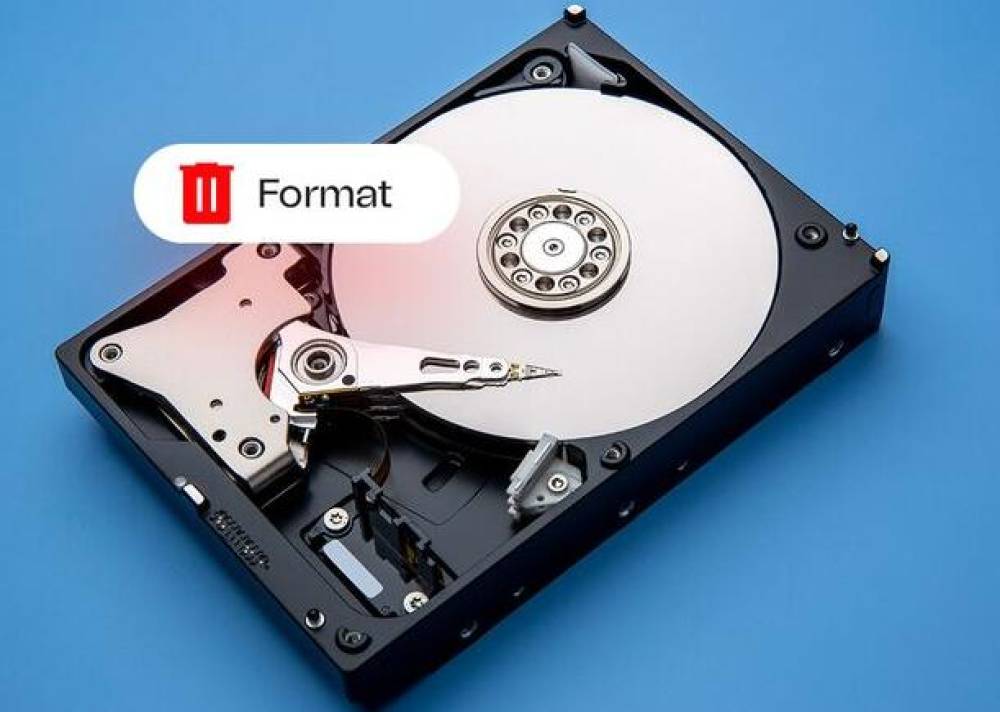It sounds like you're dealing with an issue where a file format or file extension is not being recognized as valid.
File Corruption: The file might be damaged or corrupted, making it unreadable by the application trying to open it.
Incorrect File Extension: Sometimes, the file extension may not match the actual format of the file, leading to issues when trying to open it.
Unsupported Format: The file format may not be supported by the software you're using.
Misnamed File: The file might have been renamed with the wrong extension, causing confusion for the software.
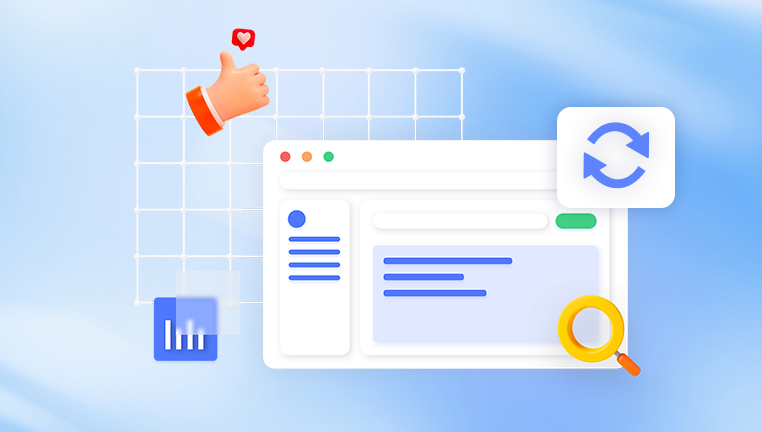
Steps to Address the Issue:
Verify File Extension:
Check if the file extension is correct and matches the file format. For example, a .docx file should be opened with a word processor that supports DOCX format.
Use File Repair Tools:
If you suspect the file might be corrupted, you can use file repair tools specific to the file type. For example, for Word documents, you can use built-in repair features in Microsoft Word.
Try Opening with Different Software:
Attempt to open the file with different applications that support a variety of formats. Sometimes, other programs can handle files that the primary software cannot.
Rename the File:
Try renaming the file with the correct extension and see if that resolves the issue.
Check for Updates:
Ensure that your software is up-to-date, as updates may include support for additional file formats.
Convert the File:
If you know the correct file format, you can use a file conversion tool to convert the file into a format that your software can handle.
Consult Documentation:
Look at the documentation or support resources for the software you’re using to see if there are any specific requirements or known issues with file formats.