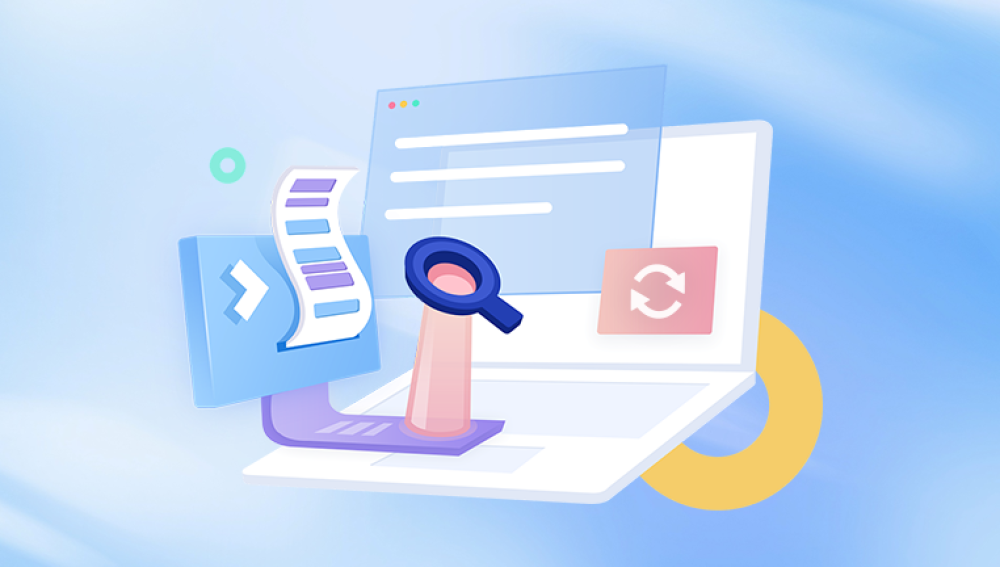Data retrieval is an essential part of digital life, whether it's for recovering lost files, retrieving accidentally deleted documents, or rescuing data from corrupted drives. While many users rely on paid data recovery software or professional services for such tasks, free data retrieval software can also be an excellent choice for those looking to recover files without breaking the bank. This guide will take you through the advantages and limitations of free data recovery software, how to use it effectively, and provide insights into choosing the right tool for your needs.
While professional data recovery services can be expensive, there are numerous free data retrieval software options that can help you recover your precious files. These tools come in handy when you need a quick fix and cannot afford a high-end service. However, not all free software is created equal, and understanding the different features, limitations, and proper usage is key to successfully retrieving your files.
Before diving into specific software options, it's crucial to understand the data recovery process. Data recovery is the process of salvaging data that has been lost, deleted, corrupted, or rendered inaccessible due to software or hardware failures. When files are deleted, they aren't always erased permanently. Instead, the operating system marks the space occupied by those files as "available," meaning new data can overwrite them. This is why it's important to stop using the device as soon as you realize that important data is lost or deleted, as continuing to use it increases the chances of overwriting the lost files.
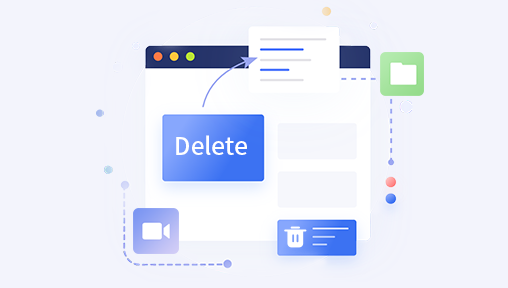
The first step in data recovery is scanning the storage medium, whether it’s an external hard drive, USB stick, or SD card. The software looks for "recoverable" data by reading sectors of the storage device that are still intact. If the data isn't overwritten or physically damaged, there's a high chance it can be recovered.
Common Scenarios Where Data Retrieval Software is Needed
Accidental Deletion: Sometimes, files are deleted mistakenly by the user. This is one of the most common scenarios for needing data recovery software. Whether you accidentally hit delete or emptied the recycle bin, the files may still be recoverable if they haven't been overwritten.
Formatted Drives: Formatting a drive can remove all the data stored on it, but formatting doesn't necessarily mean that the data is lost forever. In many cases, the file system is simply reset, and the data can still be recovered using data retrieval tools.
Corrupted Files: Files may become corrupted due to software crashes, sudden shutdowns, or bad sectors on the hard drive. In some cases, data recovery software can help fix the corruption and restore the files.
Hard Drive Failures: A hard drive may experience physical or logical failure. In the case of logical failure, where the data is still intact but inaccessible, free data recovery software can often help you retrieve the files.
Virus and Malware Attacks: Malicious software may cause files to be deleted, hidden, or corrupted. Using recovery software can help retrieve those files before they are permanently lost.
Benefits of Free Data Retrieval Software
Free data recovery software has its share of benefits, which make it an appealing option for many users:
Cost-Effective: The most obvious advantage is that it's free! Many paid data recovery solutions charge a significant amount for recovery, but free options allow users to attempt recovery without spending money, which can be especially useful for small-scale recovery needs.
User-Friendly: Most free data recovery tools are designed to be easy to use, with simple, intuitive interfaces that allow even novice users to attempt file recovery with minimal technical knowledge.
No Need for Technical Skills: You don't need to be a tech expert to use free data recovery software. These tools typically offer step-by-step wizards that guide you through the recovery process, making it accessible to everyone.
DIY Data Recovery: With free data recovery software, you can take matters into your own hands. This is particularly beneficial when you need to retrieve files quickly, without waiting for a professional service to respond.
Test Before You Buy: Some premium data recovery tools offer a free trial version. While the free version may have limitations, such as only allowing you to preview recoverable files or recover a limited amount of data, it lets you test whether the software works well for your needs before committing to a paid version.
Limitations of Free Data Retrieval Software
While free data recovery tools can be incredibly useful, they come with several limitations. Understanding these limitations is crucial to managing your expectations and deciding whether a free tool is enough for your needs.
Limited Features: Many free data recovery software options have limited features compared to their paid counterparts. For example, they may only allow for basic file recovery and might lack advanced features like file preview or deep scans for corrupted drives.
Limited Recovery Amount: Some free tools restrict how much data you can recover. For instance, a tool might allow you to recover only a certain number of files or a limited size (e.g., 1GB). If you have a large amount of data to recover, you may need to upgrade to a paid version.
No Technical Support: Free software often doesn't come with customer support. If you run into issues while using the tool, you may have to rely on community forums or online tutorials to solve your problems.
Increased Risk of Overwriting: Some free tools may not have the best algorithms for data recovery, which could lead to files being overwritten, making recovery impossible. This risk is especially true if the software is not properly configured or if you continue using the drive after data loss.
No Guarantee of Success: Free recovery software is not always successful, especially when the storage medium is physically damaged or if the data has been overwritten. For critical or valuable data, you might still need to consider a professional recovery service.
How to Use Free Data Retrieval Software
Using free data recovery software is generally straightforward. Here’s a step-by-step guide to help you retrieve your files.
Step 1: Choose the Right Software
Start by selecting the right free data recovery software. Popular options include:
Drecov Data Recovery
Drecov Data Recovery is a powerful and intuitive free data recovery software designed to help users recover lost, deleted, or corrupted files. Whether it’s an accidental deletion, formatting error, or a corrupted hard drive, Drecov Data Recovery offers a reliable solution to retrieve your precious data without the need for costly professional services.
One of the standout features of Drecov Data Recovery is its user-friendly interface, making it accessible even for beginners. The software supports a wide range of storage devices, including hard drives, USB flash drives, SD cards, and external drives, ensuring compatibility across various file systems such as NTFS, FAT32, and exFAT. This flexibility makes it a versatile tool for various data recovery scenarios.
While the software is free to use, it may come with limitations in terms of the amount of data you can recover or certain advanced features, which may require a paid upgrade. Nevertheless, Drecov Data Recovery offers a solid starting point for those looking for an affordable and easy-to-use solution for data recovery.
Step 2: Download and Install the Software
Visit the official website of the software you’ve chosen and download it. Always be cautious about downloading software from third-party websites to avoid installing unwanted programs or malware. After downloading, install the software following the on-screen instructions.
Step 3: Connect the Storage Device
If you’re recovering data from an external drive or USB stick, connect the device to your computer. Ensure that it is properly recognized by the operating system.
Step 4: Start the Recovery Process
Launch the data recovery software and select the drive or partition that you want to scan for deleted files. Most software will offer a "Quick Scan" and a "Deep Scan" option. The quick scan usually looks for recently deleted files, while the deep scan searches for older or overwritten data.
Step 5: Scan the Drive
Start the scan and wait for the software to finish. The time it takes to complete the scan depends on the size of the drive and the type of scan you choose. A deep scan will take longer but is more thorough.
Step 6: Preview and Recover Files
Once the scan is complete, the software will display a list of recoverable files. Many tools allow you to preview the files before recovery. Select the files you wish to recover, then choose a safe location on your computer (preferably a different drive) to store the recovered files.
Step 7: Save and Backup
After the recovery process is finished, make sure to back up your recovered data to a secure location, such as an external hard drive or cloud storage, to prevent future data loss.
Choosing the Right Free Data Recovery Software
When choosing free data recovery software, keep the following factors in mind:
Ease of Use: The software should have an intuitive interface and offer easy-to-follow instructions, especially if you're not a tech expert.
Compatibility: Make sure the software is compatible with your operating system (Windows, macOS, etc.) and the file system of your storage device (NTFS, FAT32. exFAT, etc.).
Supported File Types: Different recovery tools support different file types. Ensure that the software supports the types of files you need to recover (e.g., images, documents, videos).
Reviews and Reputation: Check user reviews and forums to determine if the software is reliable and effective. Avoid downloading from untrustworthy sources to reduce the risk of malware.