The photos taken by the camera are our precious memories and creations, and if we accidentally delete these photos, it will cause us a lot of trouble. Luckily, there are ways that can help us recover these lost photos. So how to recover the deleted photos taken by the camera? This article will provide you with a detailed guide to camcorder photo recovery.
1. Stop using the memory card
Once you find that the photos are deleted, the first thing to do is to stop using the camcorder and memory card. Avoid new shooting operations to prevent new files from overwriting deleted photos and making recovery difficult.
2. Check the status of the memory card
Before you start the recovery process, you need to determine the status of the memory card. If the memory card is not physically damaged, then the chances of recovery are greatly increased. If there is any physical damage to the memory card, you may want to consider restoring photos from a backup.
3. Use professional data recovery software
In order to recover deleted photos, you need a reliable data recovery software. There are many professional data recovery software to choose from, such as EaseUS MobiSaver, Stellar Data Recovery, etc. These software are capable of scanning the memory card and finding the deleted photos. You can download and install these software on the official website.
Steps to recover camcorder photos:
Step 1: Select the recovery mode
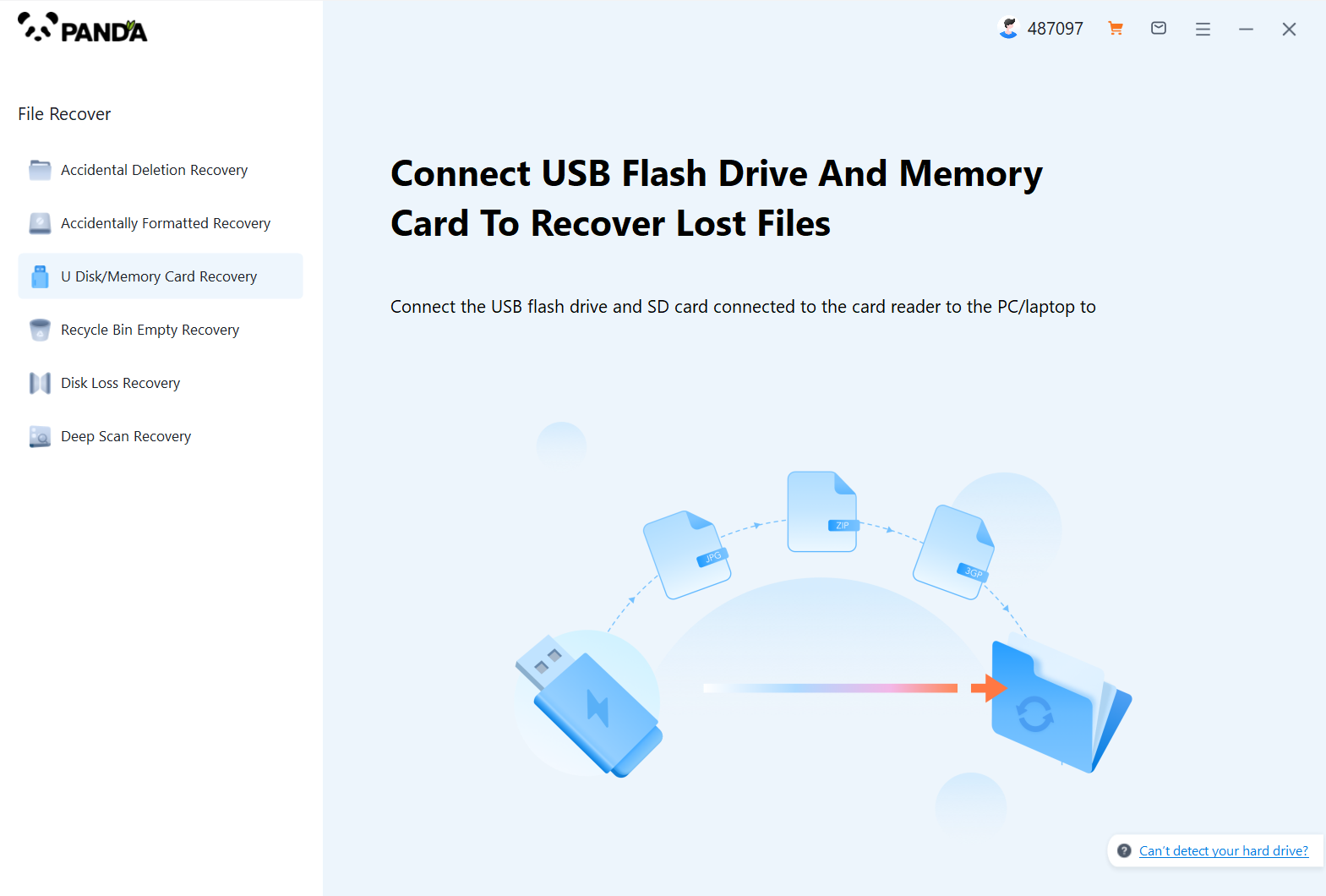
When you move the mouse to the U disk/memory card recovery function, you can see the instructions below, support the recovery of the camera memory card, so click to enter the recovery mode, if your camcorder is formatted and lost pictures, then pay attention, you have to choose the misformatted recovery.
Step 2: Select a location where the original data is stored
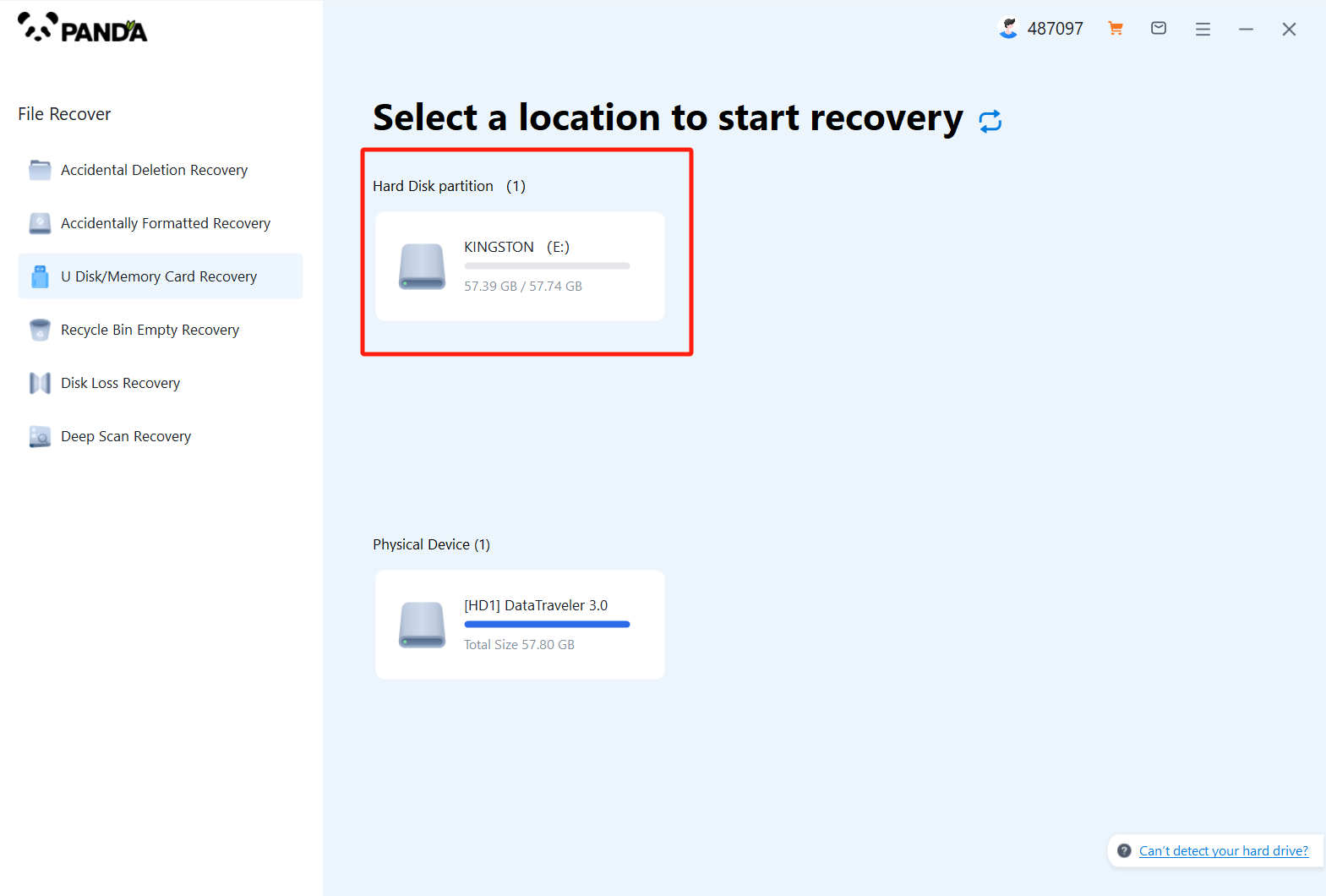
In the displayed hard drive, select your camcorder's memory card and click Start Scan. If the camera has a lot of photos, it will take some time to scan, so you need to be patient.
Step 3: Scan the file
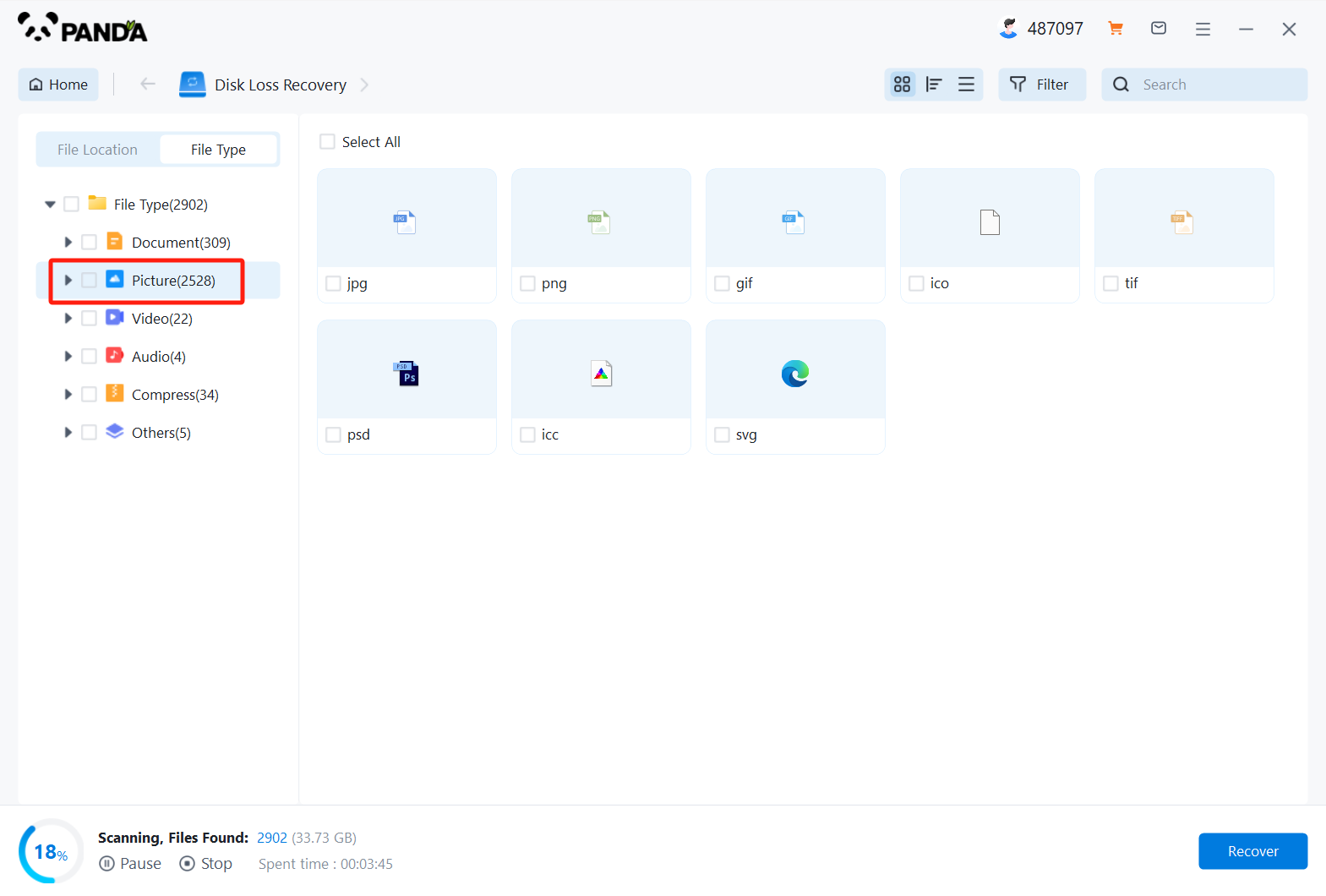
You can find the files you want to recover in the scanned photos, you can enter the file name to find the file, or modify the time filter to find the file, and then double-click to preview.
Step 4: Preview the recovery
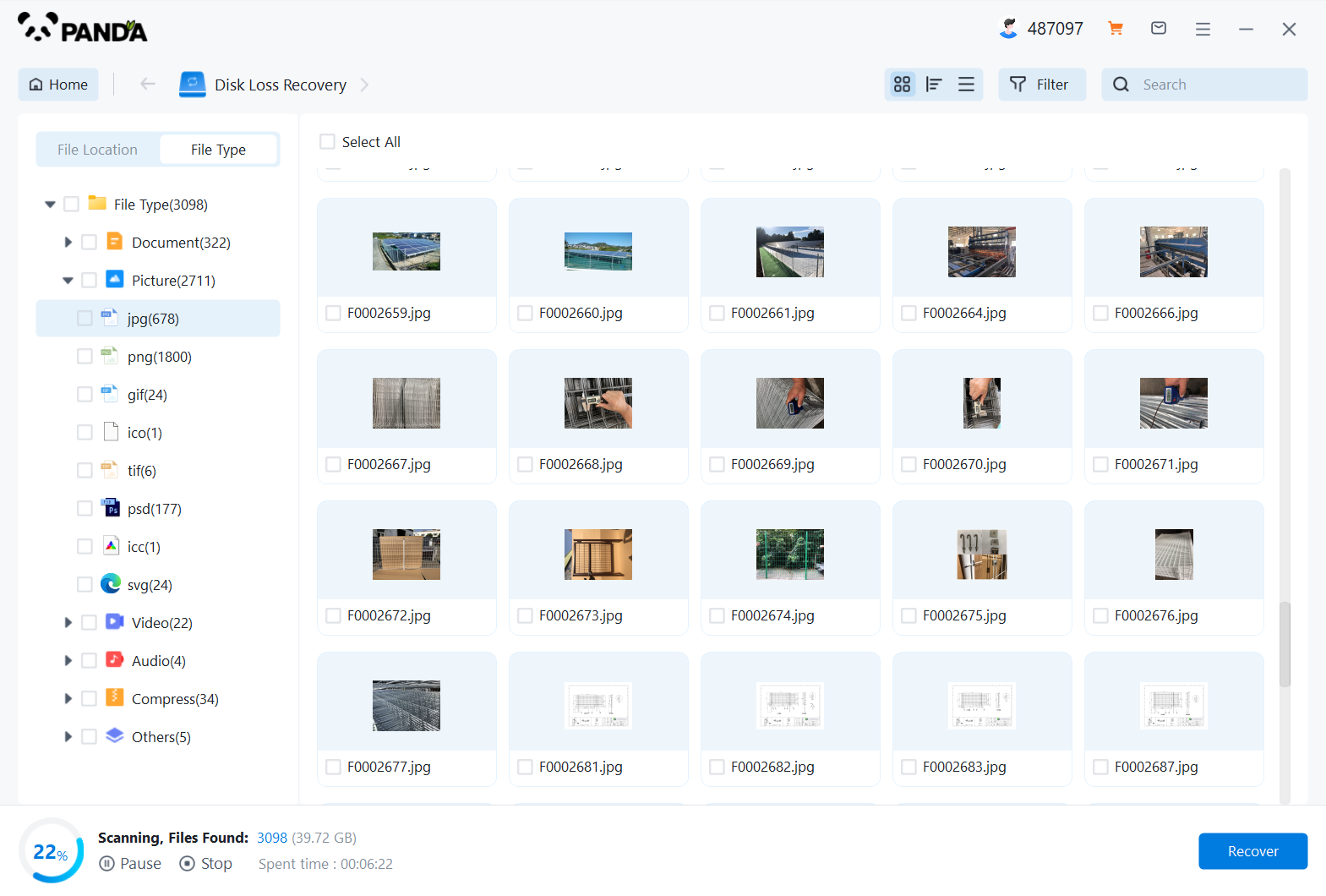
If the preview is not successful, then it is possible that the file has been damaged and cannot be recovered, so you can see if the file can be recovered normally through the preview, click "Recover Now".
4. Back up important photos
To avoid future data loss, it is advisable to back up important photos from your camcorder regularly. In addition, it is important to understand and familiarize yourself with the operation of the camera so that you can avoid accidentally deleting photos. For important files, never rely on just one backup, but adopt a multi-layered backup strategy.
With the above steps, you should be able to successfully recover deleted photos from camcorder. Keep in mind that data recovery is not a 100% success rate, so the best way to prevent data loss is still to take proper precautions. Hopefully, this information will help you get those precious memories back!





