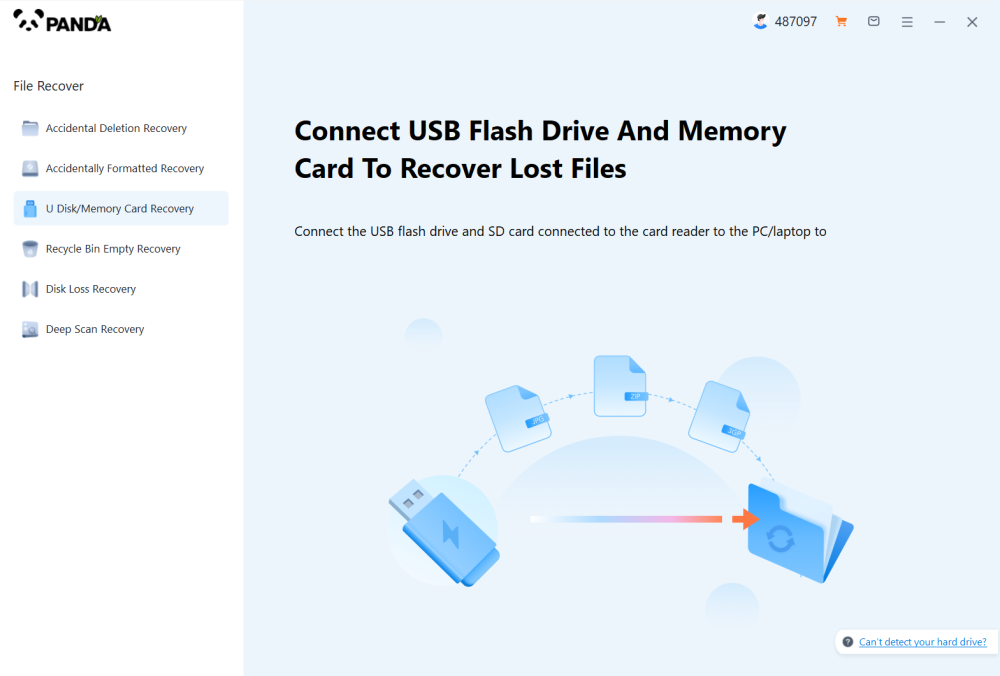A USB flash drive is a commonly used data storage device that can store and transfer files conveniently. However, sometimes we accidentally format the USB flash drive resulting in data loss in it. At this point, we need to take some measures to recover these data. Here are some commonly used ways to recover data after USB flash drive formatting.
1. Stop using the USB flash drive
Once you find that the USB flash drive is formatted, the first thing to do is to stop using the USB flash drive. This is because the formatting operation will erase all the data in the USB flash drive, and if you continue to use the USB flash drive, the data may be overwritten, increasing the difficulty of recovery. Therefore, once you find that the USB flash drive is formatted, stop using it immediately.
2. Use data recovery software
If the USB flash drive is not backed up, can the data be restored after formatting? If the USB flash drive is not backed up and the data is formatted, you can try to use the USB flash drive formatted data recovery software, such as Zhuanzhuan Master data recovery software, to try to get the data back.
Zhuanzhuan Master Data Recovery Software is a reliable data recovery software, which can help users quickly recover data lost after USB flash drive formatting. In addition to that, you can also get back data from various storage devices such as memory cards, hard disks, etc., in just a few simple steps.
USB flash drive recovery steps:
Step 1: Select USB flash drive/memory card recovery
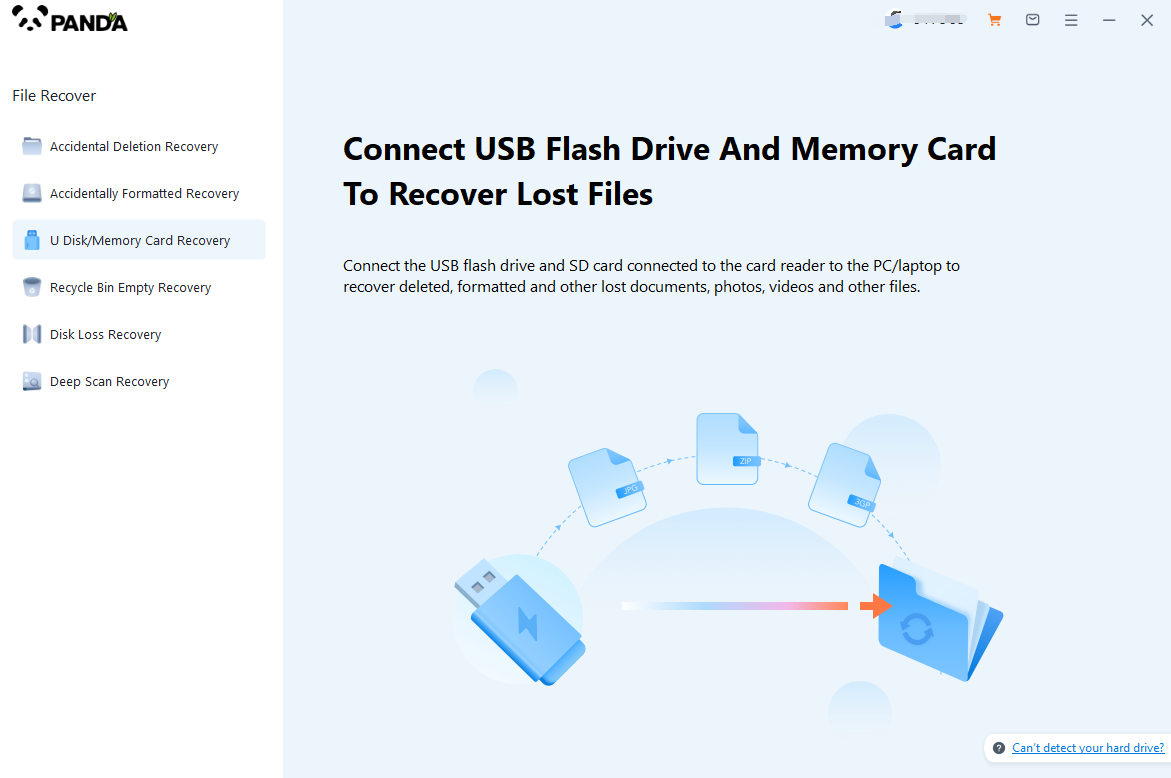
Choose the option that suits us more "USB flash drive/memory card recovery".
Step 2: Select USB flash drive
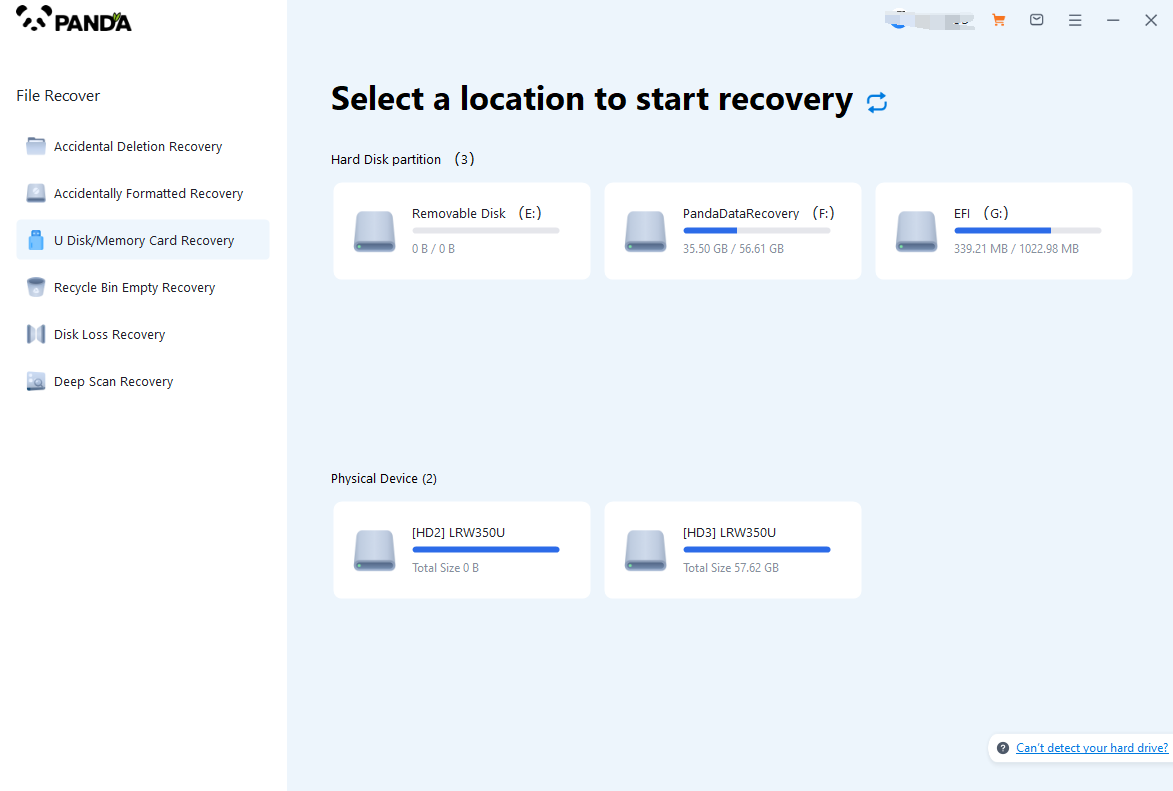
Insert the USB flash drive into the computer in advance, then select the USB flash drive and click Start Scanning.
The third step is to scan the USB flash drive
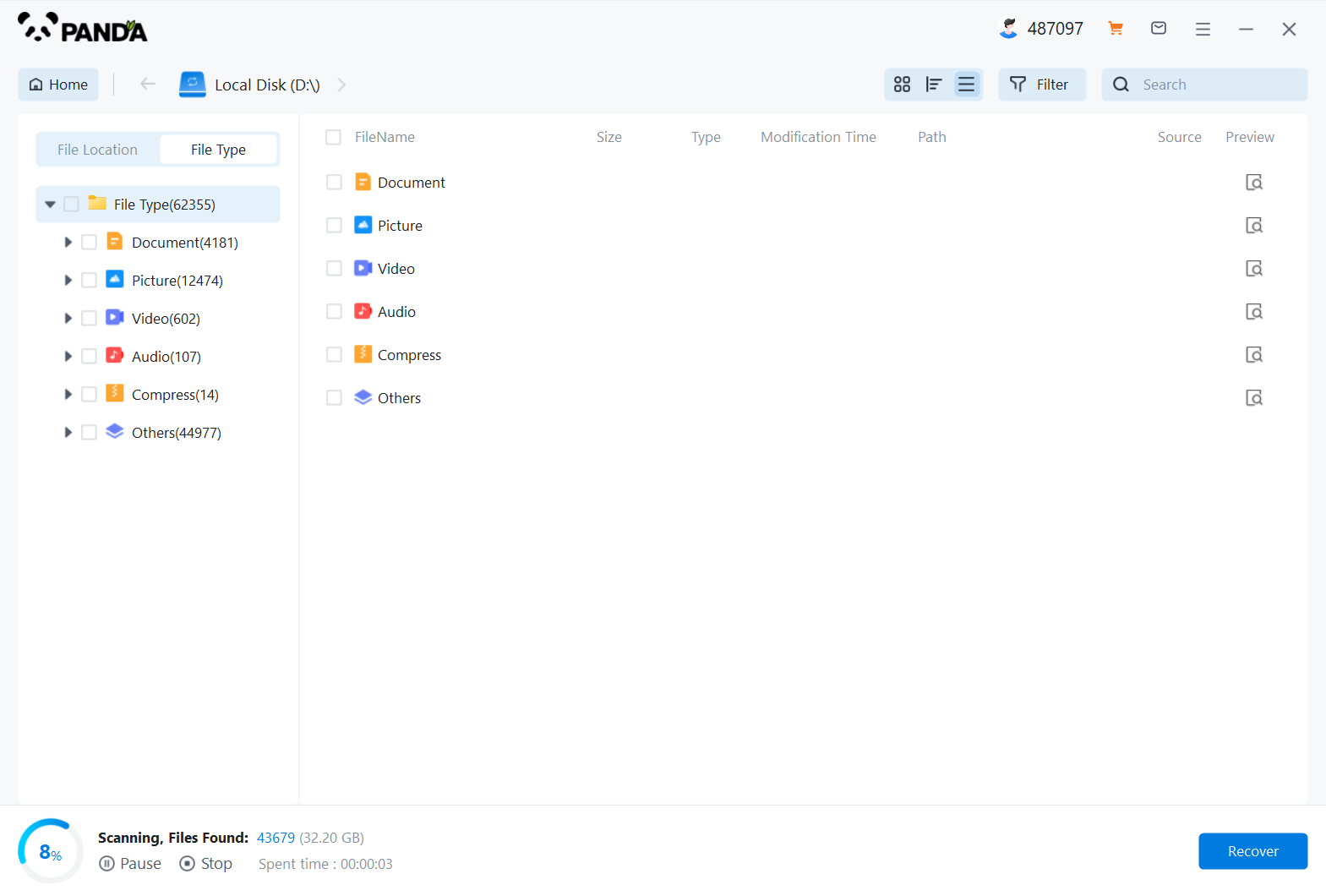
You need to be patient during the USB flash drive scanning process.
Step 4: Find the file
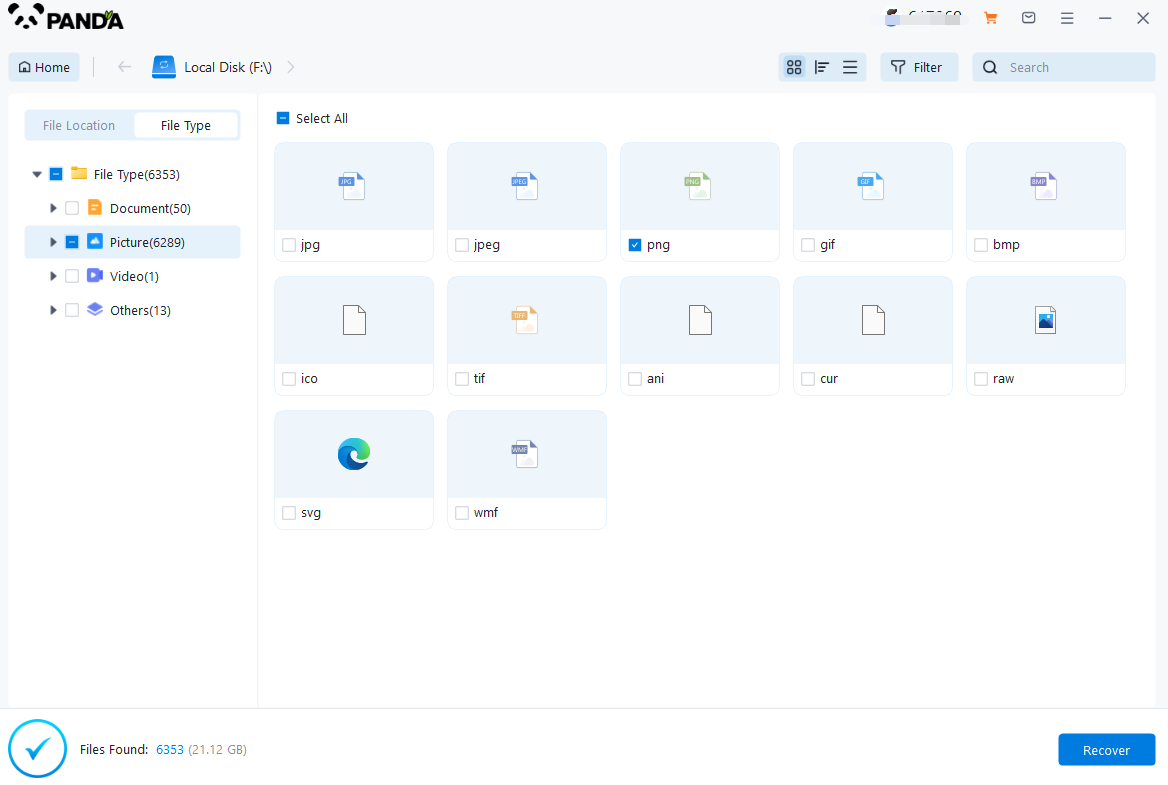
The files you want to recover can be found after the scan is completed, and you can find them by the file type, search name, etc.
Step 5: Preview
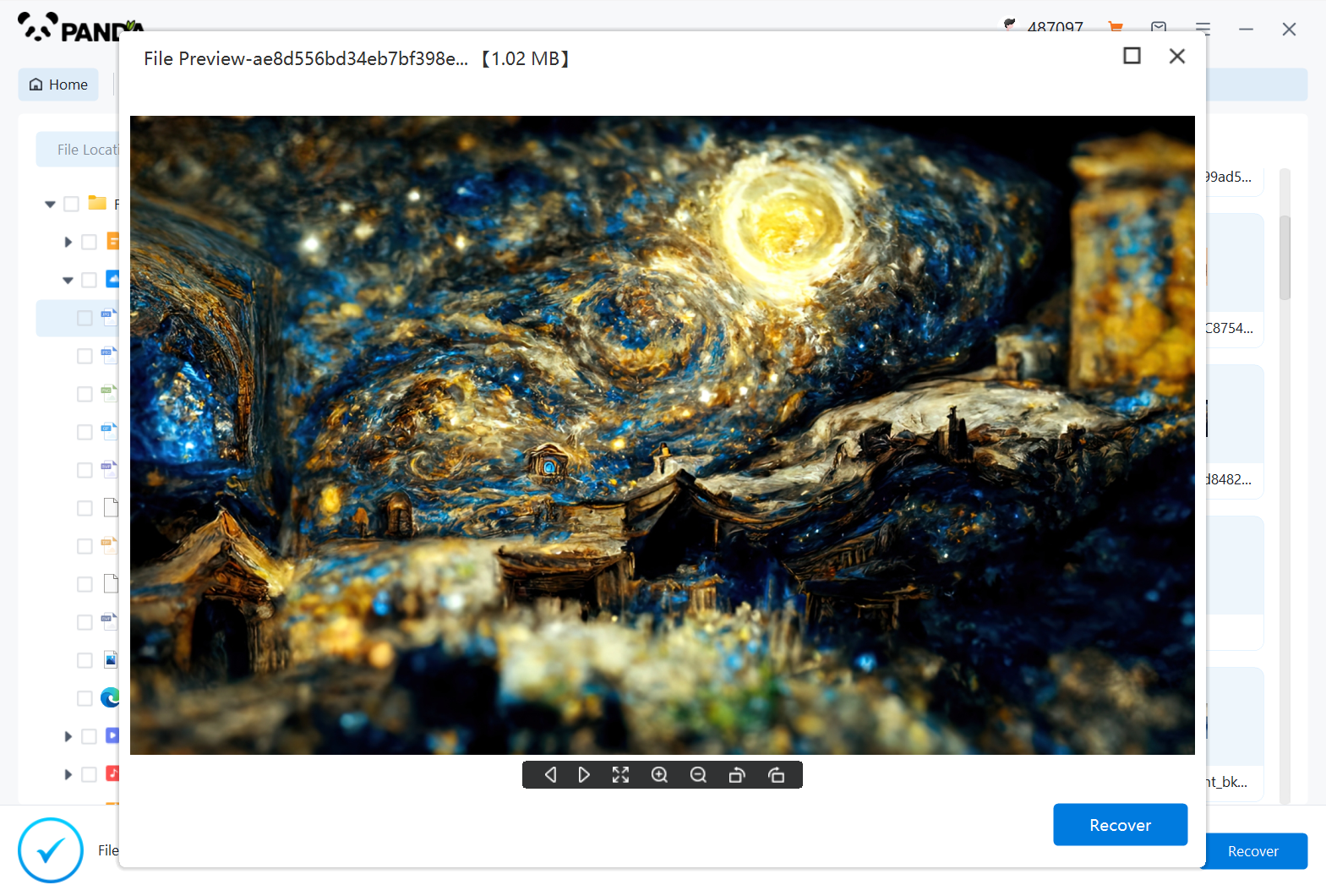
Double-click to view the file, the preview is no problem, click on the middle of the immediate recovery, if the preview is not successful, then it is possible that the file has been corrupted.
3. Seek professional help
If the above methods fail to recover data, or if you are not sure how to proceed, it is recommended to seek the help of a professional data recovery agency. Professional data recovery agencies usually have rich experience and advanced equipment to provide more comprehensive and reliable data recovery services.
In short, to recover data after USB flash drive formatting, you need to choose the corresponding recovery method for different situations. When using a USB flash drive, you should pay attention to the correct operation method and back up important data regularly to avoid the risk of data loss.