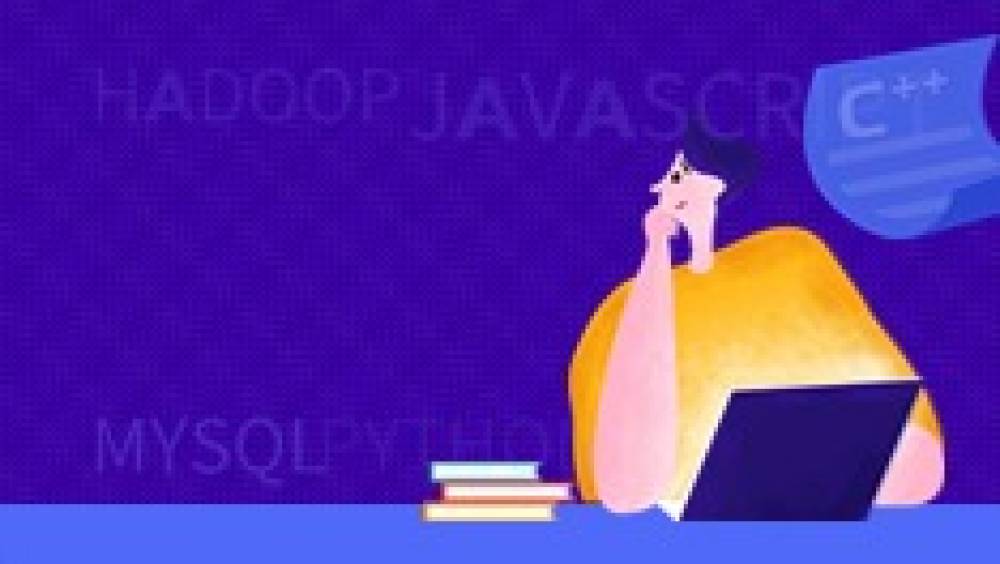In our day-to-day computer operations, we often come across situations where files are accidentally deleted. If the recycle bin is cleaned, the files in the recycle bin will disappear. What do we do now? How do I get back photos that have been emptied from the recycle bin? Don't worry, I'm here to share with you the method of recycle bin data recovery, so that you can get it back.
Method 1: Backup and Restoration Method
It is said that the best way to avoid file loss is to develop the habit of frequent backup, you can recall whether you have backed up the files in your laptop, such as backing it up to a USB flash drive, mobile hard disk or other storage media; For example, back it up to third-party software; For example, back it up to the system backup function that comes with the laptop, and then copy/download/restore these files.
Method 2: regedit restoration method
If you want to retrieve the files that have been emptied from the notebook recycle bin without backup, you can try the popular regedit recovery method on the Internet, take the win10 system as an example to demonstrate, the following are the specific operation steps:
Note: Users who do not understand how to operate a computer should be cautious when using this method, if they arbitrarily change the registry file and do not understand anything, it is more likely to cause various problems.
Step 1: First press and hold the Win key between Ctrl and Alt on the keyboard, then press the R key to open the run window directly, enter the "regedit" command and press the Enter key or OK key.
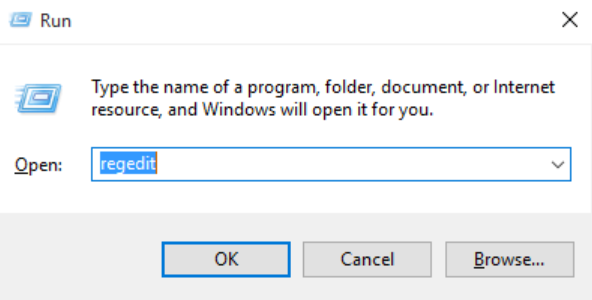
Step 2: After executing the command, the registry editor window will be automatically opened, and then we will expand the folder named "NameSpace" under the path shown in the figure, or directly copy the path "Computer\HKEY_LOCAL_MACHINE\SOFTWARE\Microsoft\Windows\CurrentVersion\Explorer\MyComputer\NameSpace" Search in the search box to find it.
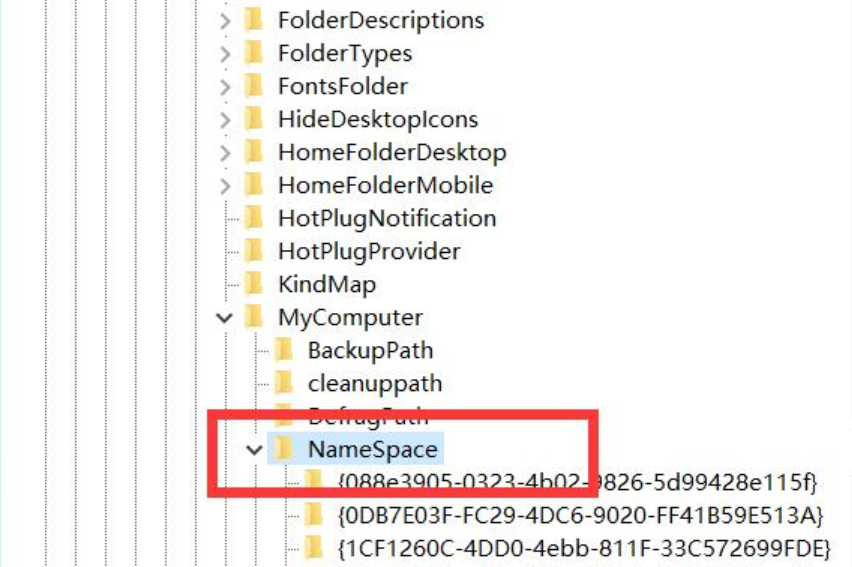
Step 3: After expanding the NameSpace folder, find the item named "
645FF040-5081-101B-9F08-00AA002F954E", if not, you can create a new item in the NameSpace folder and double-click, modify the content under the data to "Recycle Bin" in the display on the right interface, and restart the computer after completing the above steps. You can go to the recycle bin to see if the emptied files have been recovered.
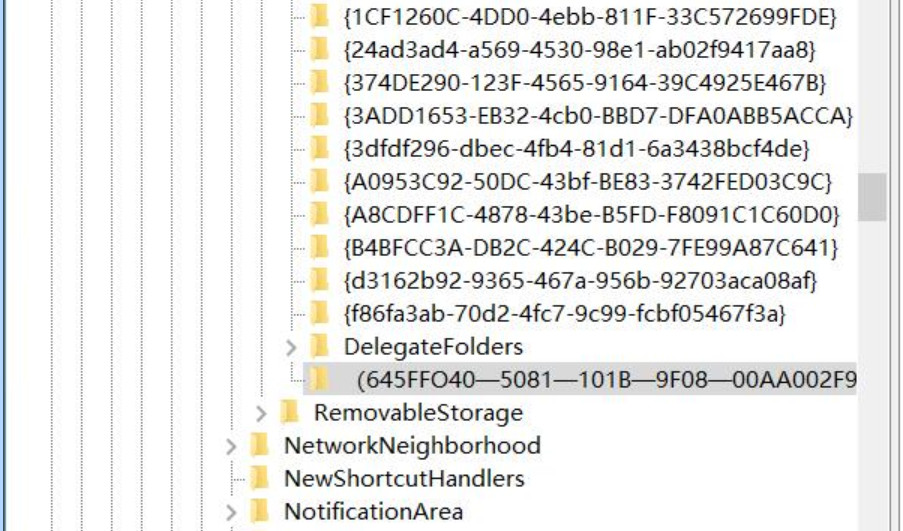
Method 3: Software recovery method
If you don't back up your laptop files and won't use the cumbersome regedit recovery method to recover your files, then we can use third-party software to help us recover dataIt is suitable for a variety of data loss scenarios such as accidental deletion, misformatting, and accidental emptying of the recycle bin, and supports rapid recovery of many different types of files from desktop computers, laptops, USB flash drives, memory cards and other storage devices.
Preparation:
XP/Win7/Win8/Win10/Win11 laptops
Download and install the TurnMaster data recovery software – the software cannot be downloaded and installed on the disk where the lost files were located
Recycle Bin Data Recovery Steps:
Step 1: Select "Empty Recycle Bin Recovery by Mistake"
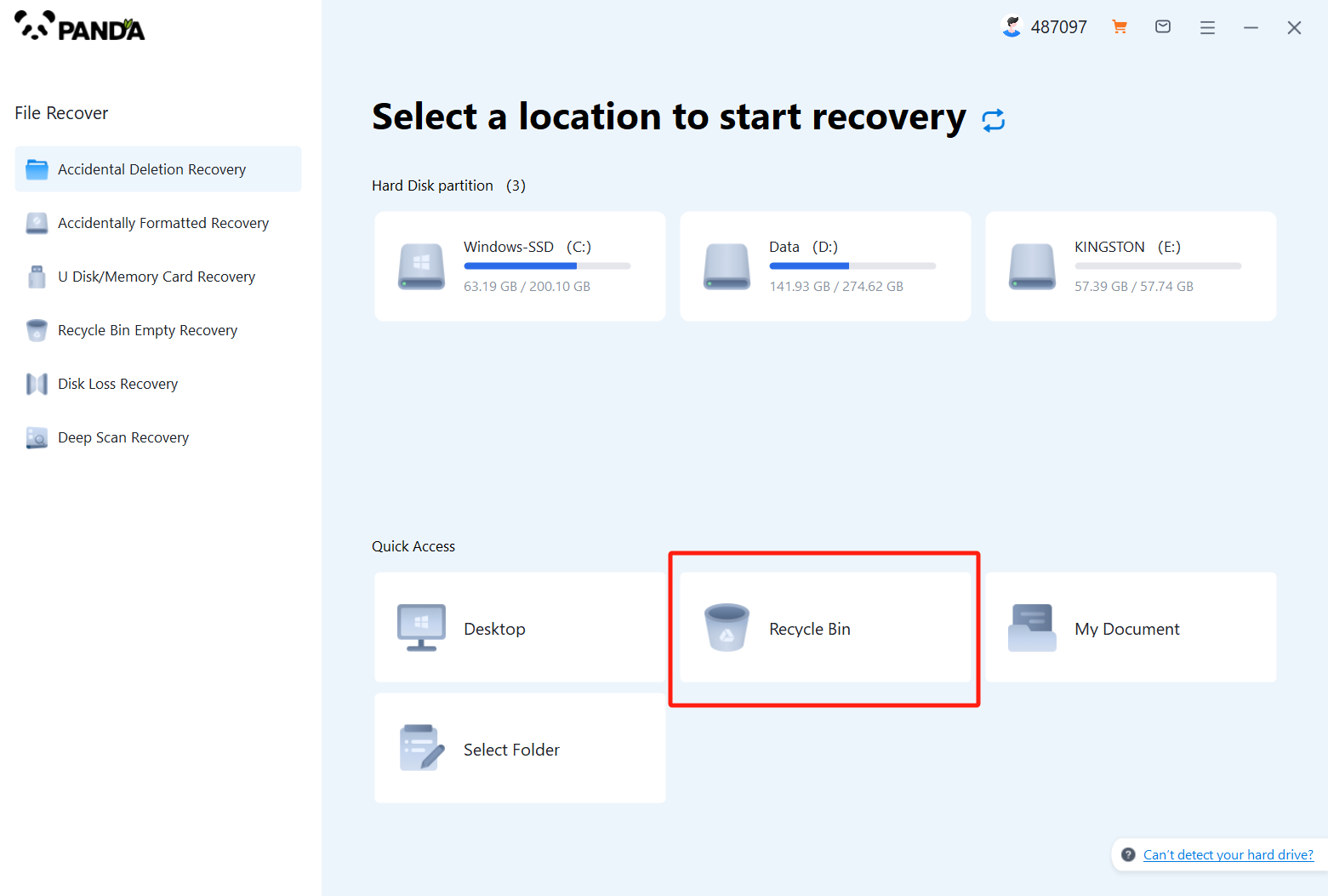
After opening the Zhuan Zhuan Master data recovery software, select "Accidentally Emptied Recycle Bin Recovery" and click to enter the next step.
Step 2: Select the disk where the recycle bin is being emptied and click Start Scan.
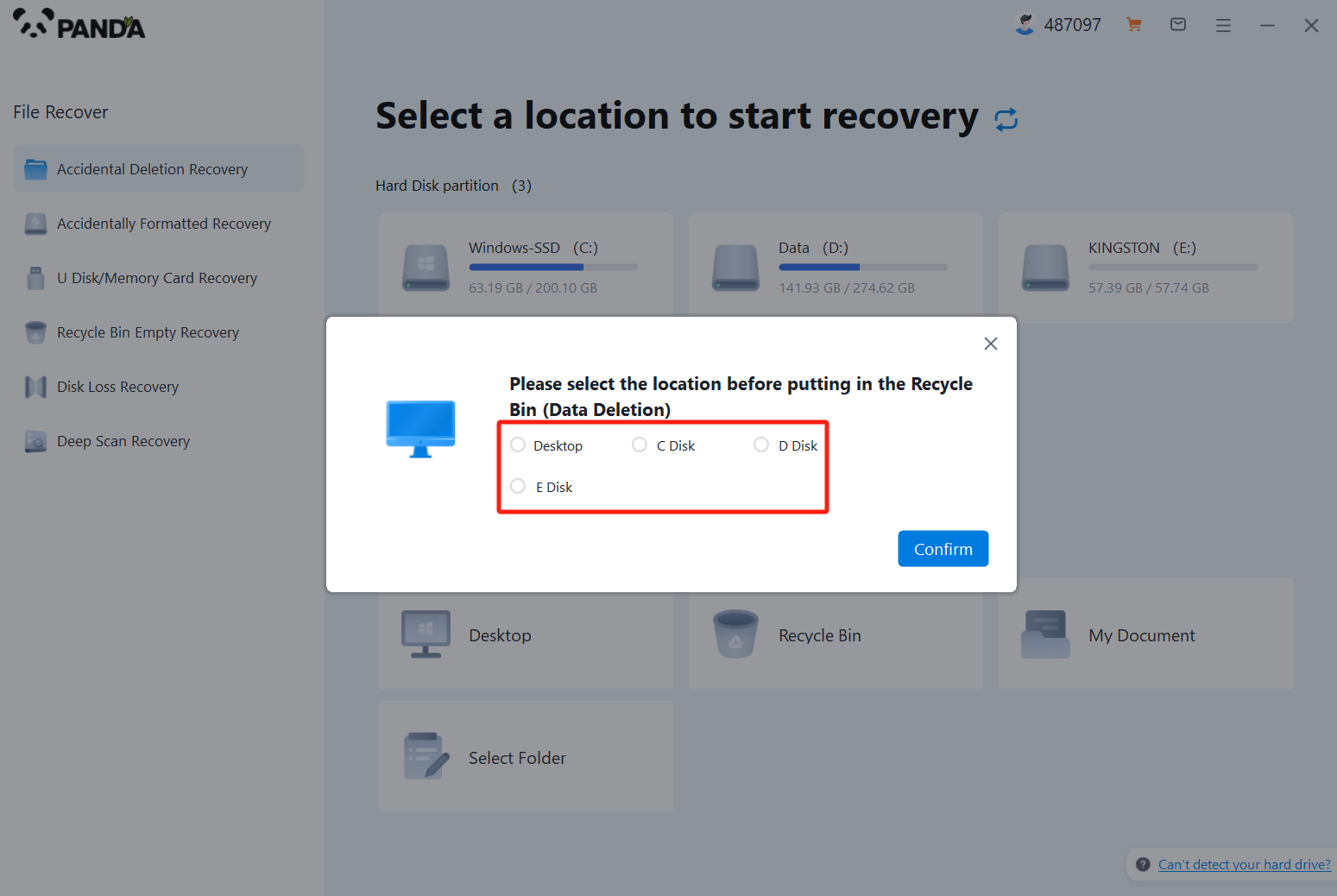
Usually our recycle bin is in the C drive, of course, it does not refer to all, click to start scanning.
Step 3: Find the file
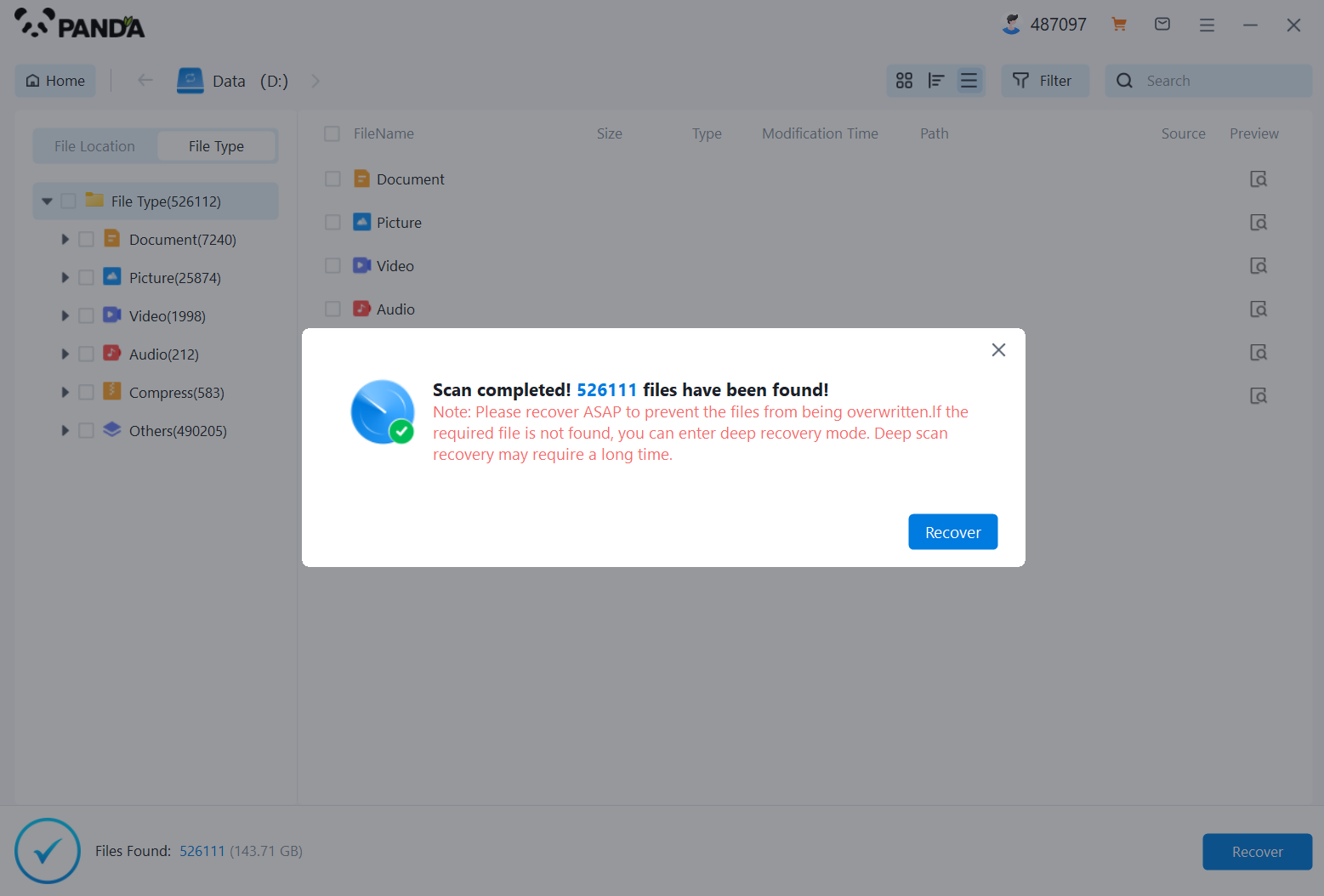
How to find the files you want to recover after the files are scanned, the fastest way is to search for the name directly.
Step 4: Preview and recover
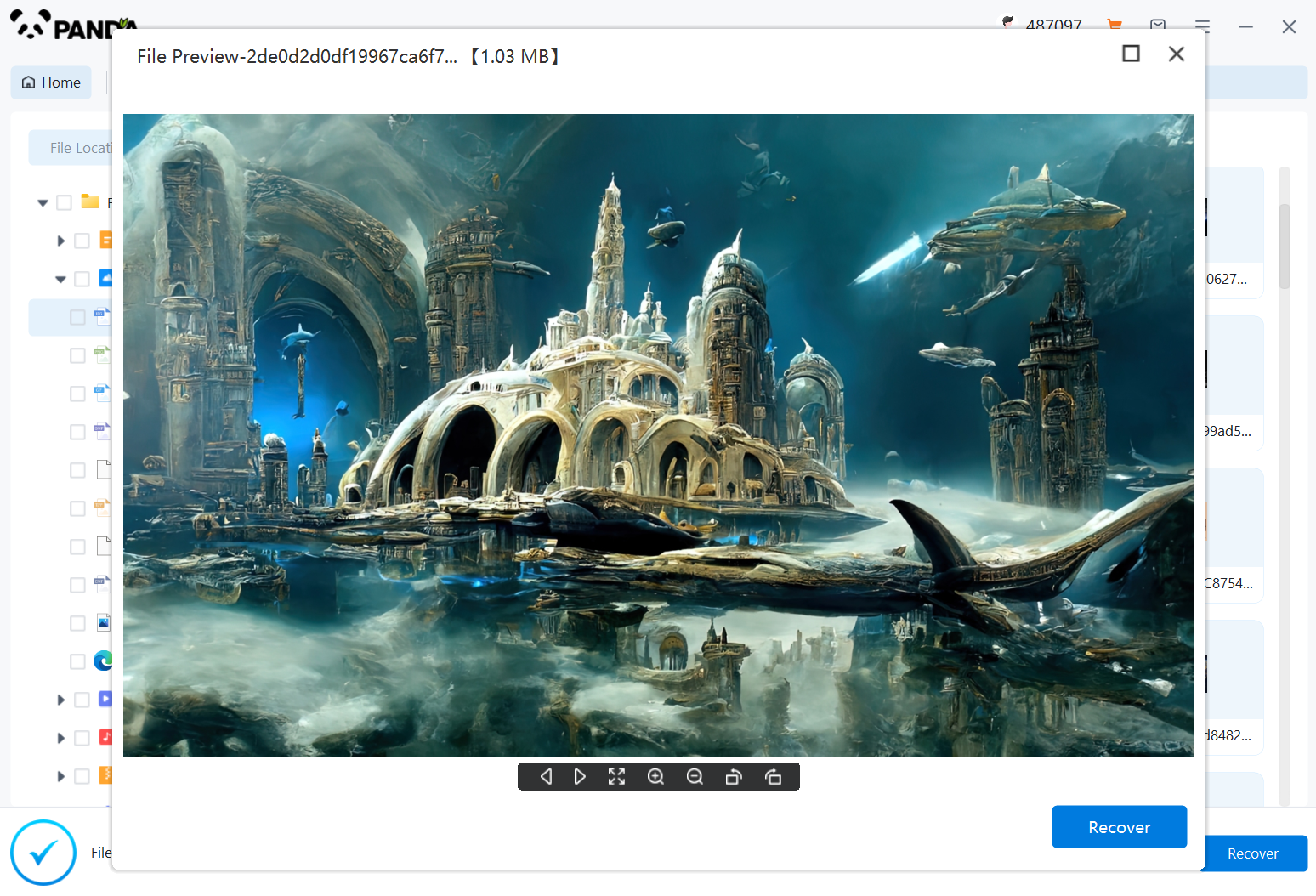
It's very simple to preview a file, just double-click it, it's necessary to preview in advance, this is an important step to determine whether the file can be recovered normally, if the preview fails, then the file may be damaged, so when you're not sure if the file is recoverable, preview it to know. Recovery is as simple as immediate recovery.
The above is about how to get back the photos emptied by the recycle bin, does it help you, the recycle bin is a folder that temporarily stores deleted files, although many times it can help us retrieve files, but when the recycle bin is emptied, all the files are emptied, then it is impossible to restore directly, so we should also be careful when deleting files, if you accidentally empty the recycle bin and want to retrieve the files, just follow the steps above.