In modern society, computers have become indispensable tools in our lives, and the information stored on the desktop may be of great value to us. However, the accidental deletion of data occurs from time to time, so how to recover the accidental deletion of data on the computer desk? Let's take a look.
1. Stop using the computer immediately
Once you find that the data has been deleted by mistake, the first thing to do is to stop using the computer immediately to avoid the deleted data being overwritten. Overwritten data cannot be recovered.
2. Use data recovery software
Data recovery software is a tool that can help us get back deleted data. There are many data recovery software out there, such as TurnMaster Data Recovery, Stellar Data Recovery, and many more. These software scans your computer's hard drive to retrieve deleted data. The following is an example of Panda data recovery.
Procedure to restore accidental deletion:
Step 1 Go to earch for the keyword "Panda data recovery" to install, and don't take screenshots because of the simple steps.
Step 2: Select the corresponding recovery mode, such as "Accidental Deletion Recovery" or "Accidental Formatted Recovery"
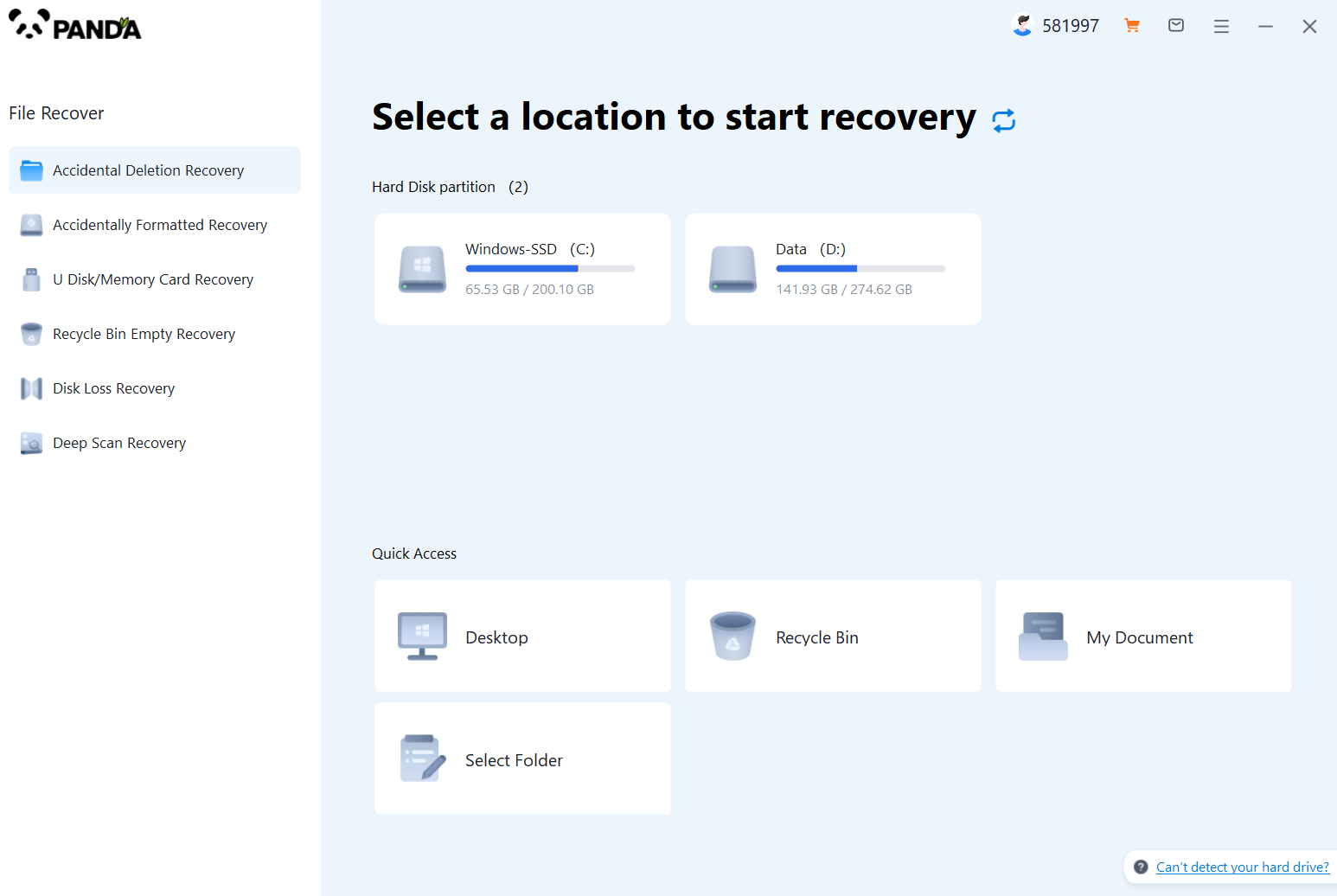
Step 3: Select the hard disk location where the file is located.
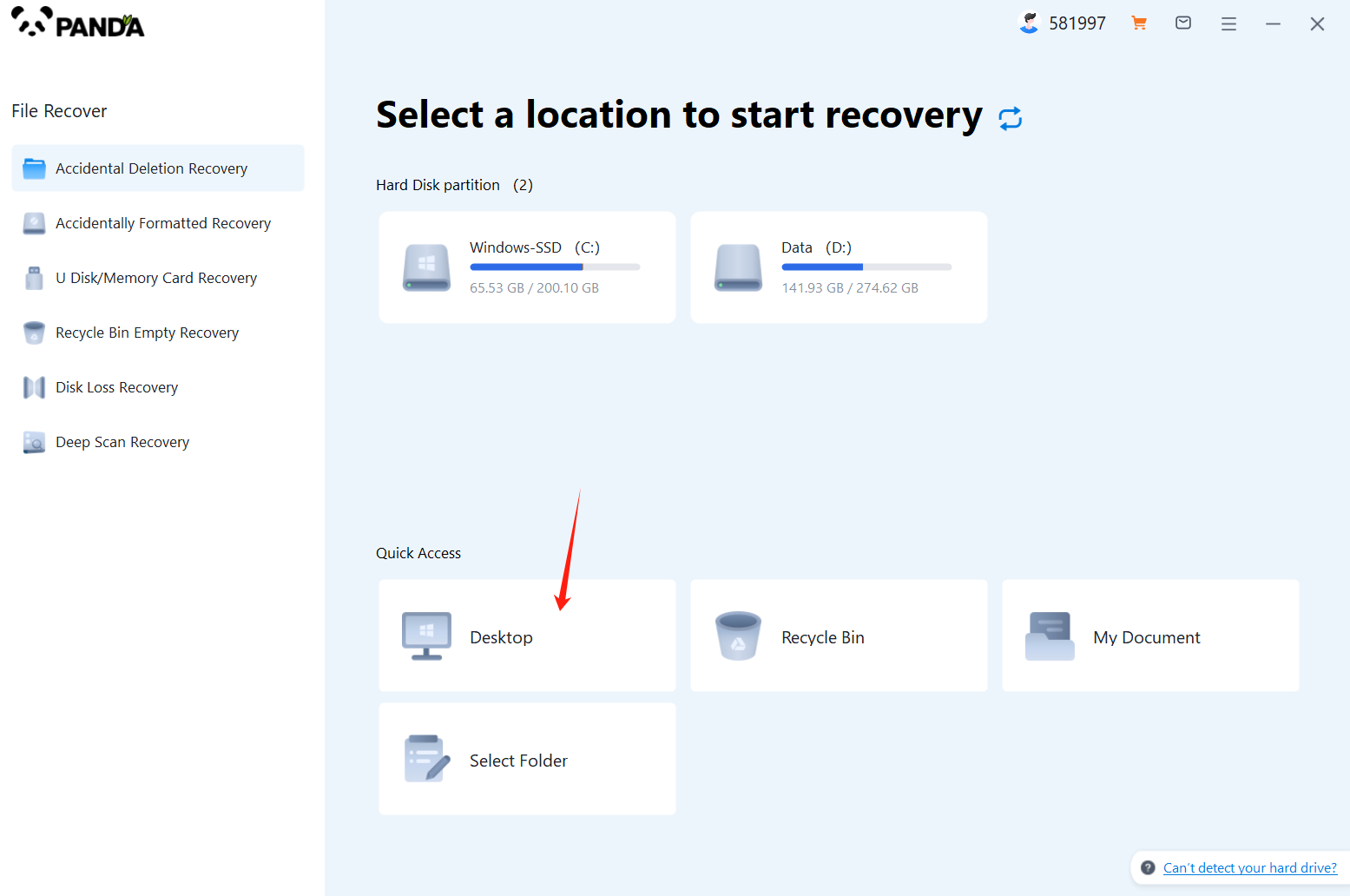
Step 4: Select the file type and click "Start Scan"
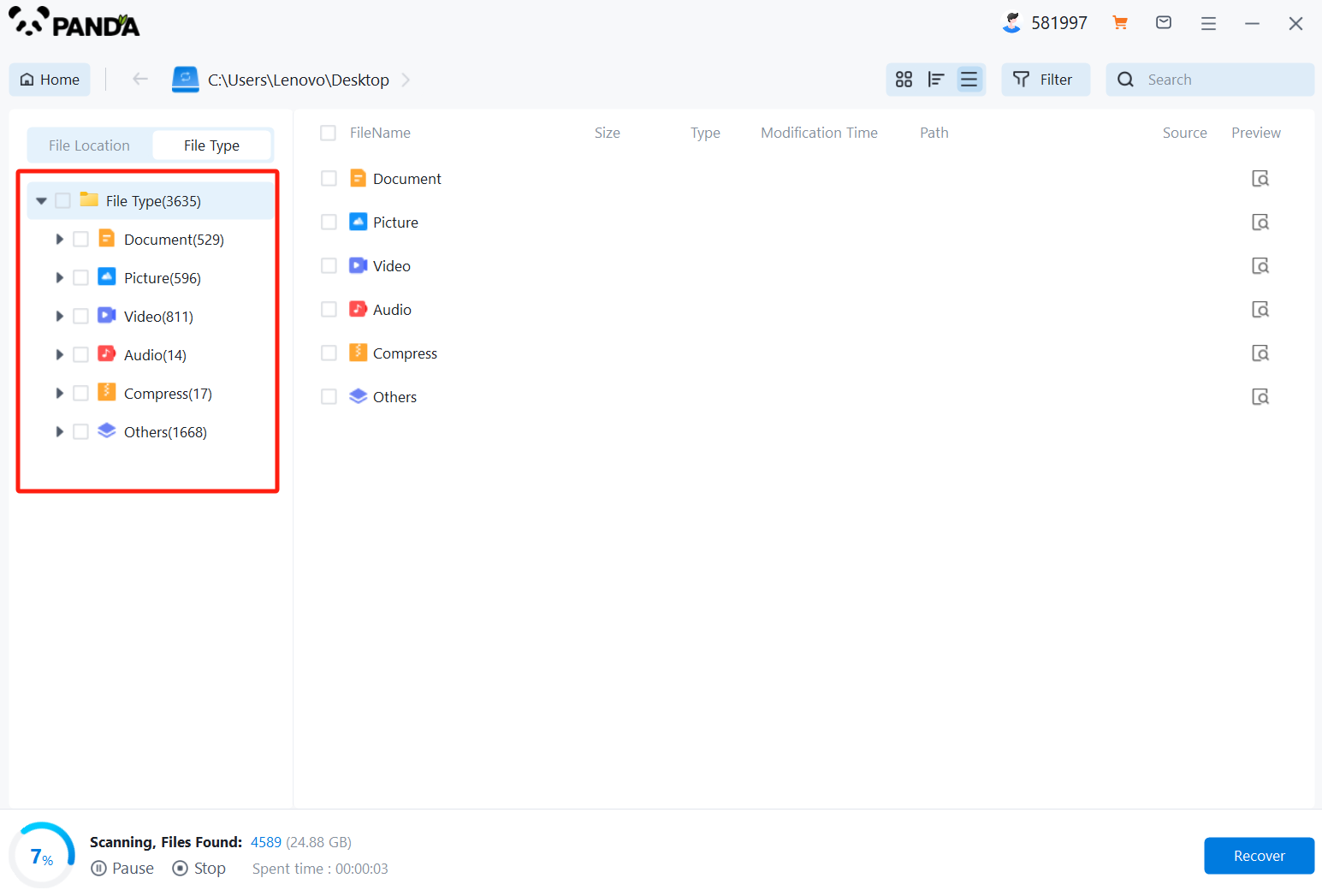
Step 5: Check the files to be recovered in the file type, you can click on the preview mode to see the file contents, and then click "Recover"
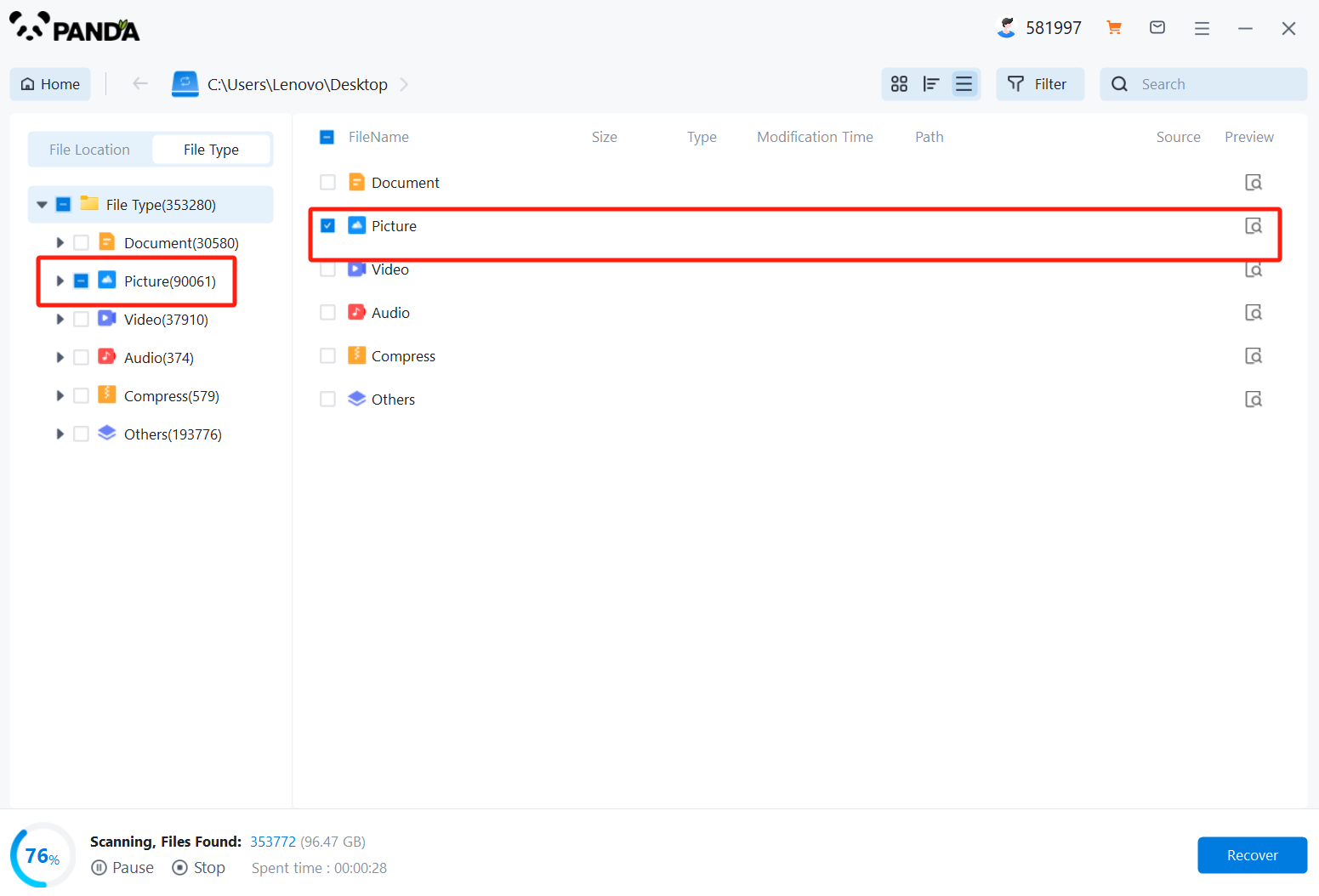
Step 6: Click "Select Directory", select the location where the file is saved, please do not select the partition where the data is located to avoid data overwriting, and then press "Export"
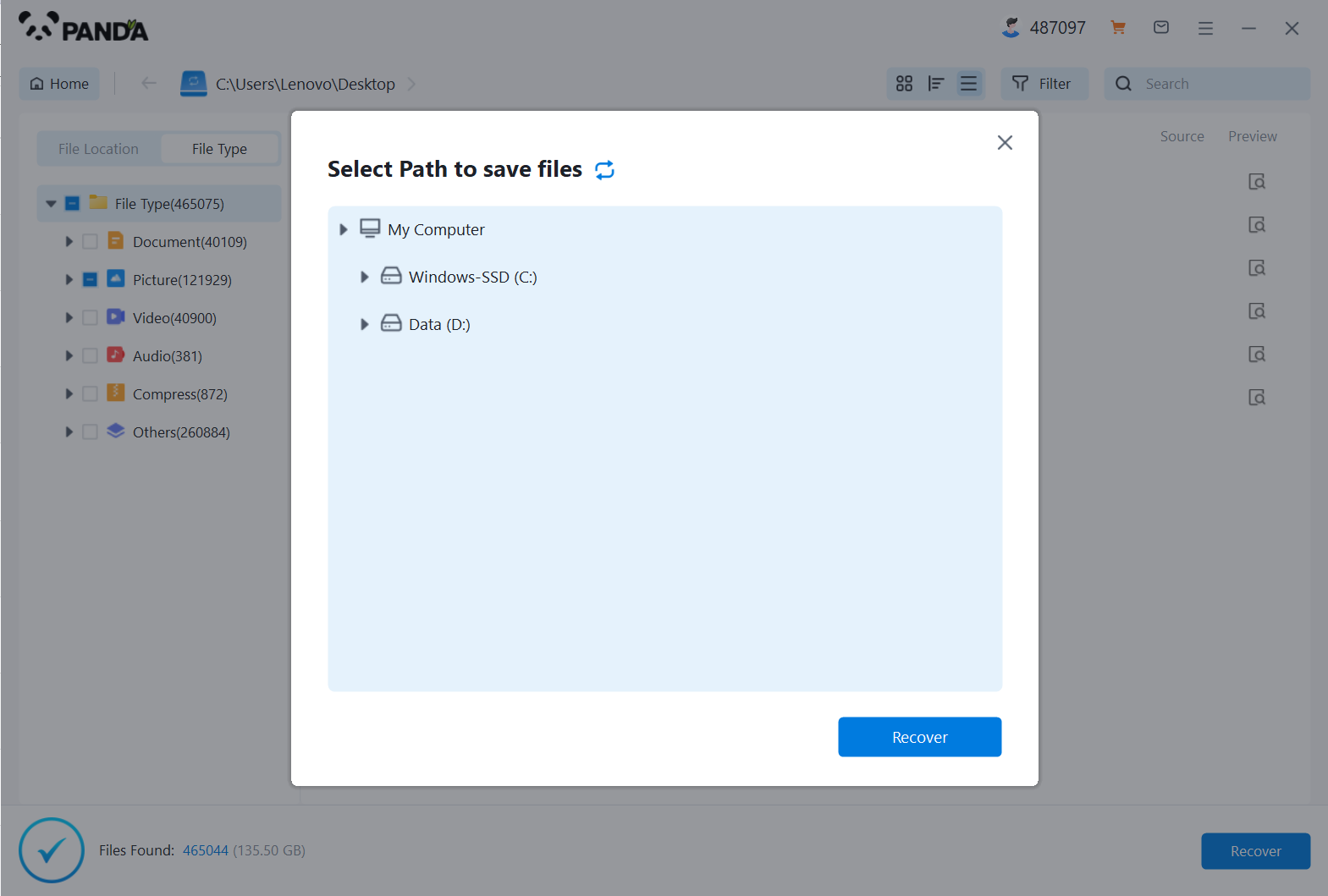
Step 7: Click "Open Output Directory" to check whether the file is restored completely
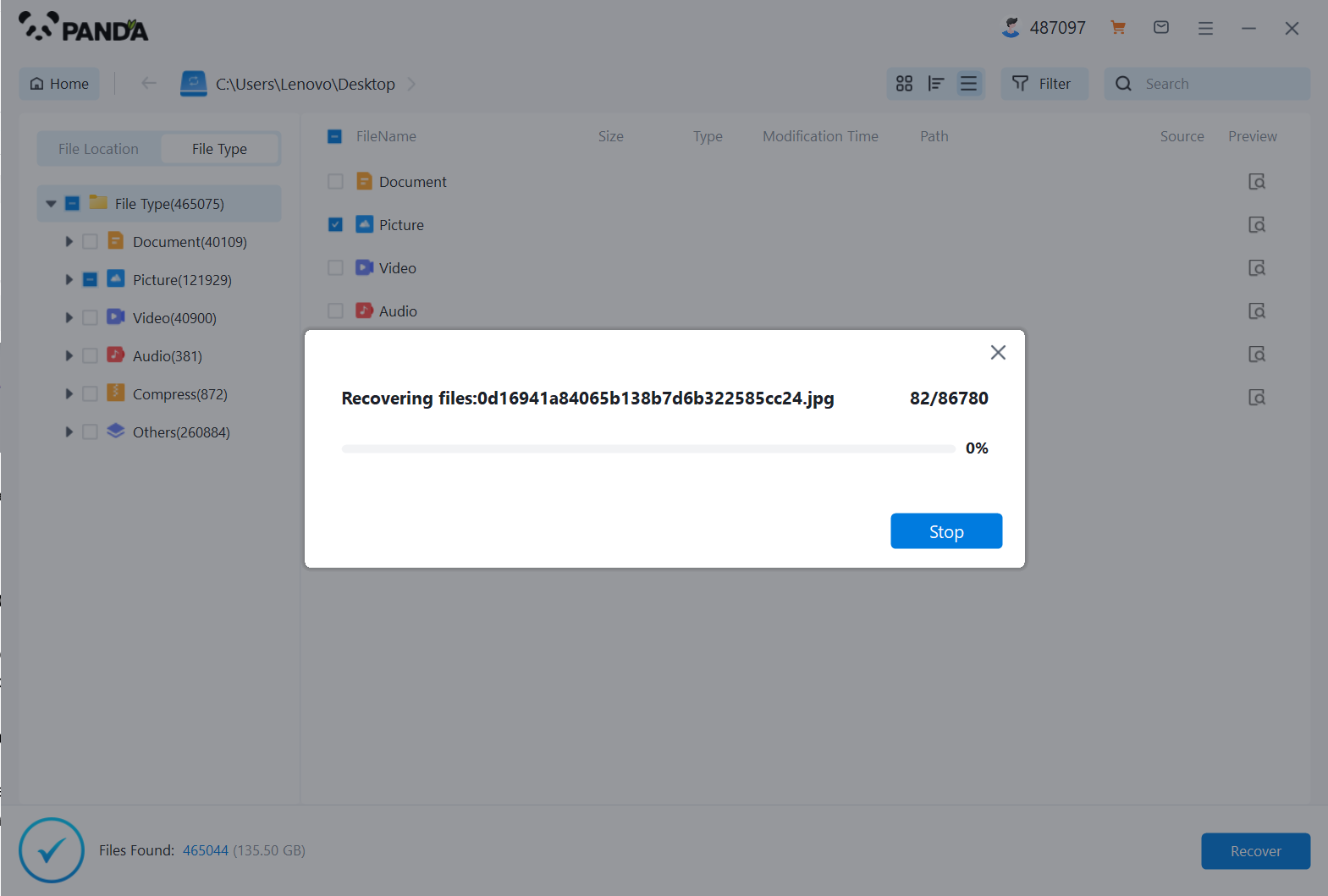
3. Restore from a backup
If you have already set up a backup, you can restore deleted data directly from the backup. Backups can be external hard drives, cloud storage, and more. Without a backup, then this step cannot be carried out.
4. Seek professional help
If you are unable to recover the deleted data yourself, you can seek help from a professional data recovery agency. Professional data recovery agencies have the professional equipment and experience to recover deleted data to the greatest extent. However, it is important to note that there may be a fee charged by the data recovery agency.
To sum up, recovering deleted data requires certain skills and experience. For ordinary people, if they can follow the above four steps, then it is possible to get back the deleted data. At the same time, in order to avoid accidental deletion of data, it is recommended to back up important data regularly and develop good computer habits.






