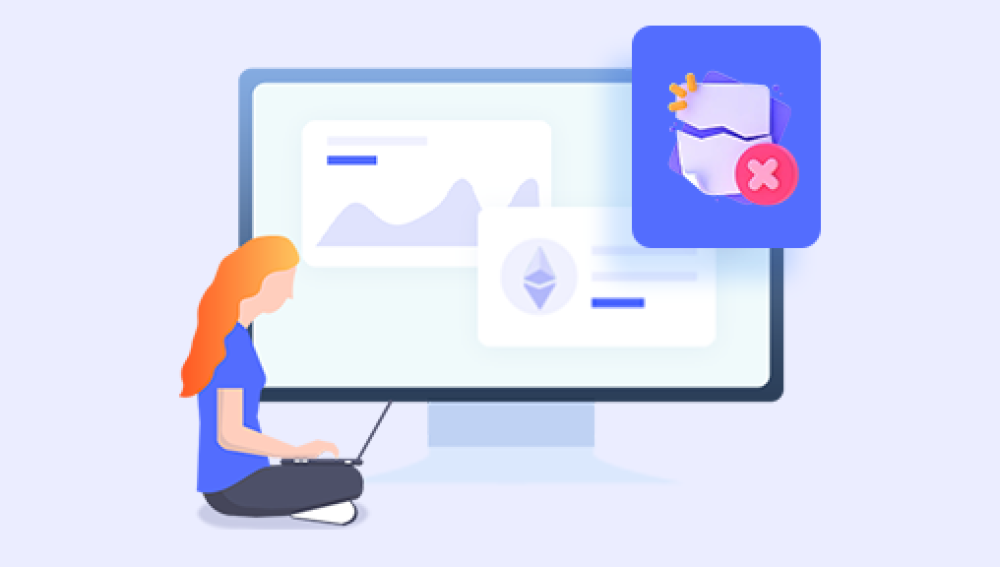In today's digital world, camera photos often capture our most cherished memories. Losing these photos due to accidental deletion can be a heartbreaking experience. However, there are several methods you can employ to recover accidentally deleted camera photos. This article will guide you through the steps to recover your lost photos and help you prevent future data loss.
1. Understand the Situation
When photos are deleted from a camera, they are not immediately removed from the memory card. Instead, the space they occupy is marked as available for new data, but the actual content remains until it's overwritten. This gives you a window of opportunity to recover the deleted photos.
2. Stop Using the Camera Immediately
Once you realize that you have accidentally deleted photos, it's crucial to stop using the camera immediately. Continuing to take new photos or shoot videos may overwrite the deleted files, making them impossible to recover.
3. Connect the Camera or Memory Card to a Computer
Connect your camera to a computer using a USB cable or remove the memory card from the camera and insert it into a card reader. Make sure the camera or memory card is properly connected and recognized by your computer.
4. Use Data Recovery Software
Data recovery software is a powerful tool that can scan your camera's memory card for deleted photos and attempt to restore them. The following takes the panda data recovery operation as an example.
Panda data recovery Steps:
Step 1: Select the scenario mode
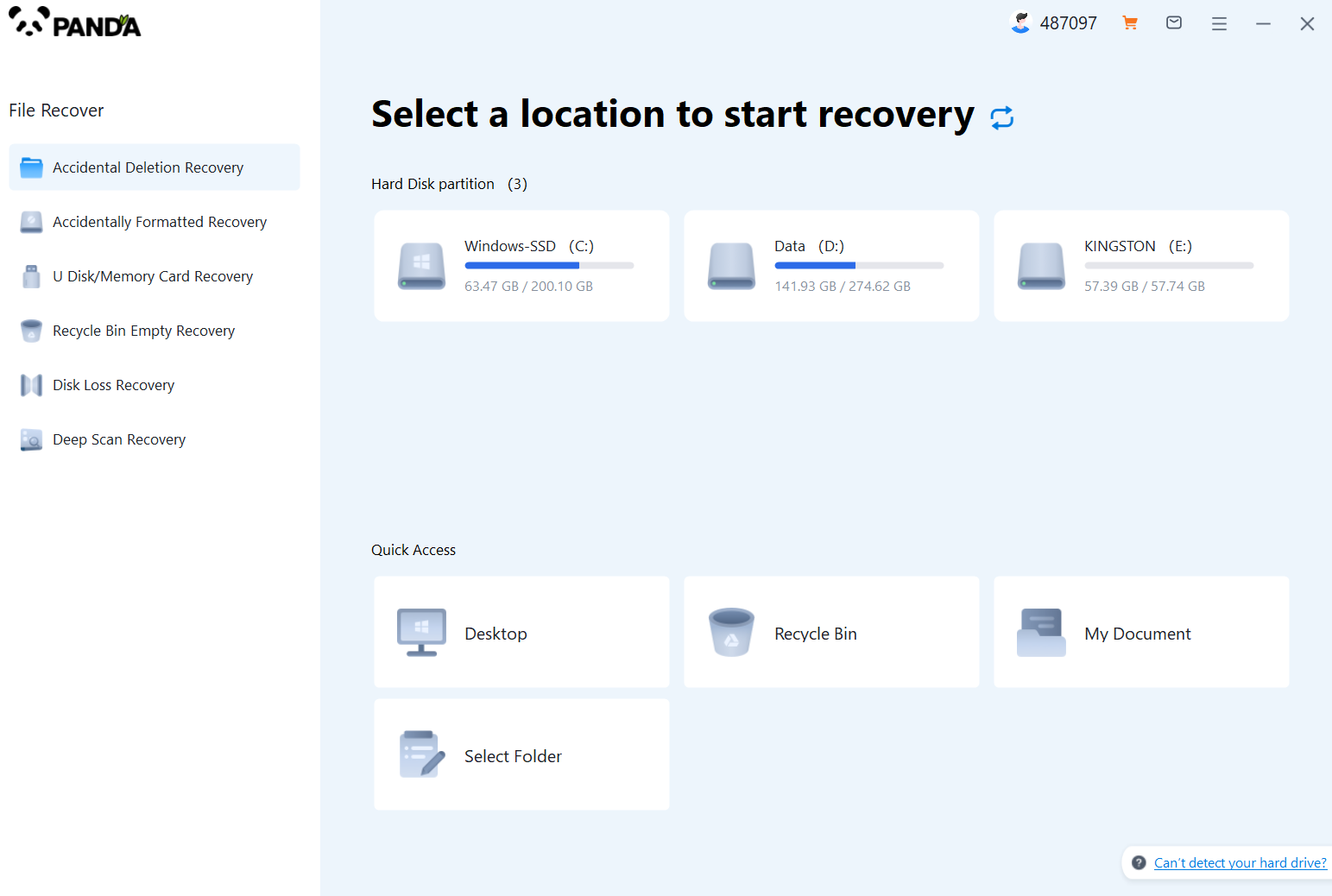
Choose the appropriate recovery mode according to the actual situation, if the document has been deleted for a long time, you can try "Deep Recovery".
Step 2: Select a location to store your documents
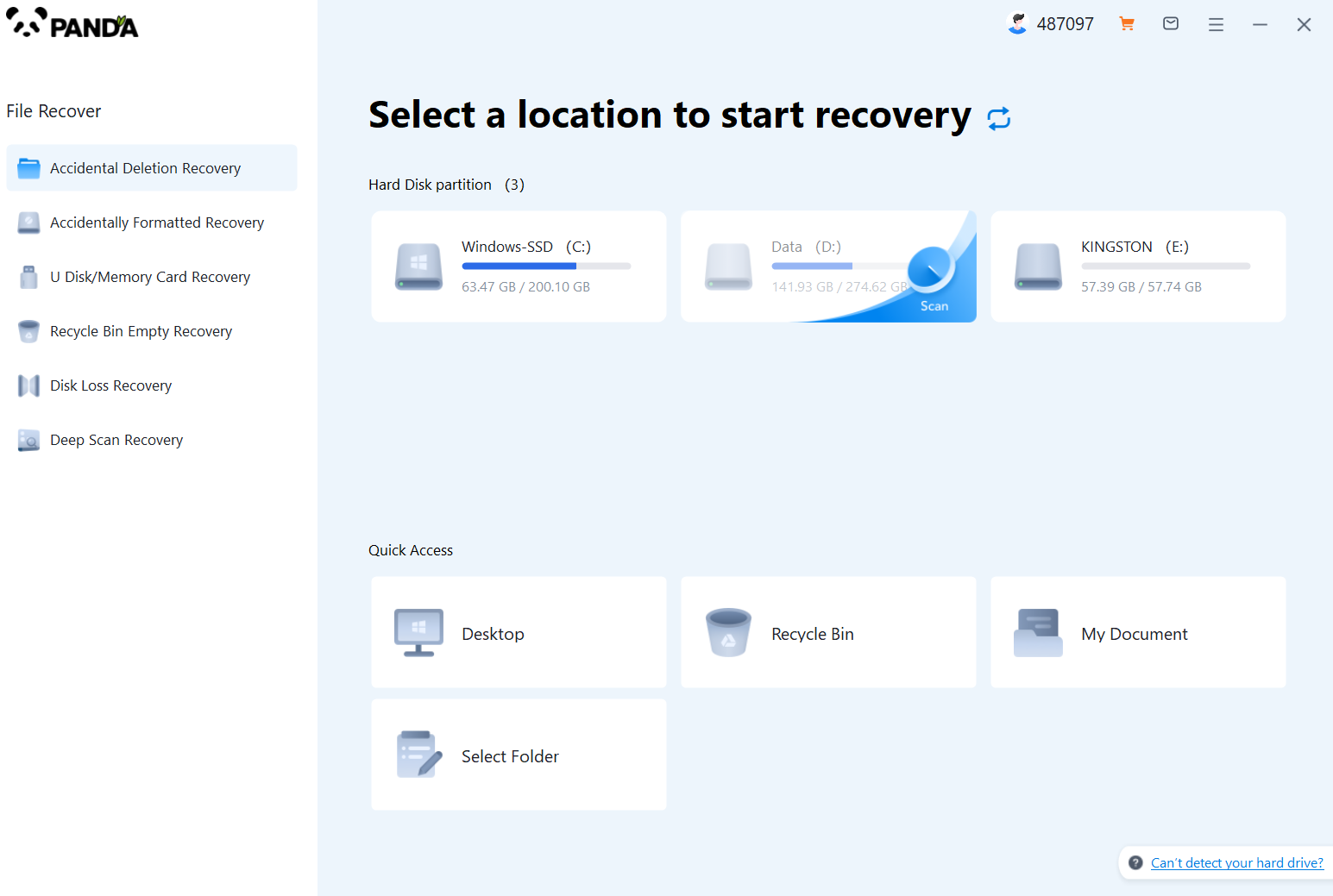
Scan the disk where the document is stored, and try it a few more times if you make the wrong choice or don't remember.
Step 3: Find the documentation
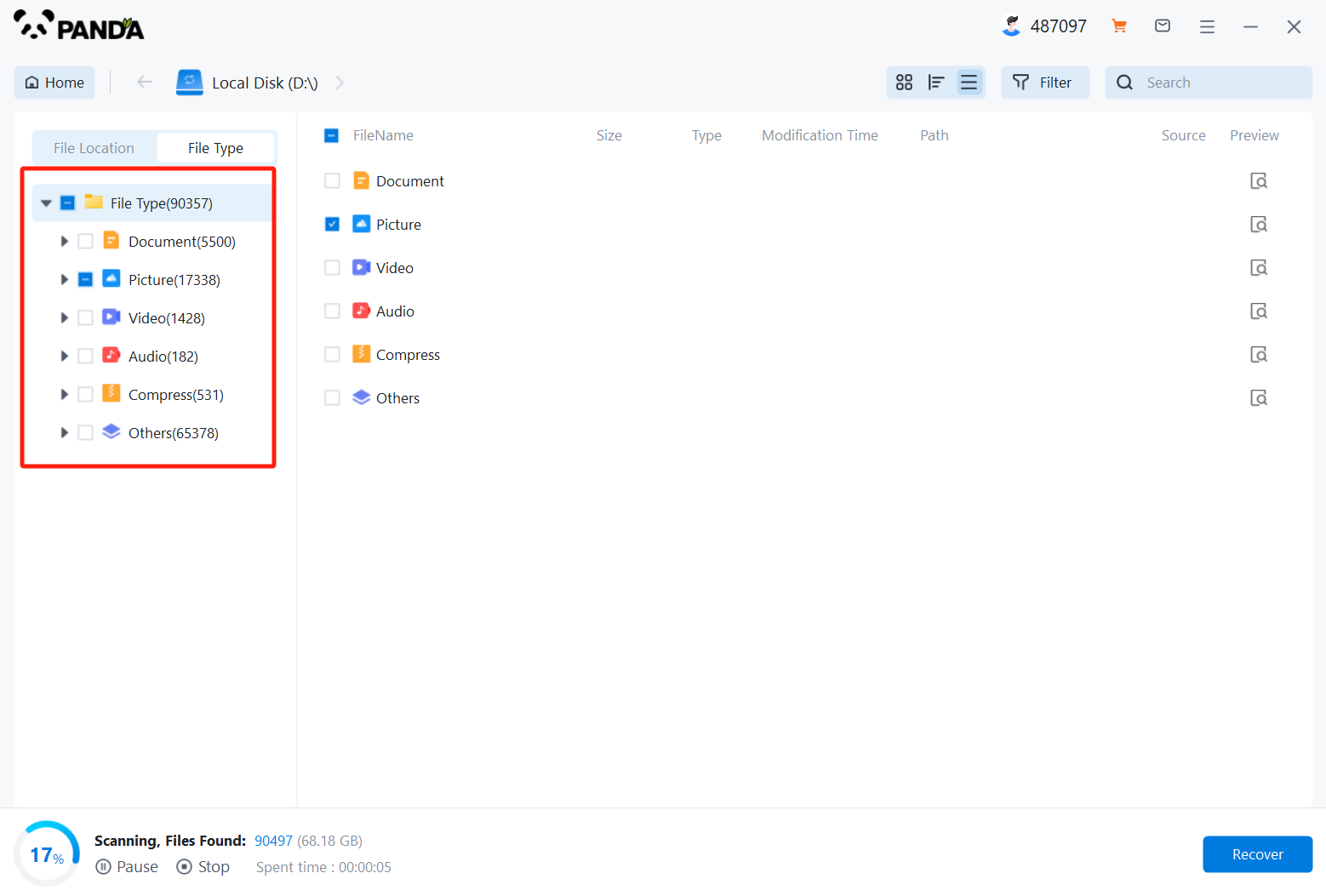
You can search for documents based on their type, or search for them if you remember them.
Step 4: Preview and recover documents
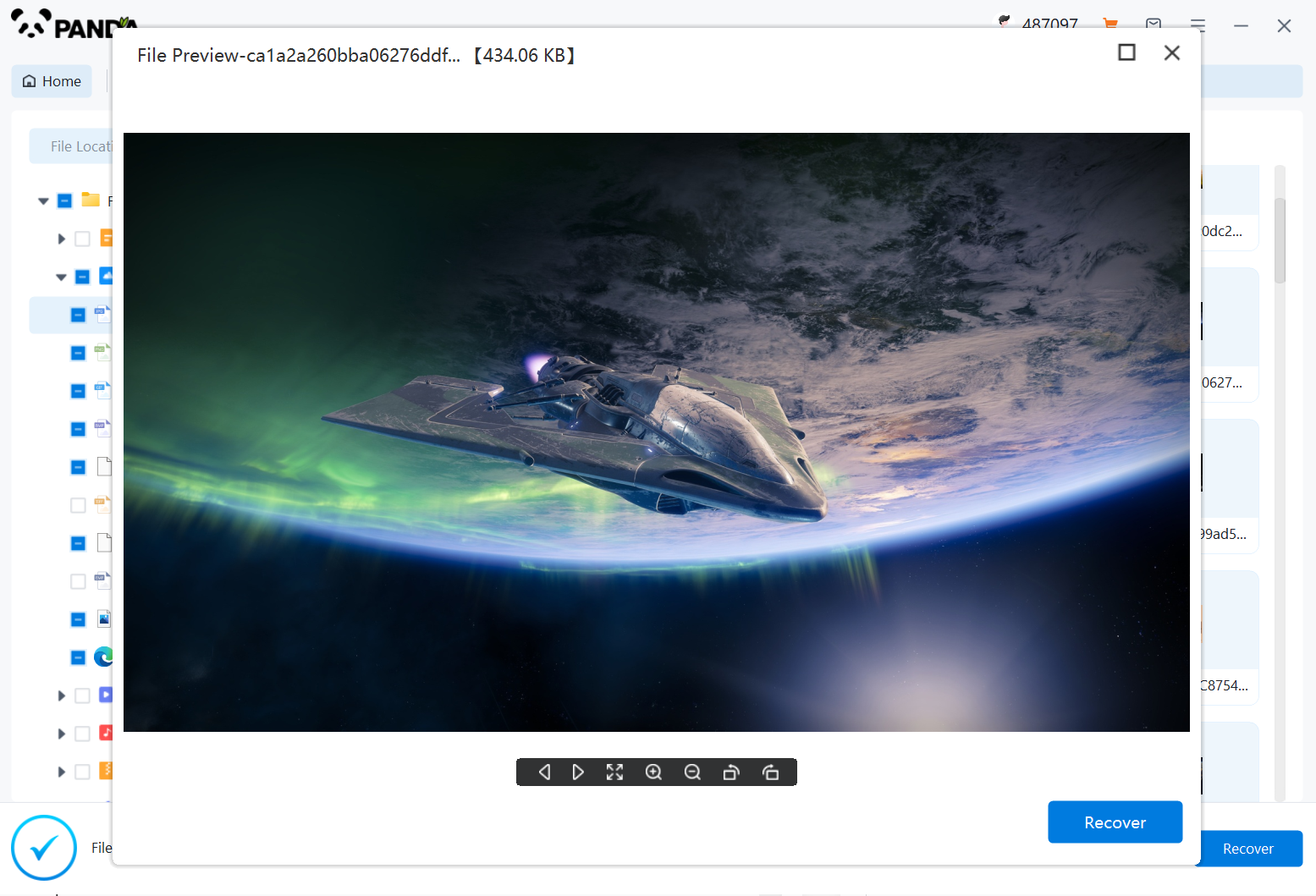
After finding the document, double-click to preview it to make sure it opens normally, and then click to restore.
5. Check for Cloud Backups
If you have enabled cloud backup for your camera photos, you may be able to retrieve the deleted photos from your cloud storage service. Log in to your cloud account and check for any recent backups that include the deleted photos. If they are available, download them to your computer.
6. Prevent Future Data Loss
To avoid accidental deletions in the future, take the following preventative measures:
- Regularly back up your camera photos to an external hard drive, cloud storage, or another reliable source.
- Consider using a file recovery program that can automatically monitor your camera's memory card for deleted files and help you restore them if needed.
- Be cautious when deleting photos from your camera or memory card. Confirm your selection before proceeding with the deletion.
7. Seek Professional Help
If you're unable to recover your deleted camera photos using the methods described above, consider seeking the help of a professional data recovery service. These services have the expertise and specialized tools to handle complex data recovery cases.
In conclusion, recovering accidentally deleted camera photos is possible with the right tools and techniques. By acting quickly, using data recovery software, checking for cloud backups, and taking preventative measures to avoid future data loss, you can successfully restore your lost photos and safeguard your precious memories.