In today's digital age, data loss due to hard drive formatting can be a major concern. Whether it's a mistake, malware attack, or hardware failure, formatting a hard drive often results in the loss of valuable files and information. However, with the right tools and techniques, recovering formatted hard drive data is possible. This article aims to provide a comprehensive guide on how to recover formatted hard drive data, covering various methods and considerations.
1.Understanding the Situation
Before attempting to recover formatted hard drive data, it's essential to understand the situation thoroughly. Determine the cause of the formatting, such as accidental deletion, virus attack, or hardware failure. This information will help you determine the most effective recovery method.
2.Selecting a Recovery Method
Based on the cause of formatting, select an appropriate recovery method. Common recovery methods include using data recovery software, hardware-based recovery, and services provided by data recovery professionals.
Using Data Recovery Software:
Data recovery software is a popular choice for recovering formatted hard drive data. There are various software options available, each with its own strengths and weaknesses. the following is an example of panda data recovery operation.
Steps to recover from formatted by mistake:
Step 1: Select the recovery mode
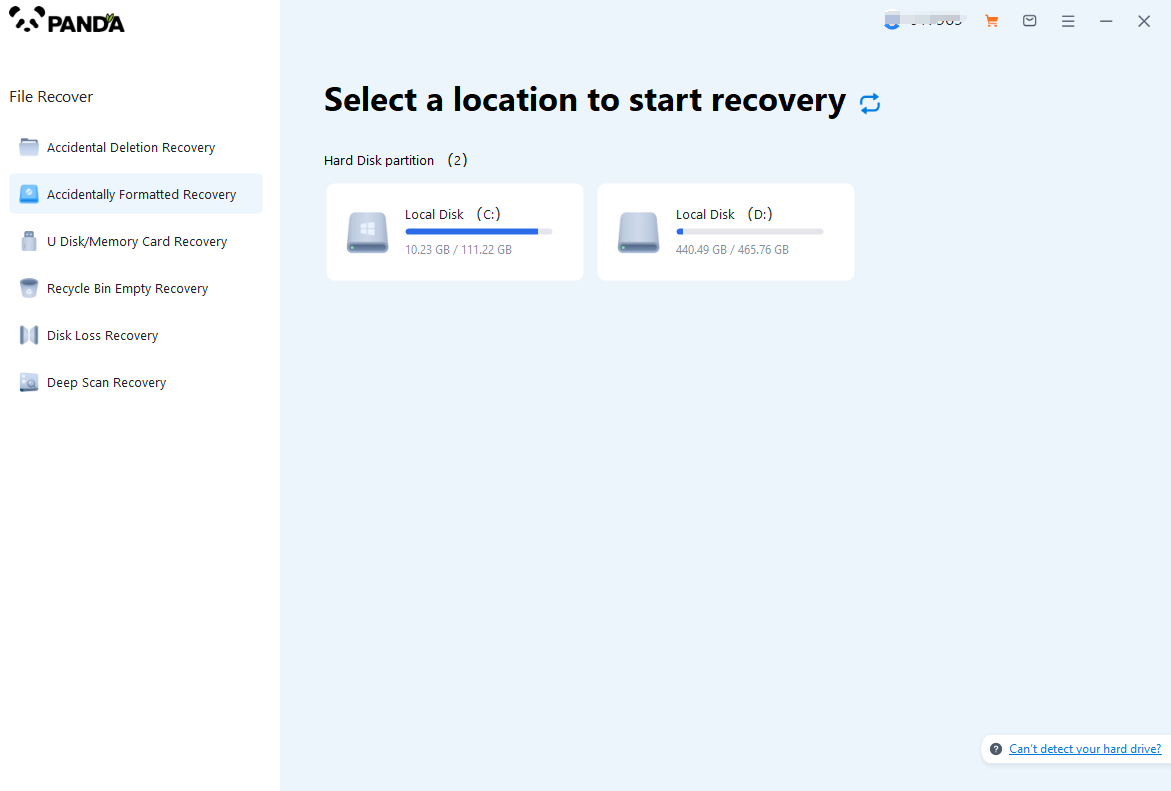
Select "Formatted Recovery", which can help us to retrieve the files before formatting to the greatest extent, and click to enter the recovery stage.
Step 2: Select the formatted disk
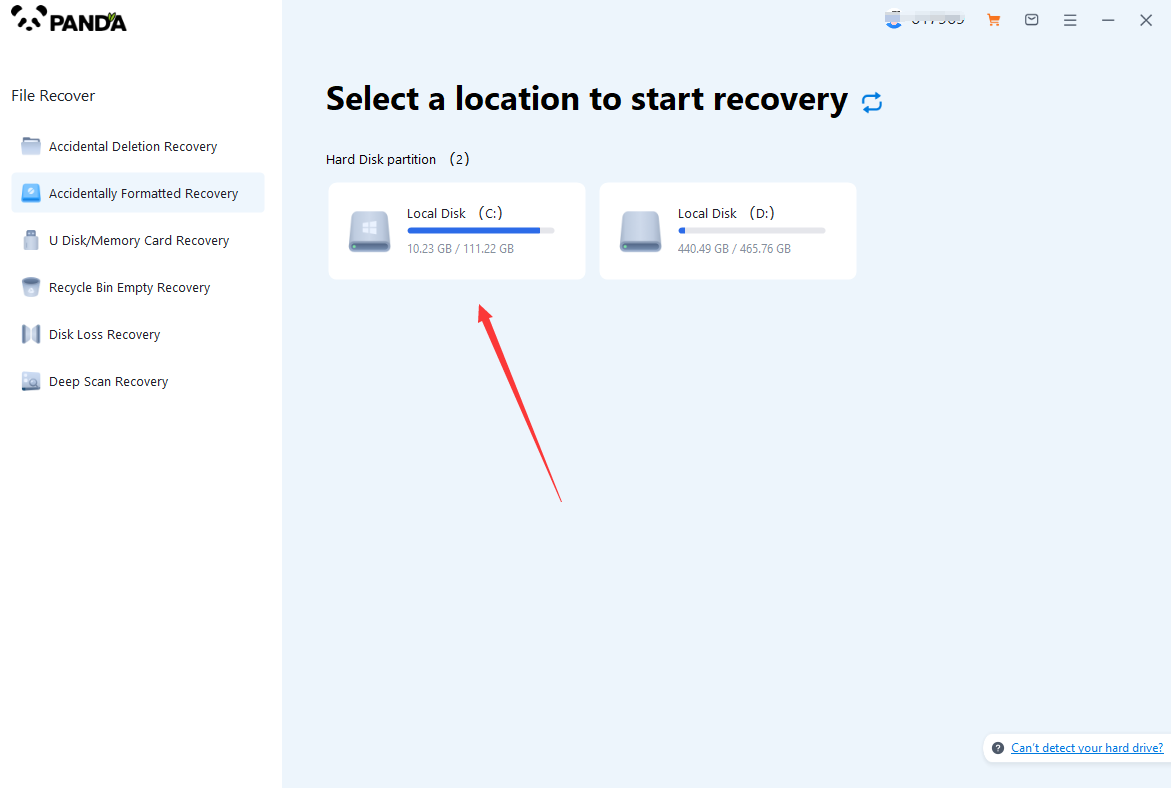
Select the formatted disk, if it is a USB flash drive or other mobile device, then you need to connect the computer in advance, then select the corresponding disk, and click Scan.
Step 3: Select the file system before formatting the partition
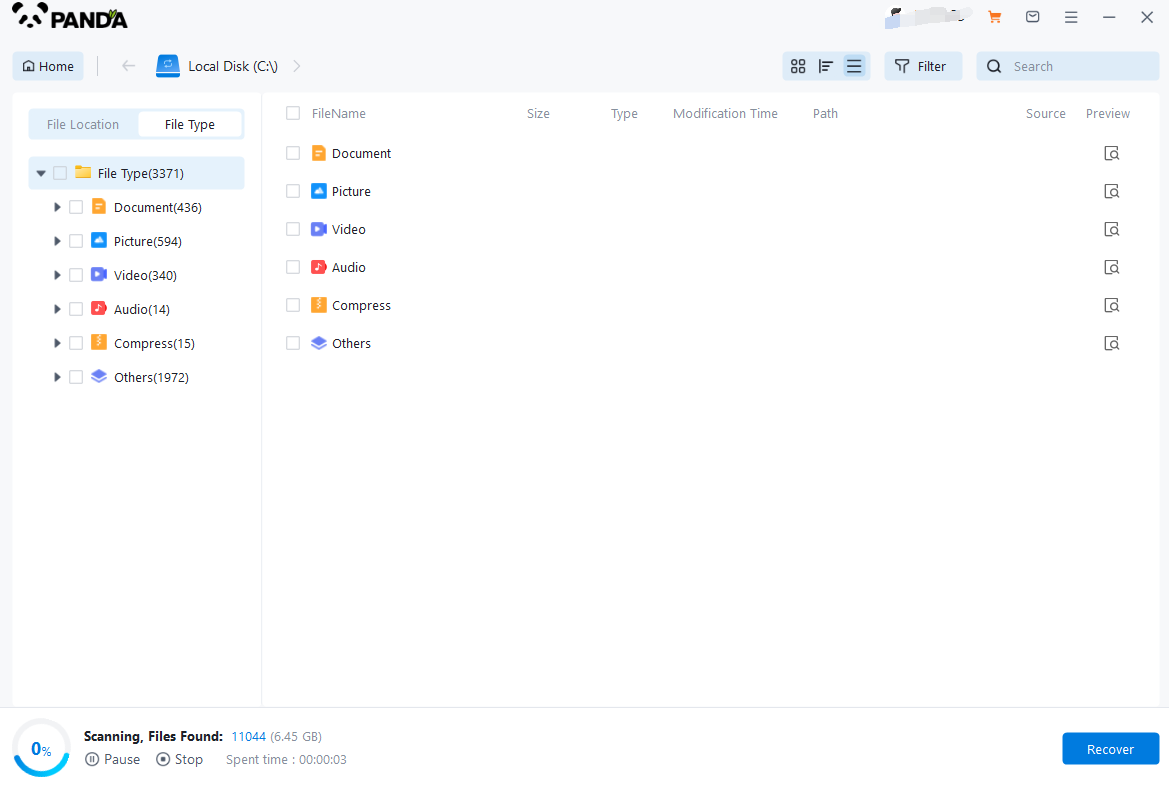
After clicking Start Scan, a pop-up window will pop up, let's select the file system before partition formatting, what do you think about the former file system?
Right-click the properties → disk to view them. If it is a USB flash drive, then you can see the attributes of the USB flash drive by right-clicking.
Step 4: Format the scan
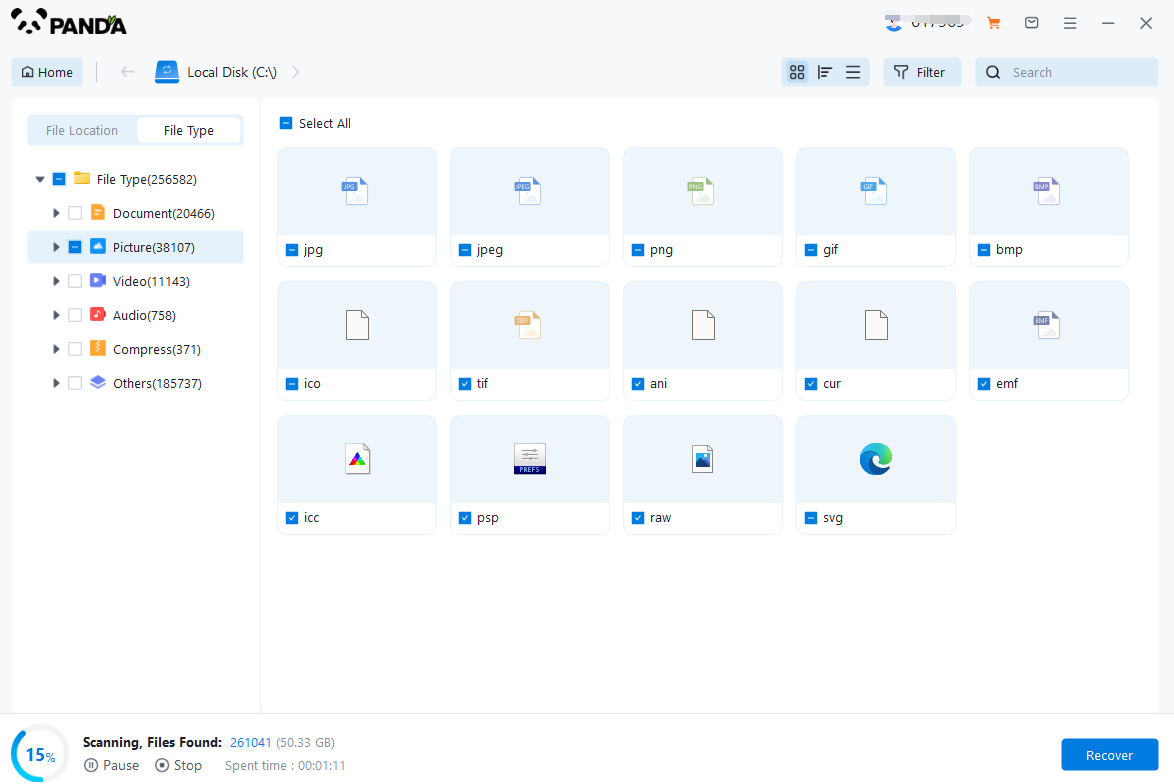
The scanning phase takes a little time, and you need to be patient for a while, if you click to stop scanning halfway, it may cause the file to be scanned incompletely, and some files will be missed.
Step 5: Find the file
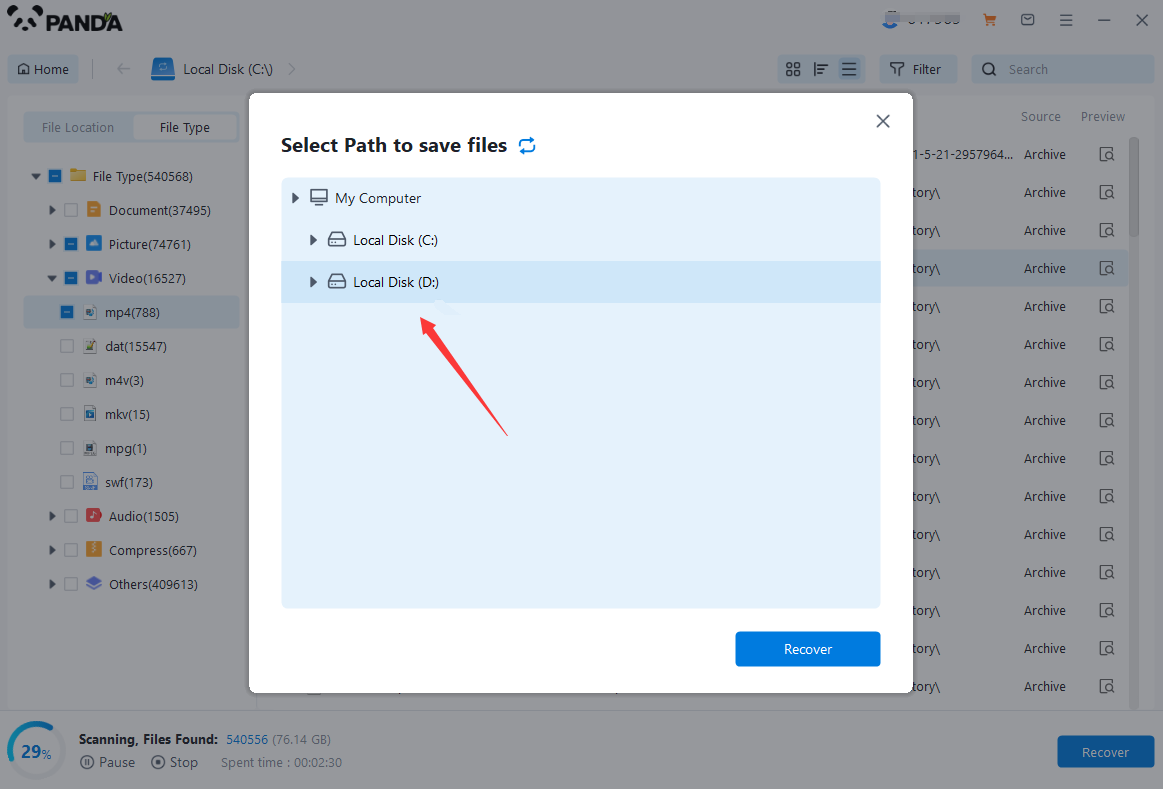
You can filter by file type, you can search for files or folders, you can also click on filter, there is a status option, click on it.
You can choose between lost files and normal files, isn't it very useful!
Step 6: Preview the file
After finding the file, we can double-click the file to preview the situation, if the file can be previewed normally, then it can be recovered, if the preview fails, then there are two possibilities, one file has been damaged, and the other file does not support preview.
Step 7: Recover files
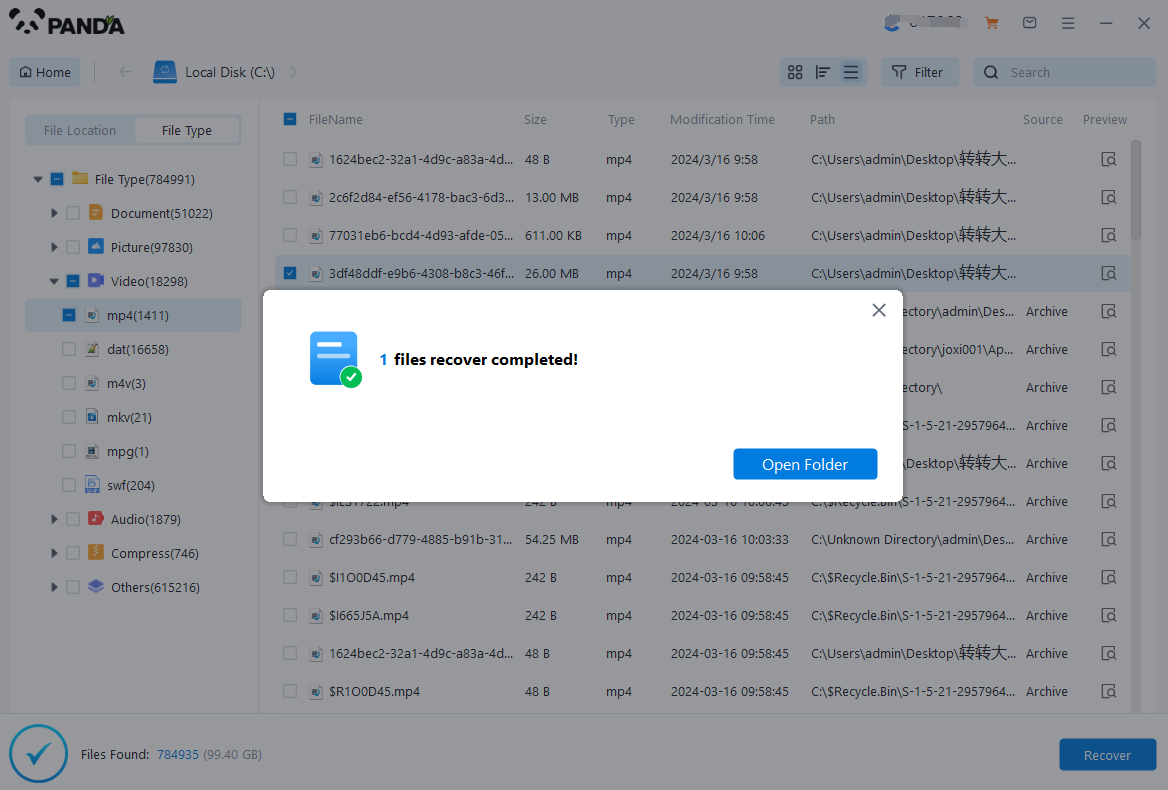
After the preview is successful, how to recover it? That's too simple, check the file and click Recover, set the export path, it should be noted that do not restore the data to the partition where it is, so as not to overwrite other data.
Hardware-Based Recovery:
For more severe cases, hardware-based recovery may be required. This involves using specialized tools and equipment to physically access and extract data from the hard drive. Hardware-based recovery is typically more expensive and time-consuming but can be effective in cases where software-based recovery fails.
Professional Services:
If you're unsure about recovering formatted hard drive data or if the situation is complex, consider seeking professional services. Data recovery professionals have the expertise and equipment to handle a wide range of data loss scenarios. They can assess your situation, recommend the best recovery method, and perform the recovery process on your behalf.
3.Preventing Further Data Loss
While recovering formatted hard drive data, it's crucial to prevent further data loss. Here are some tips to keep in mind:
- Avoid using the formatted hard drive until the recovery process is complete. This will minimize the chances of overwriting existing data.
- Back up any recovered files immediately to a safe location.
- Consider investing in a data backup solution to prevent future data loss.
Conclusion:
Recovering formatted hard drive data can be a challenging task, but with the right tools and techniques, it's possible to retrieve valuable files and information. Understanding the situation, selecting an appropriate recovery method, and preventing further data loss are key steps in the recovery process. Remember to always back up your data to minimize the risk of data loss in the future.





