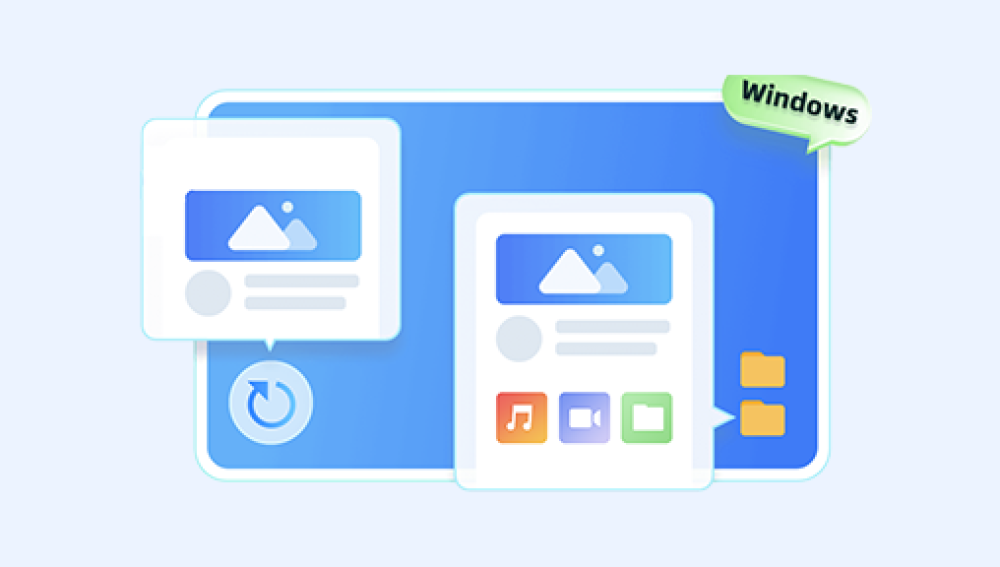In our daily life, digital cameras, mobile phones and other devices have become an important tool for us to record our lives. Photographs are our precious memories, recording our dreams, joys and experiences. However, sometimes we accidentally format the memory card of our camera or phone, resulting in important photos being deleted by mistake. So, when we realize this problem after formatting, is there any way to get back the formatted photos?
First of all, we need to be clear that when the memory card is formatted, it doesn't mean that the photos are completely gone. Actually, the data on the memory card is still there, just stored in a different way. So, as long as we take the right approach, it is possible to get back the formatted photos.
So, how do you get your photos back after formatting? Here are some methods and steps that can help you get back your lost photos as best possible.
1. Stop using the storage deviceThe
first thing you can do after you notice that your photos have been formatted is to stop using the storage device. This is because any new data writing to the storage device may overwrite the original data, resulting in unrecoverable photos. So, in order to maximize the recovery rate of your photos, be sure to stop using the storage device and keep it in a safe place and wait for the follow-up operation.
2. Seek professional data recovery services
If you don't have much experience with data recovery or the recovered photos are really important, then it's best to seek a professional data recovery service. There are many professional data recovery companies that can help you get back formatted photos. They usually have advanced technology and equipment that can recover data from formatted storage devices. However, there is usually a fee for this service, and the chances of a successful recovery are not 3%.
<>. Use data recovery software
Steps to recover from formatted by mistake:
Step 1: Select Misformatted Recovery
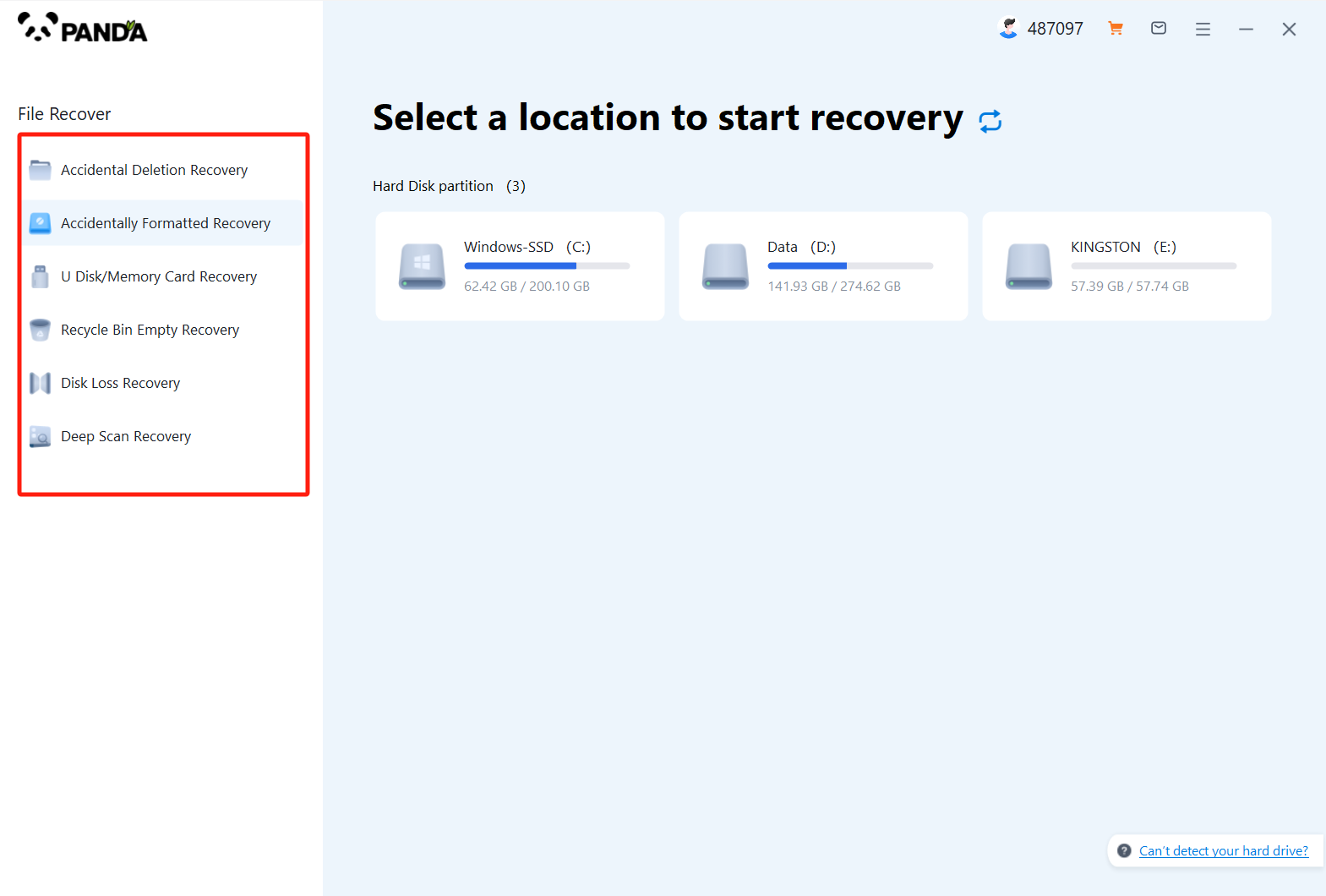
Select "Formatted Recovery by Mistake". This is the most suitable recovery mode.
Step 2: Select the original data storage location
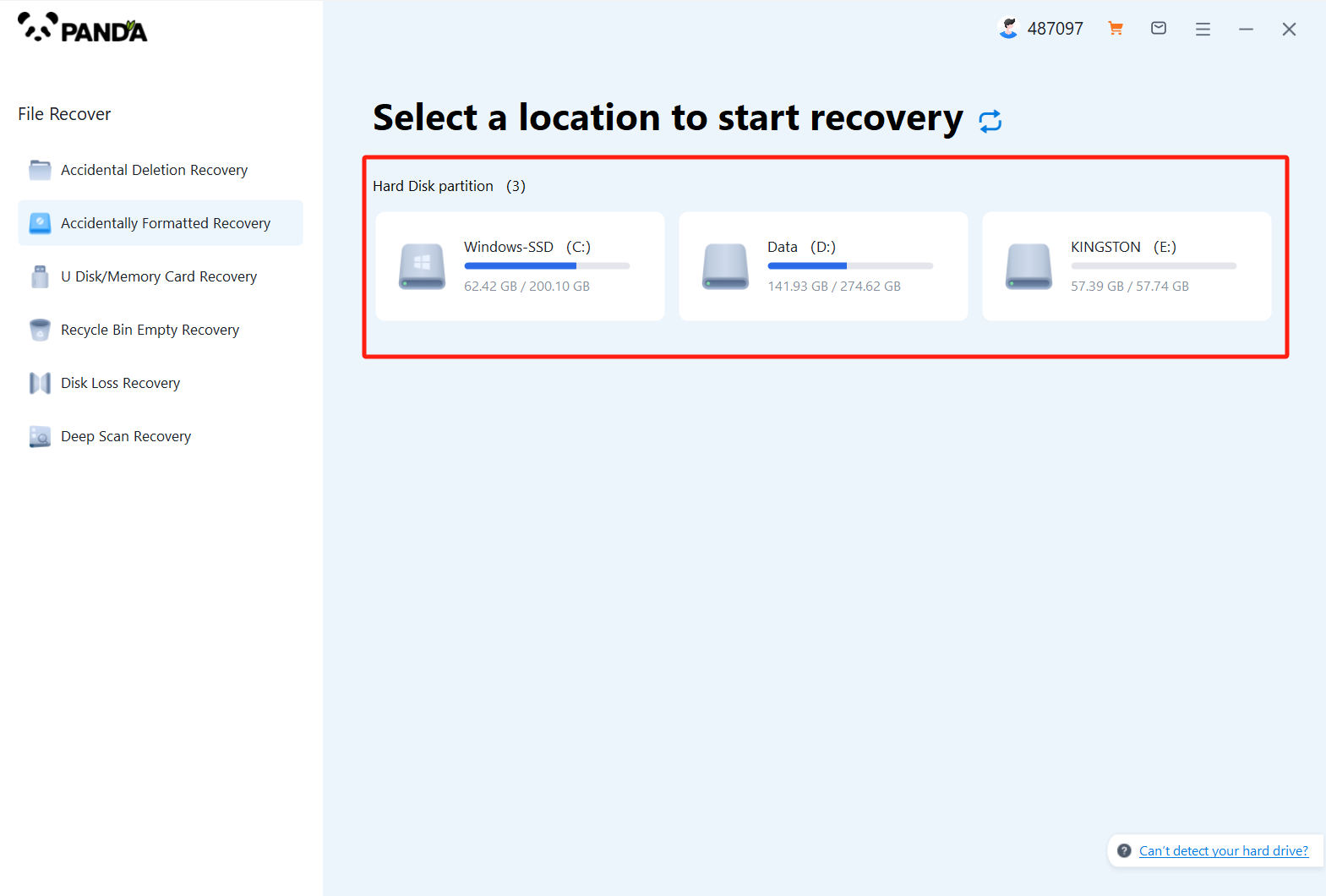
If the format is a disk, then select the corresponding disk, if the format is a USB flash drive, mobile hard disk and other devices, then select your USB flash drive, mobile hard disk and other devices.
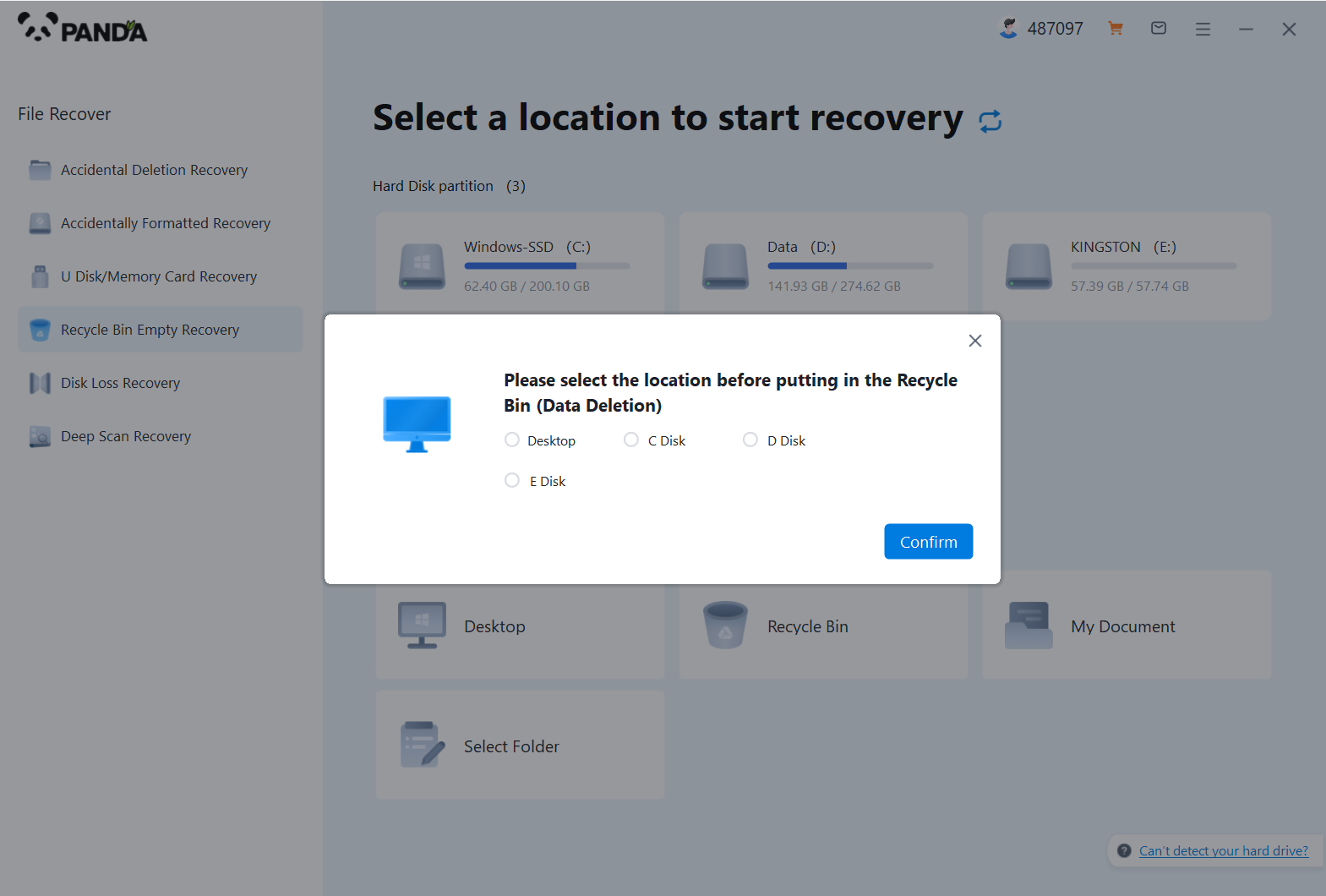
Select the file system before partition formatting.
Step 3: Scan the file
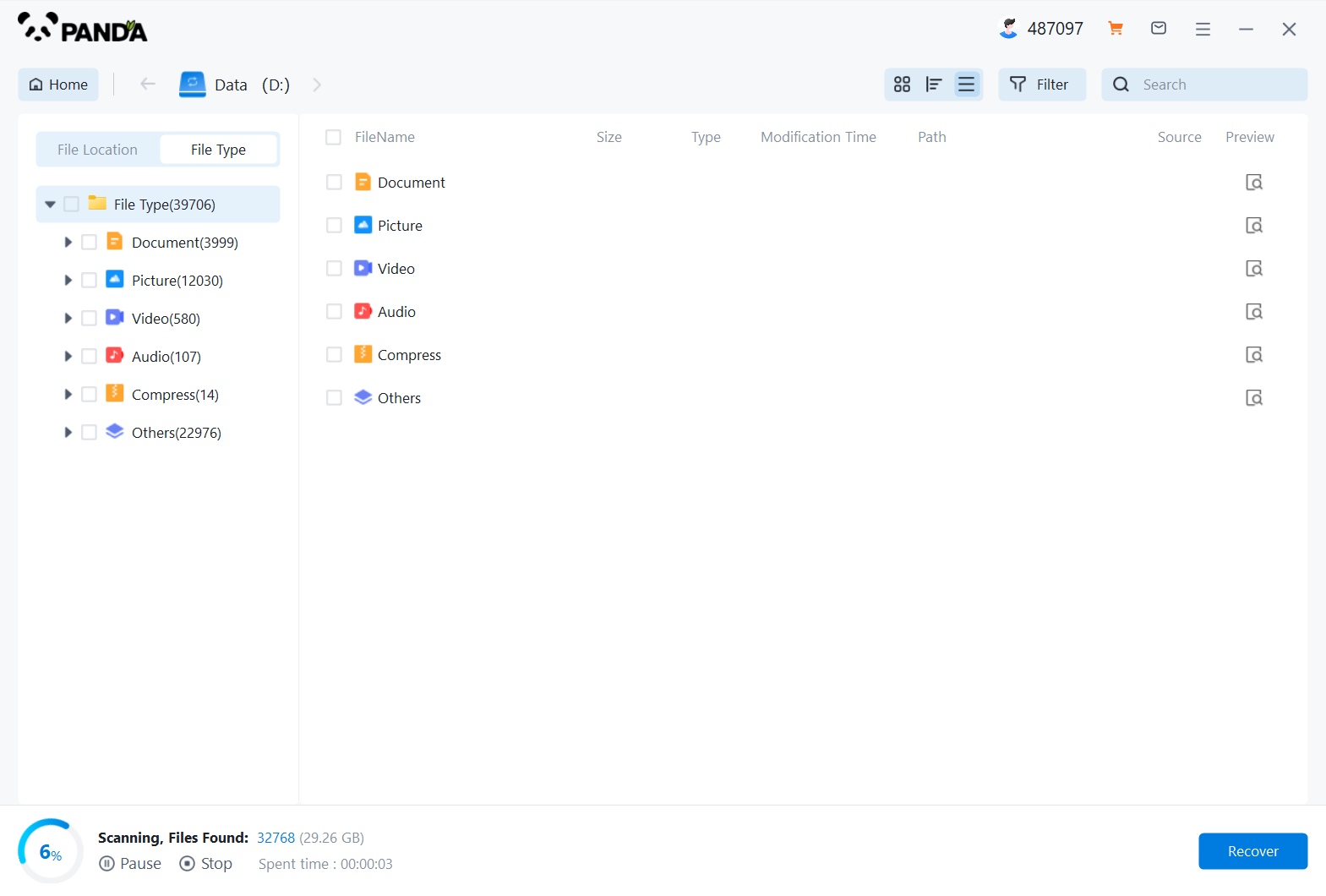
Be patient and wait for the content to be scanned, if there is a lot of content then it may take a little time.
Step 4: Find the file
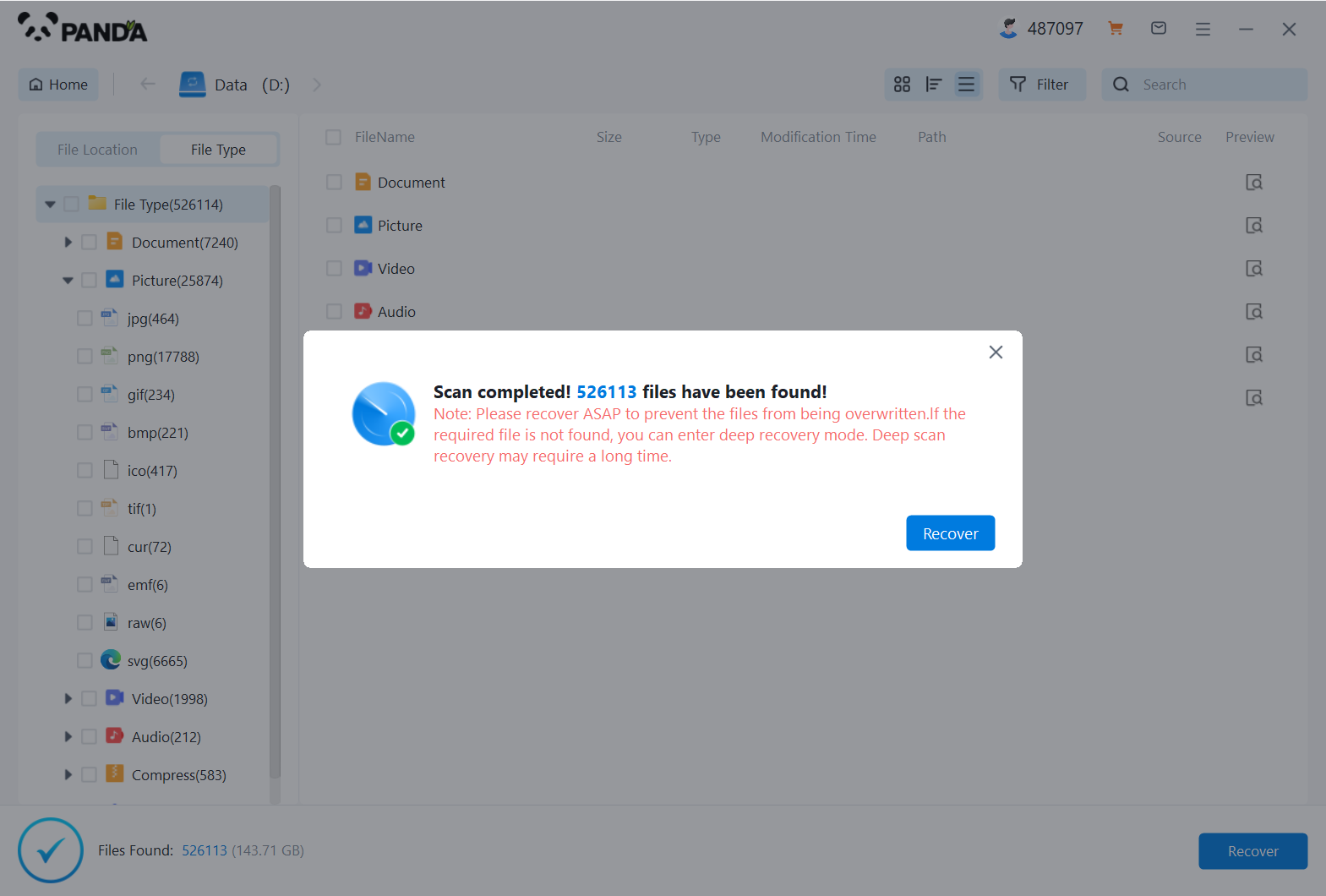
Find the files you want to recover, either by searching for the file name or by filtering by other criteria.
Step 5: Preview the file
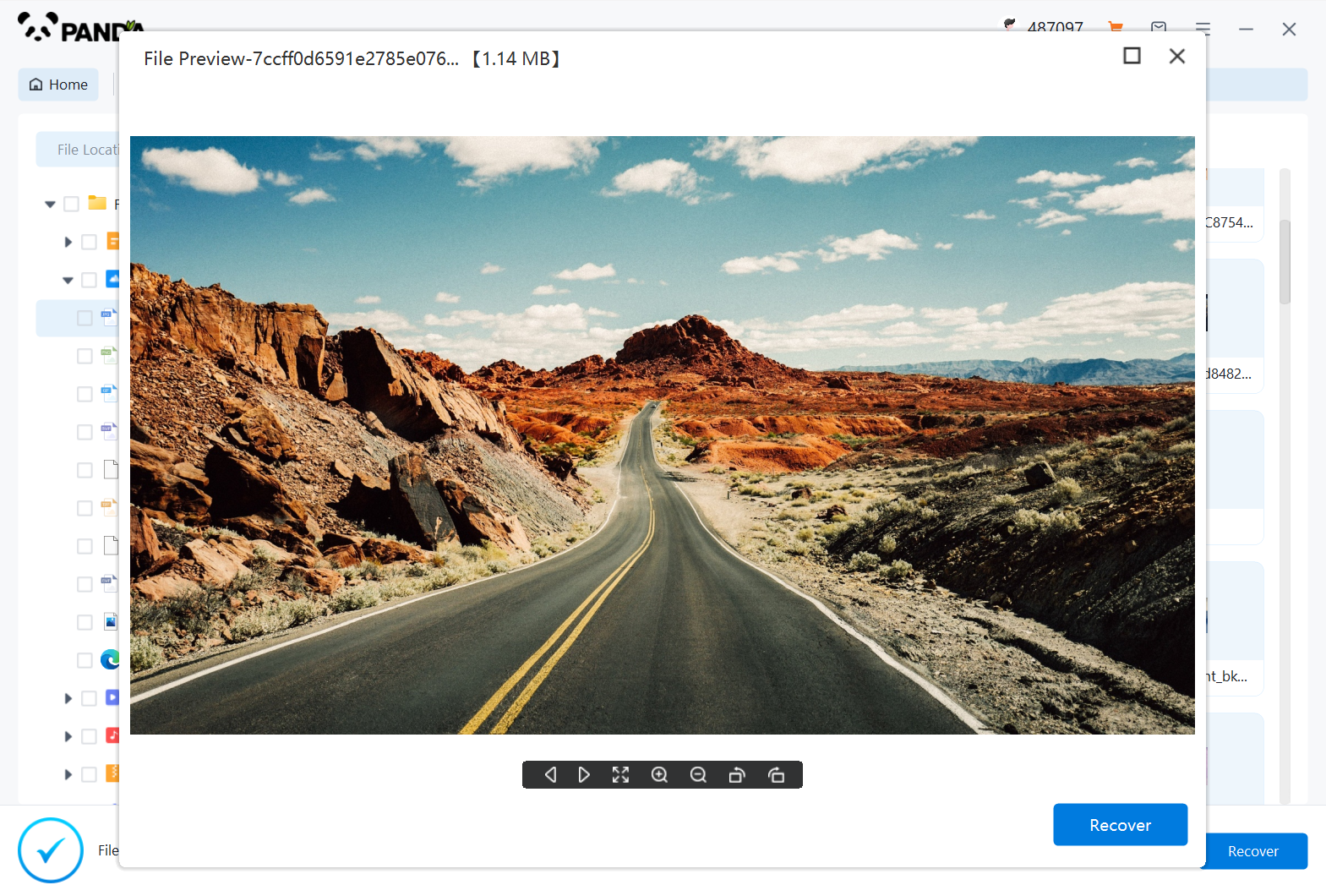
If you can't preview normally, then there are two situations, one is that the file does not support preview, and the other is that the file is damaged.
Step 6: Recover files
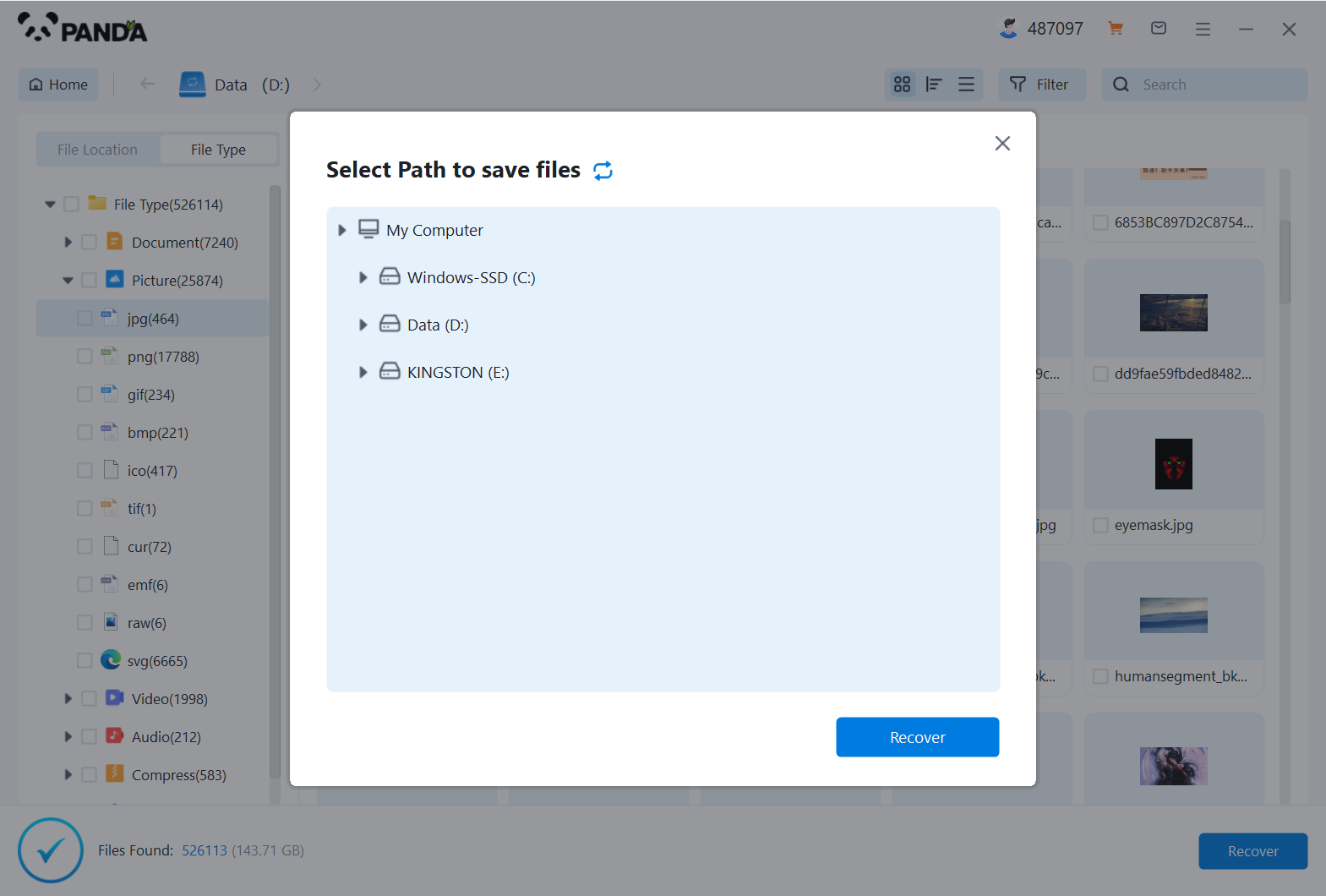
Select the files we want to recover and click Recover.
4. Try to restore photos
from a backup If you have made a backup before formatting your storage device, then recovering your photos will be relatively simple. You can recover formatted photos by importing the backup file into your device. A backup can be a file saved on a computer, cloud storage service, or other storage media. So, it is very important to take regular backups before formatting your storage device.
To sum up, although it may be difficult to get back photos after formatting your storage device, it is not completely impossible. You can hopefully get back your formatted photos by stopping using your storage device, seeking a professional data recovery service, using data recovery software, trying to restore your photos from a backup, and so on. However, keep in mind that you must stop using your storage device before proceeding with anything to avoid further data loss. Hope you can get your precious photos back soon!