When working with modern database systems, business intelligence platforms, or cloud-based applications, the concept of a view is integral to how organizations process and understand their data. Views are not physical tables themselves but rather stored queries that present data in a certain way. Because they are powerful in simplifying queries, securing sensitive information, and structuring complex datasets, views are widely used across platforms such as Microsoft SQL Server, MySQL, Oracle, PostgreSQL, and even visualization systems like Power BI or Looker.
At first glance, this might seem like a straightforward technical issue. However, the answer actually depends on a number of factors: the underlying platform, the backup and recovery strategy in place, the organization’s retention policies, and the availability of automated recovery features. This article will explore the topic in depth, helping you understand the time window available for recovering a deleted view, what affects that window, and strategies for ensuring you don’t lose access to mission-critical queries.
Drecov Data Recovery
If you don't mind, you can also download Drecov Data Recovery software and recover various images, videos, and documents through some simple steps.
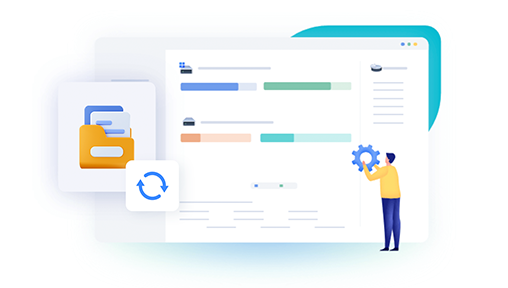
To appreciate why recovery time matters, it’s worth pausing to understand exactly what a view represents.
Definition: A view is essentially a saved SQL query that pulls data from one or more tables. Instead of writing the full query every time, a user can call the view as though it were a table.
Function: Views simplify complex joins, hide sensitive columns, or present aggregate data in a consistent format.
Importance: In large organizations, dozens or even hundreds of views can exist, each playing a role in reports, dashboards, or application logic.
For example, imagine a retail company that wants a consistent way to present “monthly sales by region.” Instead of requiring every analyst to write a complex query across multiple tables, a database administrator may create a view called MonthlyRegionalSales. Everyone can then query this view directly, knowing it will always reflect the correct structure.
When such a view is accidentally deleted, the impact can be severe. Reports may break, dashboards may return errors, and entire workflows may grind to a halt. That is why restoration options and timelines are so critical.
What Happens When a View Is Deleted?
Unlike tables, views generally do not hold data themselves. Deleting a view does not remove actual data; it only removes the stored definition of the query. However, this still poses a problem because:
Users lose a shortcut or abstraction that may have taken significant effort to build.
Complex logic encoded in the view may not be easily reproducible from memory.
Reports or applications depending on the view will fail until it is recreated.
The deletion itself is instantaneous. But recovery is not always as simple. The window of time in which you can restore a deleted view is entirely dependent on the environment.
The Key Factors That Determine Recovery Window
1. Database Platform
Each database handles object deletion differently. For example:
Microsoft SQL Server: Once a view is dropped, it cannot be undone unless there is a transaction log backup or a database backup available from before the deletion.
Oracle Database: Similar to SQL Server, recovery requires flashback features, recycle bin capabilities (for tables, not usually views), or prior backups.
PostgreSQL & MySQL: Dropped views are permanently gone unless a backup or point-in-time recovery (PITR) is configured.
2. Backup and Retention Policies
Organizations often configure their databases to perform nightly, weekly, or even hourly backups. The ability to restore a deleted view depends on:
How often backups are taken.
How long backups are retained before being overwritten.
Whether transaction logs are kept for point-in-time recovery.
3. Cloud vs. On-Premise Systems
Cloud services (e.g., AWS RDS, Azure SQL Database, Google Cloud SQL): Often provide automatic backup retention ranging from 7 to 35 days. Within that window, you may restore a database to a state before the view was deleted.
On-premise systems: Retention depends entirely on how administrators have configured backups. Some may keep 30 days, others 90 days, and some even just a few days.
4. Business Rules and Compliance
In industries where compliance is key, data retention policies are often legally mandated. If backups must be stored for 90 days, then technically you could restore a deleted view within that 90-day window, provided the backups include the relevant database state.
Typical Recovery Windows
Now that the influencing factors are clear, let’s discuss what you can usually expect:
Default cloud backup retention: 7–35 days. Most cloud database services give at least one week and up to a month.
On-premise IT-managed systems: Varies widely. Some organizations provide only daily backups retained for 7 days, while others keep monthly snapshots for years.
Advanced setups with point-in-time recovery: Allows restoration to the exact moment before the deletion, provided transaction logs are still retained. These logs may be stored for 7–30 days by default, or longer if explicitly configured.
So, in practice, a deleted view can often be restored within 7 to 30 days, depending on the system’s configuration. In organizations with extended retention, the window could be 60. 90. or even more days. But if no backups or logs are available, the view may be unrecoverable.
How the Restoration Process Works
The actual steps vary depending on platform, but generally fall into these categories:
Restore from Backup:
A database backup taken before the view was deleted is restored to a temporary environment.
The view definition is extracted from the restored database.
That definition is then recreated in the production environment.
Transaction Log Recovery (for databases supporting it):
Point-in-time recovery allows rolling the database back to a moment just before the deletion occurred.
This often requires restoring the database to an alternate location so production data isn’t overwritten.
Manual Recreation (if no backups):
If the definition of the view is known (from saved scripts or documentation), the fastest option may be to simply recreate it manually.
Why Recovery Windows Matter
The length of time you can recover a deleted view is not just a technical detail; it has real-world implications:
Business Continuity: Reports and dashboards must run reliably. Losing a view could delay decision-making.
Operational Costs: Restoring from a week-old backup may take hours of IT effort, while a point-in-time restore could be faster.
Compliance: Some industries cannot afford data definition loss, as it may be seen as a breach of standards.
Team Productivity: Developers and analysts waste time reconstructing views if restoration is not possible.
Real-World Examples
Financial Institution:
A bank maintains 90-day transaction log backups. When a developer accidentally dropped a critical reporting view, IT restored it within 30 minutes using point-in-time recovery. The 90-day retention gave a comfortable safety margin.
Small Retail Business:
The company’s MySQL database only had weekly backups retained for 14 days. A view was deleted midweek, but the team only discovered it after three weeks. By that point, no backup containing the view existed. They had to recreate it from scratch.
Cloud SaaS Provider:
Using Azure SQL Database, backups were automatically retained for 7 days. A deleted view was restored from a backup taken the night before, but because of the short window, the company revised its policy to increase retention to 30 days.
Best Practices to Prevent Permanent Loss
To minimize the risk of losing a view permanently, organizations should adopt a layered approach:
Version Control for Database Objects
Always save view creation scripts in a source control system like Git.
This way, even if the view is deleted and backups fail, the definition can be easily recreated.
Automated Backups with Adequate Retention
For mission-critical systems, set backups to at least 30 days.
Retain monthly or quarterly snapshots for long-term protection.
Enable Point-in-Time Recovery
Use transaction log backups to restore databases to exact moments.
This reduces the time pressure of noticing a deletion quickly.
Audit and Alerting
Configure alerts for DROP VIEW commands.
This allows administrators to react immediately instead of discovering the deletion weeks later.
Test Restorations Regularly
A backup is only as good as its ability to restore. Test periodically to confirm views can be recovered within expected timeframes.
The Human Side of the Question
When asking “within how many days can a deleted view be restored,” we’re not just addressing technology. We’re also touching on how humans interact with data systems. Mistakes happen. People delete things accidentally, or changes are made hastily without proper communication.
The recovery window is essentially a safety net for human error. A short window may reflect a lack of trust in systems or budget limitations. A long window reflects a culture that understands accidents happen and prepares accordingly.
A Broader Perspective: Views as Knowledge Assets
It’s tempting to think of views as merely database objects, but they are more than that. They encapsulate business knowledge. The logic of how sales are calculated, how revenue is grouped, or how customer activity is summarized often lives inside views. Losing them means losing not just code, but institutional understanding.
From this perspective, the recovery window is about protecting intellectual capital. That’s why many forward-looking organizations insist that all database objects be scripted, documented, and versioned outside of the database itself.
The general answer is: anywhere between 7 and 30 days in most systems, though this can extend to 60. 90. or more depending on backup retention policies. Cloud systems often default to 7–35 days, while on-premise setups vary widely. If no backups or transaction logs exist, the view may be unrecoverable—underscoring the need for version control and proactive data management.




