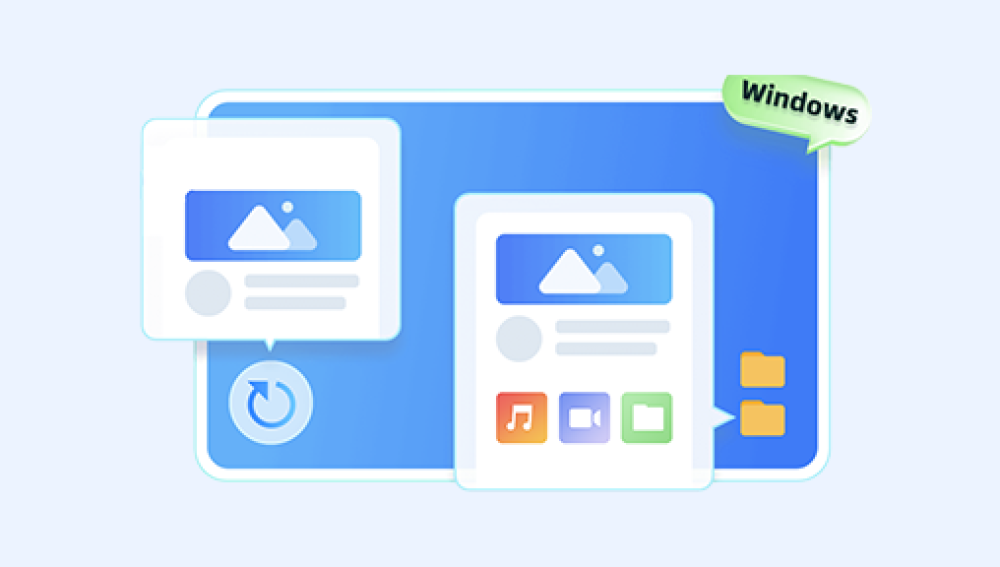Recovering data from a formatted hard disk can be a complex process, but it's often possible with the right tools and techniques. This guide will provide a comprehensive overview of the steps involved in data recovery, covering various scenarios, tools, and best practices to maximize your chances of success.
Before diving into the recovery process, it's essential to understand what happens during formatting. When you format a hard disk, the operating system erases the pointers to the files on the disk, making the data invisible and inaccessible. However, the actual data remains on the disk until it's overwritten by new data. There are two types of formatting:
Quick Format: This only removes the file system structure, leaving the data intact but inaccessible.
Full Format: This erases the file system structure and checks the disk for bad sectors, making data recovery more challenging but still possible.
Preparing for Data Recovery
1. Stop Using the Disk
Immediately stop using the formatted disk to prevent new data from overwriting the existing data. Continued use can decrease the chances of successful recovery.
2. Evaluate the Disk Condition
Assess the physical condition of the disk. If you hear unusual noises or suspect physical damage, it's best to consult a professional data recovery service. For logical issues like accidental formatting, you can proceed with software-based recovery methods.
Choosing the Right Recovery Tool
There are various software tools available for data recovery, each with its own strengths. Some popular options include:
Download our Drecov Data Recovery tool now, which can also solve this small problem. The operation steps are very simple and can be easily done in just a few minutes!
https://recovery.pandaoffice.com/
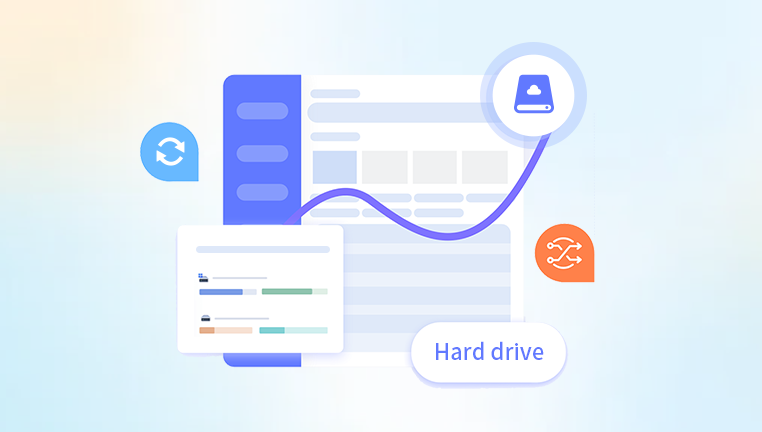
Recuva: User-friendly and effective for basic recovery tasks.
EaseUS Data Recovery Wizard: Comprehensive tool with a simple interface and powerful recovery capabilities.
TestDisk: Open-source software designed for recovering lost partitions and making non-booting disks bootable again.
PhotoRec: Companion to TestDisk, focused on recovering lost files including documents, videos, and archives from hard disks, CD-ROMs, and memory cards.
R-Studio: Advanced recovery tool suitable for professionals, offering extensive file system support and deep scanning capabilities.
Recovery Process
Step 1: Install and Set Up Recovery Software
Download and install your chosen recovery software on a different drive than the one you are trying to recover data from to avoid overwriting the lost data.
Step 2: Scan the Formatted Disk
Launch the recovery software and select the formatted disk for scanning. Most tools offer different scanning options:
Quick Scan: Fast but may not find all recoverable files.
Deep Scan: Thorough and time-consuming, capable of finding more data by examining the entire disk surface.
Step 3: Review and Select Files
After the scan completes, the software will display a list of recoverable files. Carefully review the list and select the files you need. Many tools offer preview features to help identify files.
Step 4: Recover and Save Files
Choose a different drive or external storage device to save the recovered files to avoid overwriting any remaining data on the formatted disk. Start the recovery process and wait for the software to complete the task.
Post-Recovery Steps
Verify Recovered Data
After recovery, verify the integrity and completeness of the recovered files. Open and check a sample of the recovered files to ensure they are not corrupted.
Backup Recovered Data
Create backups of the recovered data to prevent future data loss. Use multiple storage methods, such as external hard drives, cloud storage, and USB drives, to ensure redundancy.
Analyze the Cause
Understand what caused the formatting to prevent future occurrences. It could be accidental formatting, file system corruption, or malware. Implement necessary measures to safeguard against these risks.
Regular Backups
Establish a regular backup routine to protect your data. Automated backup solutions can simplify this process and ensure your data is consistently backed up without manual intervention.
Professional Data Recovery Services
If software-based recovery methods fail or if the disk has physical damage, consider professional data recovery services. These services have specialized equipment and expertise to recover data from severely damaged or complex situations. Although more expensive, they offer the best chance of successful recovery when all else fails.
Tips for Successful Data Recovery
Act Quickly: The sooner you attempt recovery after formatting, the higher the chances of success.
Avoid Writing New Data: Writing new data to the formatted disk can overwrite the existing data, making recovery impossible.
Use Reliable Tools: Choose reputable and proven data recovery software to ensure the best results.
Seek Professional Help: If you are unsure or if the disk has physical damage, professional help is the safest option.
Data recovery from a formatted hard disk is feasible with the right approach and tools. Understanding the formatting process, preparing appropriately, choosing suitable software, and following a structured recovery process can significantly improve your chances of successful data retrieval. Always remember to maintain regular backups to minimize the impact of future data loss incidents.