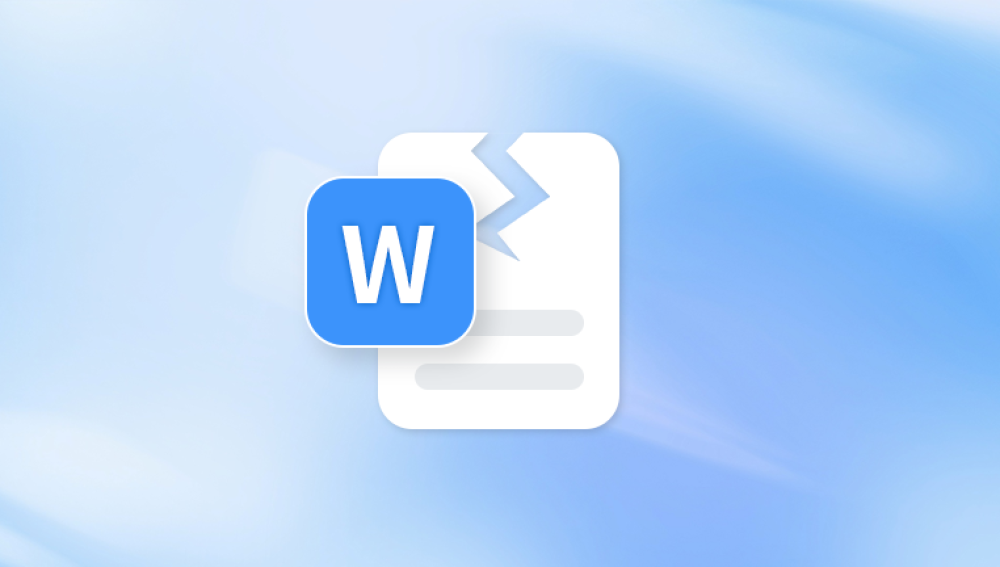JPEG, or Joint Photographic Experts Group, is one of the most widely used image formats in the world. Known for its balance between quality and file size, it is the format of choice for everything from casual smartphone snapshots to professional photography. Despite its popularity and flexibility, JPEG images are not immune to corruption. Files may become unreadable, distorted, or refuse to open entirely, often causing stress for users who believed their memories or work were safely preserved.
Key components of a JPEG file include:
File Header: Contains metadata such as file format identifier (e.g., FFD8 for JPEG SOI marker).
Image Data: Contains the compressed data that makes up the actual photo.
Huffman Tables: Used to decode compressed image data.
Quantization Tables: Determine the level of compression.
EOF Marker: Indicates the end of the file (FFD9).

If any of these components are missing or corrupted, the image may become unreadable.
Common Causes of JPEG Corruption
JPEG corruption can occur at multiple stages—during creation, transfer, editing, or storage. Here are some of the most common reasons:
File Transfer Errors: Interrupted or failed transfers from cameras, USB drives, or cloud storage.
Improper Shutdowns: Sudden power loss while editing or saving JPEG files.
Virus or Malware Attacks: Malicious software that alters or damages image files.
Faulty Storage Media: Defective SD cards, USB drives, or hard disks.
Bad Sectors on Disk: Physical errors on the drive where the image is stored.
Software Bugs: Glitches in image editing or compression software.
Header Corruption: Missing or altered file headers can render images unreadable.
Recognizing a Corrupted JPEG File
You might be dealing with a corrupted JPEG file if you encounter one or more of the following symptoms:
Image won’t open in any photo viewer or editor.
Partially loaded image, showing part of the photo and then grey or colored blocks.
Distorted colors or lines, especially horizontal or vertical artifacts.
Unusual file size, either dramatically smaller or larger than expected.
Error messages, such as “Invalid JPEG marker,” “Unknown file format,” or “Cannot open file.”
Not all of these issues mean the image is permanently lost. Many can be resolved using specialized tools or manual repair methods.
Preparing for JPEG Repair
Before attempting any repair:
Make a backup of the corrupted JPEG file. Never work directly on the original.
Check file size. If it’s 0 bytes, the file may be beyond repair. If the size is close to what it should be, there’s hope.
Try different viewers or editors. Sometimes, an image appears corrupted in one program but opens fine in another.
Scan for malware. Eliminate any viruses that may be affecting file accessibility.
Manual JPEG Repair Techniques
For those with technical experience, some corruption issues can be fixed manually using hex editors or command-line tools. This is especially effective for header corruption.
Rebuilding JPEG Headers
If your JPEG file won’t open due to a missing or damaged header, you can copy a header from a working JPEG file of the same size and camera model.
Steps:
Open both the working and corrupted JPEG files in a hex editor (e.g., HxD or WinHex).
Copy the first 512 bytes (or until the start of image data) from the working file.
Paste it into the corrupted file, replacing the damaged header.
Save the file and try to open it.
This technique doesn’t always work, especially if the image data itself is corrupted, but it can be effective for minor header issues.
Repairing JPEGs Using Software Tools
There are several JPEG repair tools designed to restore images with varying levels of damage. Below are some of the most popular and effective options:
1. Panda Repair
Panda Repair is a powerful, user-friendly tool designed to fix corrupted or damaged JPEG image files with ease. Whether you’re dealing with photos that won’t open, display strange colors, or appear only partially, Panda Repair provides an intuitive solution that requires no advanced technical skills. It's ideal for photographers, content creators, and everyday users who need a quick and reliable way to restore their valuable images.
JPEG corruption can occur for many reasons — interrupted file transfers, power failures, malware attacks, or storage device errors. Panda Repair steps in to analyze the damaged JPEG file structure, detect corrupted segments (such as broken headers or missing markers), and intelligently rebuilds the file using advanced recovery algorithms. In many cases, it can restore full image clarity and quality, even if the file was previously unreadable.
One of Panda Repair’s standout features is batch processing. This allows users to repair multiple JPEG files at once, saving valuable time during large-scale recovery tasks. Additionally, its preview function lets users see the results before saving, ensuring satisfaction and accuracy.
2. PixRecovery
PixRecovery specializes in repairing photos from corrupted files.
Features:
Supports JPEG, TIFF, BMP, PNG, and RAW formats
Can extract image data from corrupt files
Compatible with Windows systems
3. File Repair
This is a free utility that attempts to rebuild damaged files by scanning for recoverable data.
How to use:
Open File Repair.
Select your corrupted JPEG.
Click “Repair.”
View output or check if the file now opens.
4. JPEGsnoop
JPEGsnoop is a more advanced tool for examining and debugging JPEG files.
Features:
Shows compression levels, quantization tables, and file structure
Can detect Photoshop edits
Useful for identifying file inconsistencies
Though not a repair tool per se, JPEGsnoop is ideal for diagnosing corruption and understanding what went wrong.
Using Online JPEG Repair Services
If installing software isn’t an option, several web-based platforms allow you to upload and repair JPEGs online.
1. OnlineFile.Repair
This site lets users upload a damaged JPEG file and returns a repaired version.
Pros:
No installation required
Simple interface
Cons:
May not support large files
Some features behind paywall
2. Repairit by Wondershare
An advanced online platform that supports both image and video repair.
Pros:
Handles header and structural issues
Cloud-based processing
Can preview recovered images
Always ensure your files do not contain sensitive content before uploading to online repair sites.
Recovering Deleted or Lost JPEGs
In cases where the file is not corrupted but accidentally deleted or lost due to a format or system crash, recovery software can help:
1. Recuva
Free tool that can recover lost files from your hard drive, memory card, or USB stick.
PhotoRec
Open-source file recovery utility that supports hundreds of file formats including JPEG.
EaseUS Data Recovery Wizard
Paid tool known for its user-friendly interface and deep scan capabilities.
How to use:
Install and open the recovery software.
Scan the location where the files were deleted or lost.
Preview and recover the found JPEG files.
Recovered files may still be corrupted, requiring additional repair using tools mentioned earlier.
Preventing JPEG File Corruption
Once you've successfully repaired your JPEGs, take steps to avoid future issues:
Use reliable hardware: Always use reputable brands for memory cards and storage devices.
Eject drives properly: Avoid unplugging USB devices without using “Safely Remove Hardware.”
Backup frequently: Store your photos in multiple locations—external hard drives, cloud storage, or backup software.
Keep software updated: Use the latest versions of image editing and viewing tools.
Avoid editing directly on originals: Always save edited photos as new files.
Use surge protectors: Prevent file corruption caused by power outages.
When Professional Help is Required
There are situations where even the best tools and methods fail—especially when dealing with hardware-level corruption or files with severe data loss. In such cases, professional data recovery services may be your only option.
What they offer:
Deep sector-level analysis
Hardware repair for damaged drives or memory cards
Byte-by-byte recovery of image data
Choose a reputable data recovery firm and be prepared for potentially high costs.
JPEG corruption can be frustrating and even heartbreaking, especially when it affects precious memories or professional work. Fortunately, many tools and techniques are available to repair these files—often with surprising success. Whether you're using advanced hex editing, specialized software, or online tools, the key to successful repair is acting quickly and carefully.
Always remember: prevention is just as important as recovery. By practicing safe file handling, maintaining regular backups, and using quality storage hardware, you can dramatically reduce the risk of JPEG corruption in the future.