Photo recovery software is crucial when you accidentally delete images, format a memory card, or lose access to photos due to corrupted files. With numerous options on the market, choosing the best photo recovery software involves considering factors like compatibility, ease of use, file recovery capability, and additional features such as preview options or advanced filtering.
1. Drecov Data Recovery
Drecov Data Recovery is a comprehensive software solution designed to recover lost, deleted, or corrupted files from various storage devices. Whether you've accidentally deleted important photos, videos, documents, or experienced a system crash, Drecov Data Recovery offers a user-friendly platform that helps you retrieve your data quickly and efficiently.
With advanced scanning algorithms, Drecov Data Recovery can recover a wide range of file formats from hard drives, USB drives, memory cards, and even external storage devices. It supports the recovery of photos, videos, audio files, and documents, ensuring users can restore crucial data with ease.
Drecov Data Recovery also features a preview option, allowing users to view files before recovery to ensure they select the right ones. The software is compatible with both Windows and macOS, making it accessible to a wide range of users. Its intuitive design caters to both beginners and professionals, providing an efficient, reliable solution for any data loss scenario.
Ideal for personal use, businesses, or IT professionals, Drecov Data Recovery stands out for its powerful performance, ease of use, and ability to handle complex data recovery tasks.
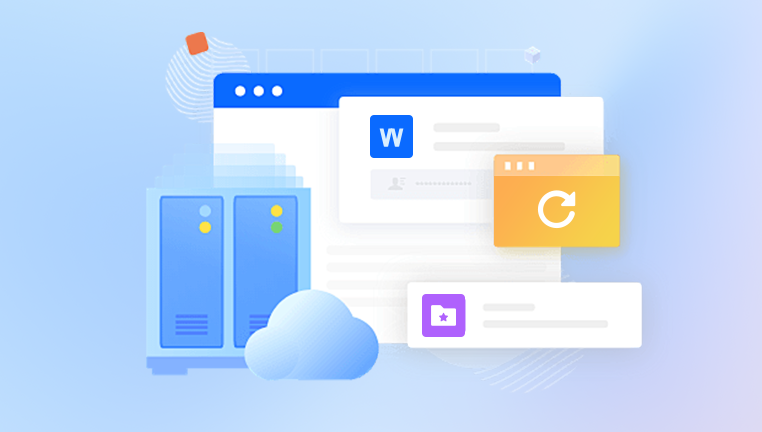
2. EaseUS Data Recovery Wizard
Overview
EaseUS Data Recovery Wizard is a versatile and powerful data recovery tool that excels at recovering deleted, formatted, or lost photos. It is known for its user-friendly design and is widely recognized for its effectiveness across different data loss scenarios.
Key Features:
Multiple File Type Recovery: It can recover not just photos but also documents, videos, audio files, and more.
User-friendly Interface: Even beginners can easily navigate the software to recover lost files.
Deep Scan: This feature ensures thorough scanning of your drive for any trace of lost data.
Filter by File Type: You can filter results to search specifically for image files, which speeds up the recovery process.
Pros:
Excellent recovery rate, especially for JPEG, PNG, and RAW files.
Offers both quick and deep scan modes.
Supports recovery from various devices including hard drives, memory cards, and USB drives.
Easy to use, even for non-technical users.
Cons:
The free version has a 2 GB recovery limit, which may be insufficient for recovering large volumes of photos.
Recovery speeds can be slower during deep scans.
Final Thoughts:
EaseUS Data Recovery Wizard is a reliable and user-friendly tool that caters to individuals with minimal technical experience. Its deep scan feature is particularly useful for retrieving deeply buried or corrupted files, making it one of the best photo recovery tools.
3. Disk Drill
Overview
Disk Drill is another comprehensive tool that excels at recovering photos. It is known for its high recovery rate and wide array of features. In addition to photos, it can recover videos, audio files, documents, and more. Disk Drill supports Windows and macOS and offers several scanning modes to enhance recovery results.
Key Features:
Recovery Vault: A unique feature that helps prevent accidental deletion of important files by creating a backup.
Deep Scan and Quick Scan: The deep scan is particularly effective for recovering lost photos.
Multiple File System Support: Works with NTFS, FAT32. EXT, HFS+, and other file systems.
Photo Preview: Allows users to preview recoverable photos before saving them.
Pros:
High recovery success rate for common photo formats like JPEG and PNG.
Excellent at recovering files from formatted or corrupted drives.
Offers a free version with limited recovery capacity.
Works on a wide variety of devices.
Cons:
The free version only allows for 500 MB of data recovery.
Some features may be too advanced for basic users.
Final Thoughts:
Disk Drill stands out due to its excellent recovery performance and additional tools like Recovery Vault, making it a good choice for photographers who want a robust recovery solution. The deep scan is particularly powerful when trying to recover photos from formatted or corrupted drives.
4. Recuva
Overview
Recuva by Piriform is a lightweight and highly effective recovery tool, especially when it comes to photos. One of its biggest advantages is that it offers a free version that includes all essential recovery functions. It is best suited for those who want a simple, free option without too many bells and whistles.
Key Features:
Completely Free Version: Unlike other software, Recuva's free version allows for unlimited recovery.
Deep Scan Mode: This mode helps recover more deeply hidden or corrupted photos.
Photo Preview: You can preview the recoverable photos before restoring them.
Works on Multiple Media: Supports recovery from SD cards, hard drives, USB drives, and more.
Pros:
Free to use, with all recovery features available.
Simple and easy to use interface.
Effective at recovering JPEGs and other common image formats.
Lightweight, doesn’t take up much space on your computer.
Cons:
The deep scan mode can be slow and sometimes less effective with RAW files.
Limited advanced features compared to paid competitors.
Final Thoughts:
Recuva is a great option if you're looking for a free, easy-to-use photo recovery software. While it may not have the advanced features of paid options, it gets the job done for most basic recovery needs. It's a great choice for individuals who need to recover photos without spending money.
5. PhotoRec
Overview
PhotoRec is an open-source data recovery tool designed for recovering photos, videos, and other files. While it’s not the most user-friendly option, it is one of the most powerful free tools available. It can recover images from hard drives, memory cards, and even CDs.
Key Features:
Open-source and Free: PhotoRec is completely free and open-source.
Supports Multiple File Formats: Recovers over 480 file formats, including JPEG, PNG, TIFF, and RAW images.
Multi-platform Support: Works on Windows, macOS, and Linux systems.
Partition Recovery: Allows you to recover files from partitions, which is useful when dealing with formatted drives.
Pros:
Completely free with no recovery limits.
Extremely powerful when recovering lost files, including from damaged or formatted drives.
Can be used on multiple platforms (Windows, macOS, Linux).
Great at recovering lost RAW files from digital cameras.
Cons:
The command-line interface may be difficult for non-technical users.
No preview option, making it harder to determine which files to recover.
Final Thoughts:
PhotoRec is one of the best free photo recovery options, but it’s not as easy to use as other software. Its command-line interface may be daunting for those unfamiliar with such systems. However, it’s highly effective and versatile, making it perfect for users who are comfortable with more technical software.
6. Wondershare Recoverit
Overview
Wondershare Recoverit is a premium data recovery solution known for its high success rate and professional interface. It supports over 1.000 file formats, including various photo formats, and is particularly adept at recovering files from damaged or corrupted devices.
Key Features:
Wide Format Support: Works with over 1.000 file types, including image, video, audio, and document formats.
Advanced Recovery: Can recover data from external drives, formatted disks, and even crashed systems.
High Success Rate: Known for successfully recovering files from complex scenarios like device failure or system crashes.
Preview Files: Provides a preview feature before recovery.
Pros:
Easy-to-use interface with guided recovery steps.
Very high recovery success rate, even in severe data loss scenarios.
Supports photo recovery from SD cards, USB drives, and hard disks.
Available for both macOS and Windows.
Cons:
Relatively expensive compared to other options.
The free version only allows for a limited amount of data recovery.
Final Thoughts:
Wondershare Recoverit is a premium solution for users who want top-tier performance and a simple interface. It’s especially useful if you're recovering photos from damaged or corrupted storage devices. However, the cost may be prohibitive for casual users.




