In today's digital age, screen recordings are often used for various purposes, from capturing important meetings and tutorials to creating personal memories. However, accidentally deleting these videos can be a stressful experience. Fortunately, there are several methods that can help you recover deleted screen-recorded videos. This article will provide a comprehensive guide on how to do so.
Understanding the Deletion Process:
Before we delve into the recovery methods, it's important to understand how file deletion works. When you delete a file, it's not immediately removed from your hard drive. Instead, the file's reference in the file system is removed, but the data itself remains on the disk until it's overwritten by new data. This means that there's a chance to recover deleted files if you act quickly.
Methods to Recover Deleted Screen-Recorded Videos:
1.Check the Recycle Bin or Trash Folder:
The first step should be to check the Recycle Bin (on Windows) or Trash Folder (on macOS) to see if the deleted screen recordings are still there. If they are, simply right-click on the file and select "Restore" to move it back to its original location.
2.Use Data Recovery Software:
If the videos are not in the Recycle Bin or Trash Folder, you can use data recovery software to scan your hard drive for deleted files. There are many such software available, both free and paid. The following takes the operation of Panda data recovery software as an example.
Video file recovery steps:
Step 1: Download and install the software and open it
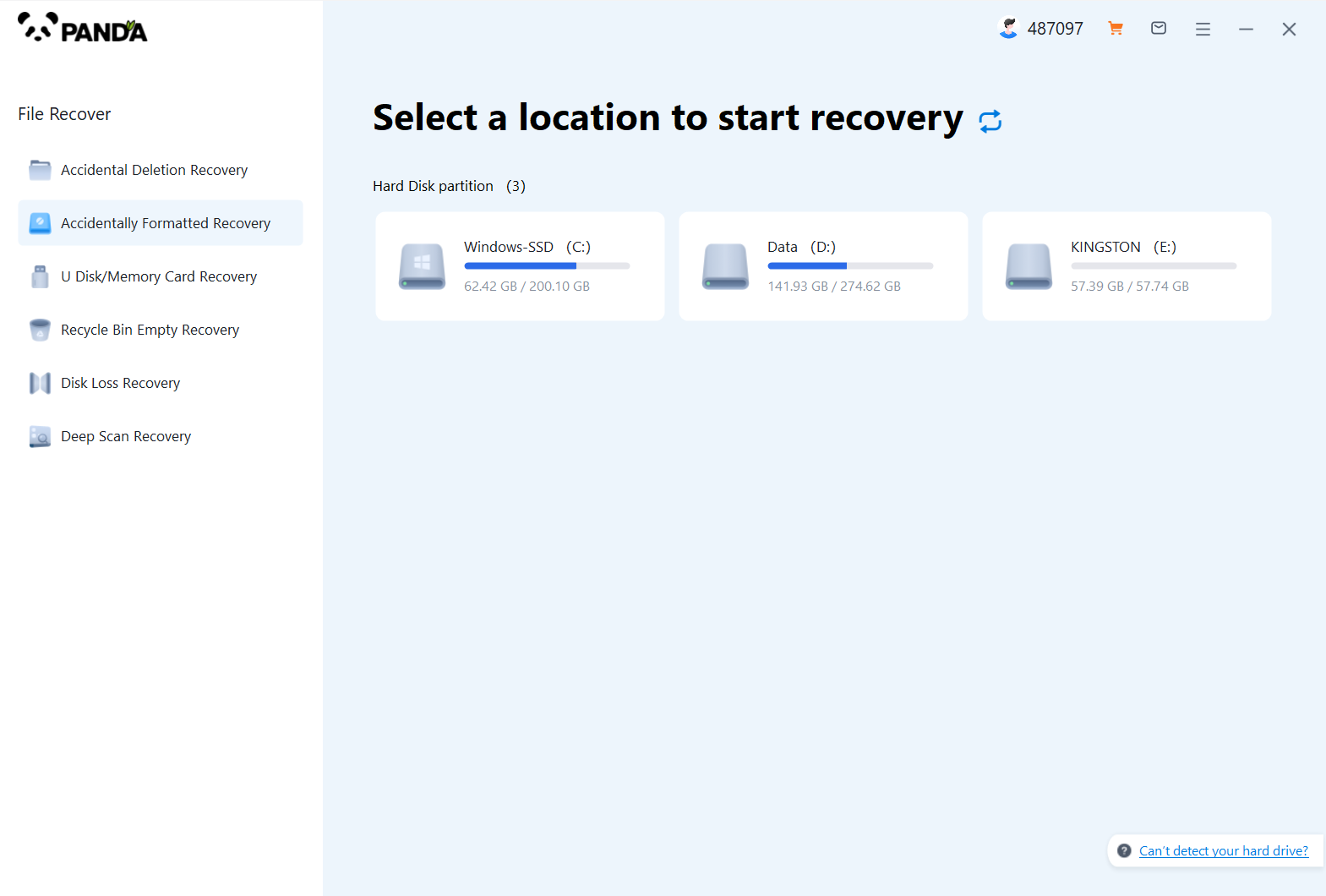
After opening the software, select the mode you want to recover, if our video files are deleted by mistake, then choose to delete by mistake, if it is a video file that is formatted and cleared by a memory card or U disk, then choose to format by mistake, if it is put in the recycle bin and then emptied the recycle bin, then choose to empty the recycle bin by mistake, if the hard disk is damaged, the video is gone, then choose hard disk damage recovery, if the video file is lost for a while, then you might as well try deep recovery.
Step 2: Select the location of the video file before it is deleted
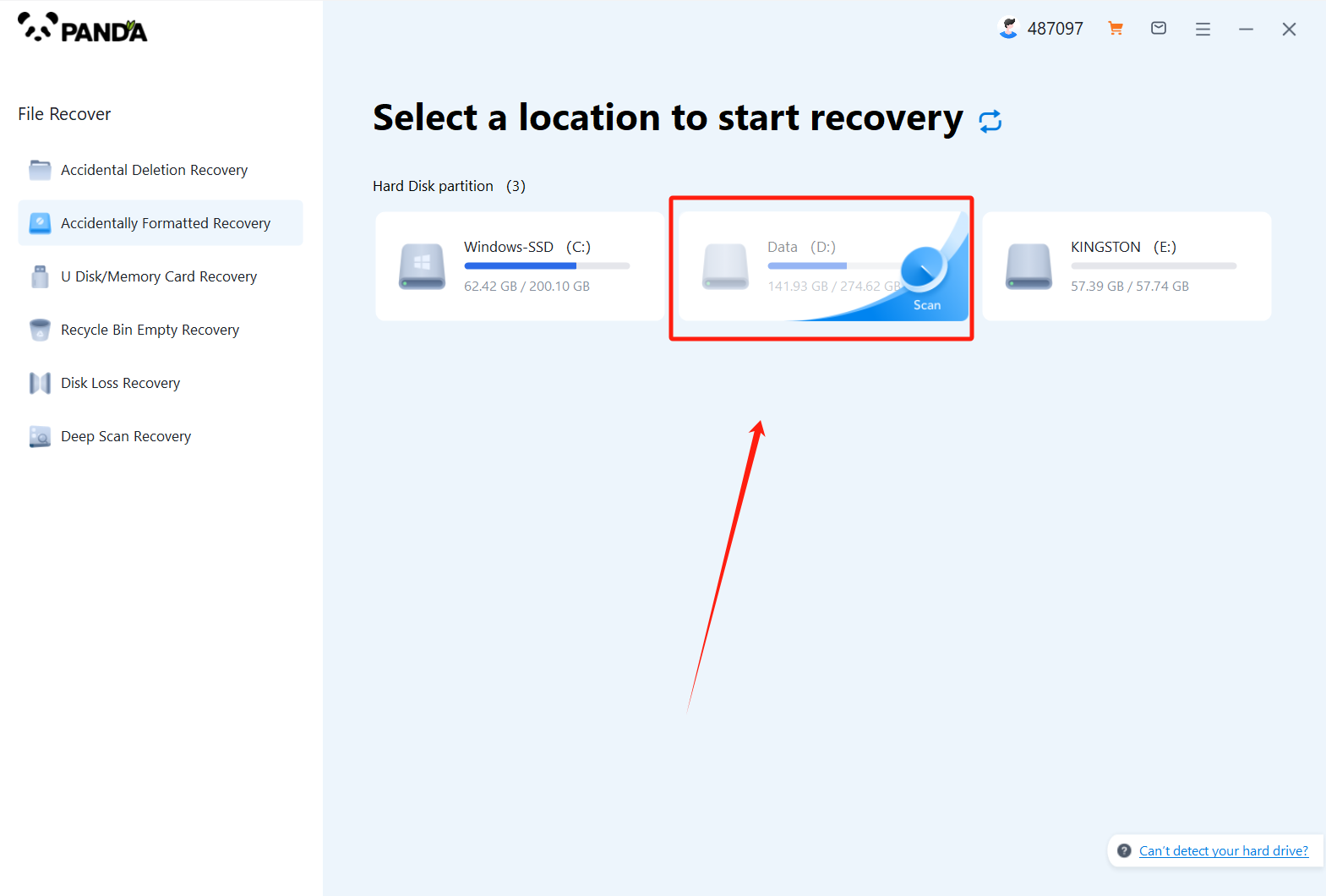
Before the video is deleted, you can choose which disk it is stored on, if it is a USB flash drive or memory card, then you need to connect to the computer in advance. Then tap Start Scan.
Step 3: Find the file
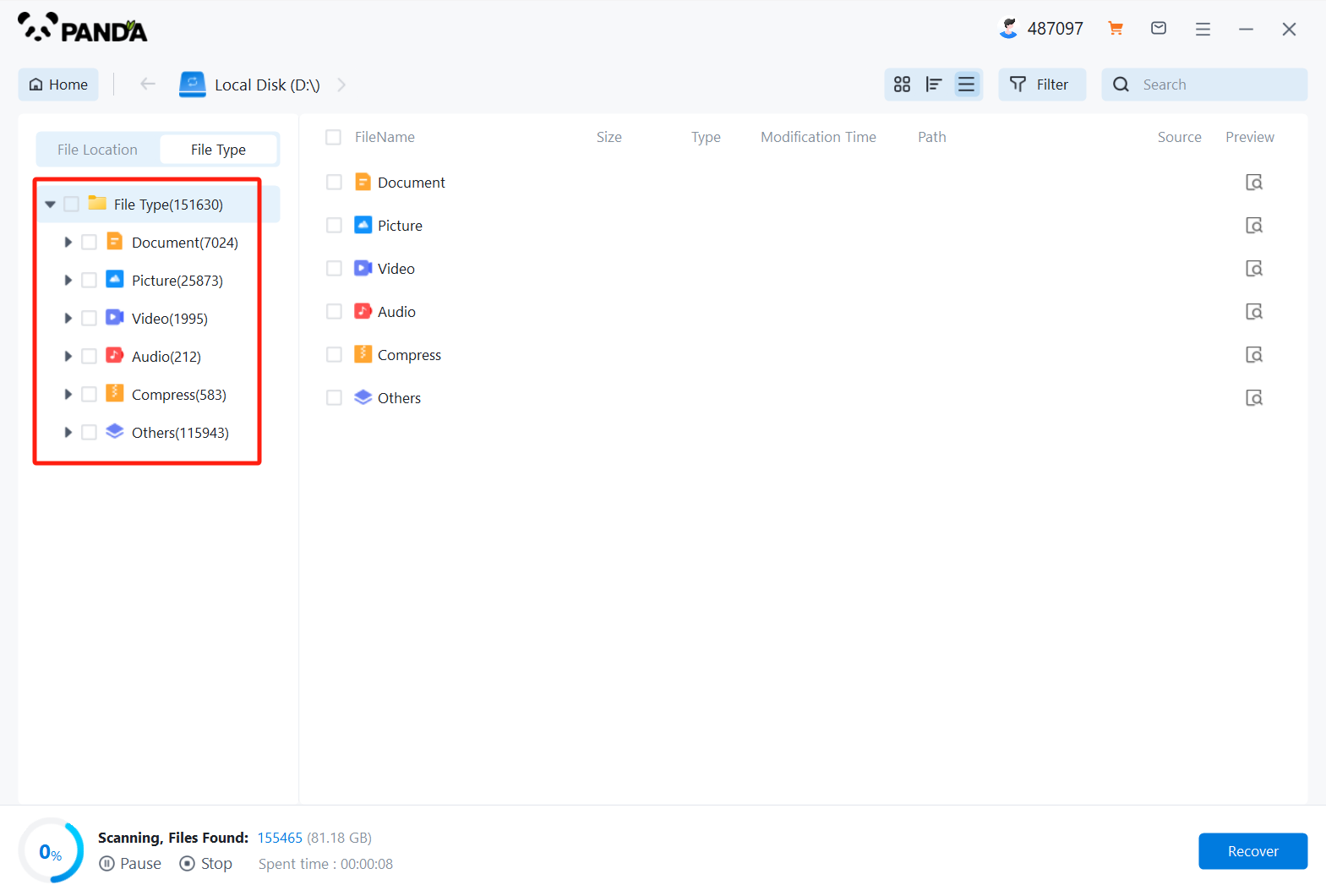
After scanning, you can select the video by the file type on the left, and then find the video you want and double-click to preview it, if there are many video files, it is not convenient to find them one by one, then you can search for the video file name to find it.
Step 4: Video recovery
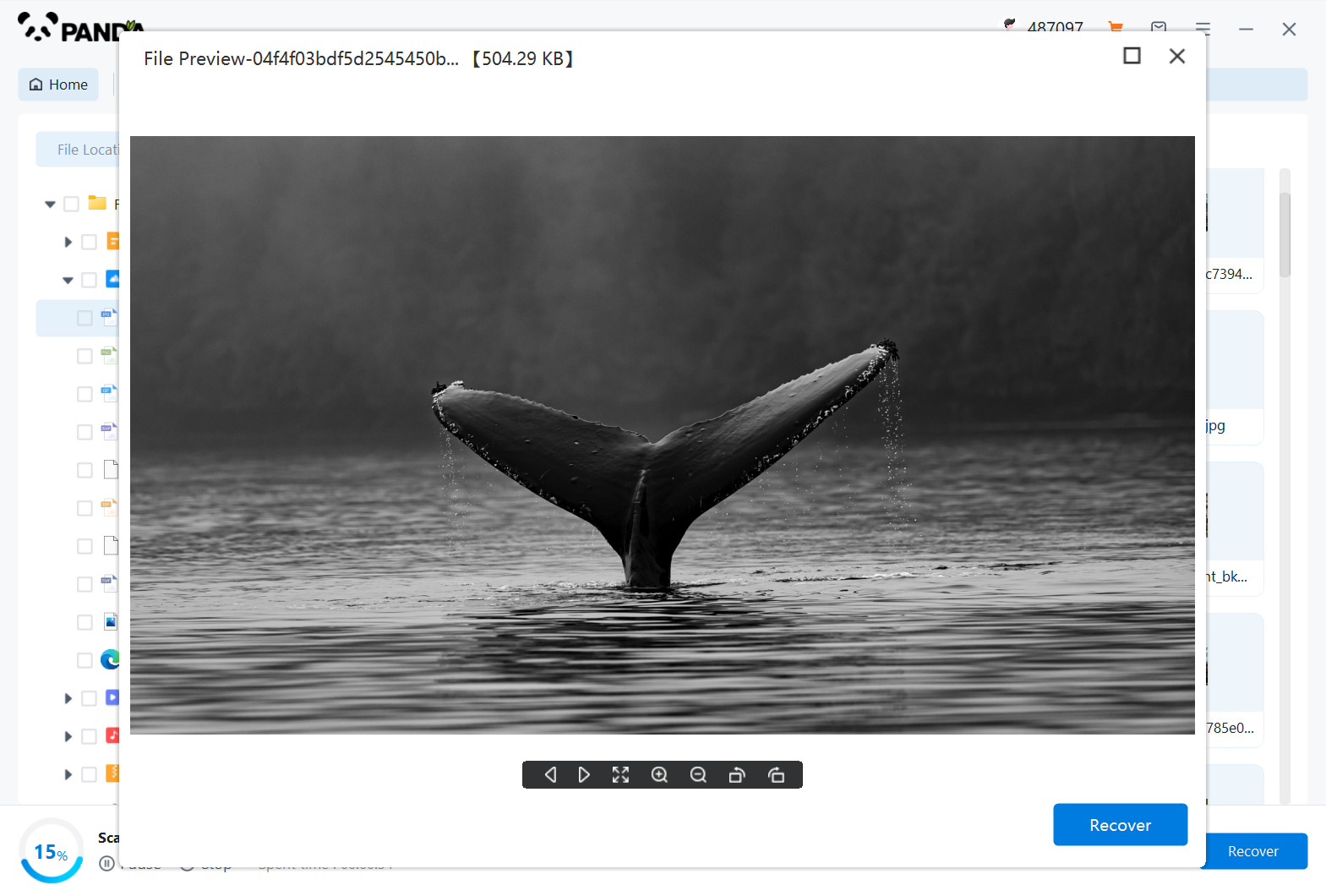
After double-clicking the preview to play normally, click Restore Now in the interface, if you want multiple files to recover, then you can choose multiple files to recover together.
Please note that it is important to carefully choose a reliable software brand and version when using data recovery software to avoid the risk of data leakage or further data loss. At the same time, stop using the device associated with the accidentally deleted files so as not to overwrite the data to be recovered.
To use these software, follow the instructions provided by the developer. Typically, you'll need to select the drive where the videos were originally stored, initiate a scan, and then select the files you want to recover. After the recovery process is complete, you can save the videos to a safe location on your computer or an external storage device.
3.Contact a Professional Data Recovery Service:
If you're unable to recover the videos using the above methods, you can consider contacting a professional data recovery service. These services have specialized tools and expertise to retrieve deleted files from damaged or failed hard drives. However, they can be quite expensive, so it's important to weigh the cost against the value of the videos you're trying to recover.
Prevention Measures:
While recovering deleted files is possible, it's always better to take preventive measures to avoid data loss in the future. Here are some tips to help you keep your screen recordings safe:
- Regularly back up your files to an external hard drive, cloud storage, or both.
- Use a file management system that organizes your files into logical folders and subfolders. This will help you avoid deleting the wrong file due to similar filenames or file locations.
- Avoid using your computer or device immediately after deleting files. Continuing to use the device may overwrite the deleted files, making them unrecoverable.
- Install antivirus software and keep it updated to prevent malware or virus attacks that can delete your files.
Conclusion:
Recovering accidentally deleted screen-recorded videos may seem daunting, but with the right methods and tools, it's possible to retrieve your lost videos. Start by checking the Recycle Bin or Trash Folder, and if the videos are not there, use data recovery software or consider contacting a professional data recovery service. Remember to take preventive measures to avoid data loss in the future by regularly backing up your files and using a file management system.






