With the development of technology, mobile phones have become an indispensable part of our lives. Albums in our phones, especially private ones, store many of our precious memories. However, there are times when we accidentally delete these important videos. So, how to recover videos deleted by mistake in private albums? This article will introduce some effective recovery methods for you.
1. Recover from phone recycle bin
Most mobile phone operating systems have a recycle bin feature to store files deleted by the user. If you have just deleted a video from a private album, you can try to recover it from your phone's recycle bin.
1. Open your phone's Gallery app.
2. Find and click on the "Recycle Bin" option.
3. Find the video you deleted by mistake in the recycle bin and click Recover.
Please note that the recycle bin settings may vary depending on the phone's operating system. If you can't find the recycle bin, check your phone's settings or apps.
2. Restore from a backup
If you back up your phone data regularly, then you can restore accidentally deleted videos from the backup. If you are using an iCloud backup, you can follow these steps to restore it:
1. Open your phone's Settings app.
2. Click on the "iCloud" option.
3. Find and select the folder where your backed up video is located.
4. Click the "Download & Keep" option to restore the video to your phone.
If you are using other backup software, such as Google Photos or OneDrive, follow the corresponding steps to restore it.
3. Use data recovery software
If you don't have a backup of your data, or if you don't have videos that you deleted by mistake, then you can use data recovery software to recover those videos. There are many data recovery software in the market, such as EaseUS MobiSaver, TurnMaster Data Recovery, etc. These software can help you scan your phone for deleted files and try to recover them. Here are the steps to use Panda data recovery:
1. Open Panda data recovery and select the recovery mode
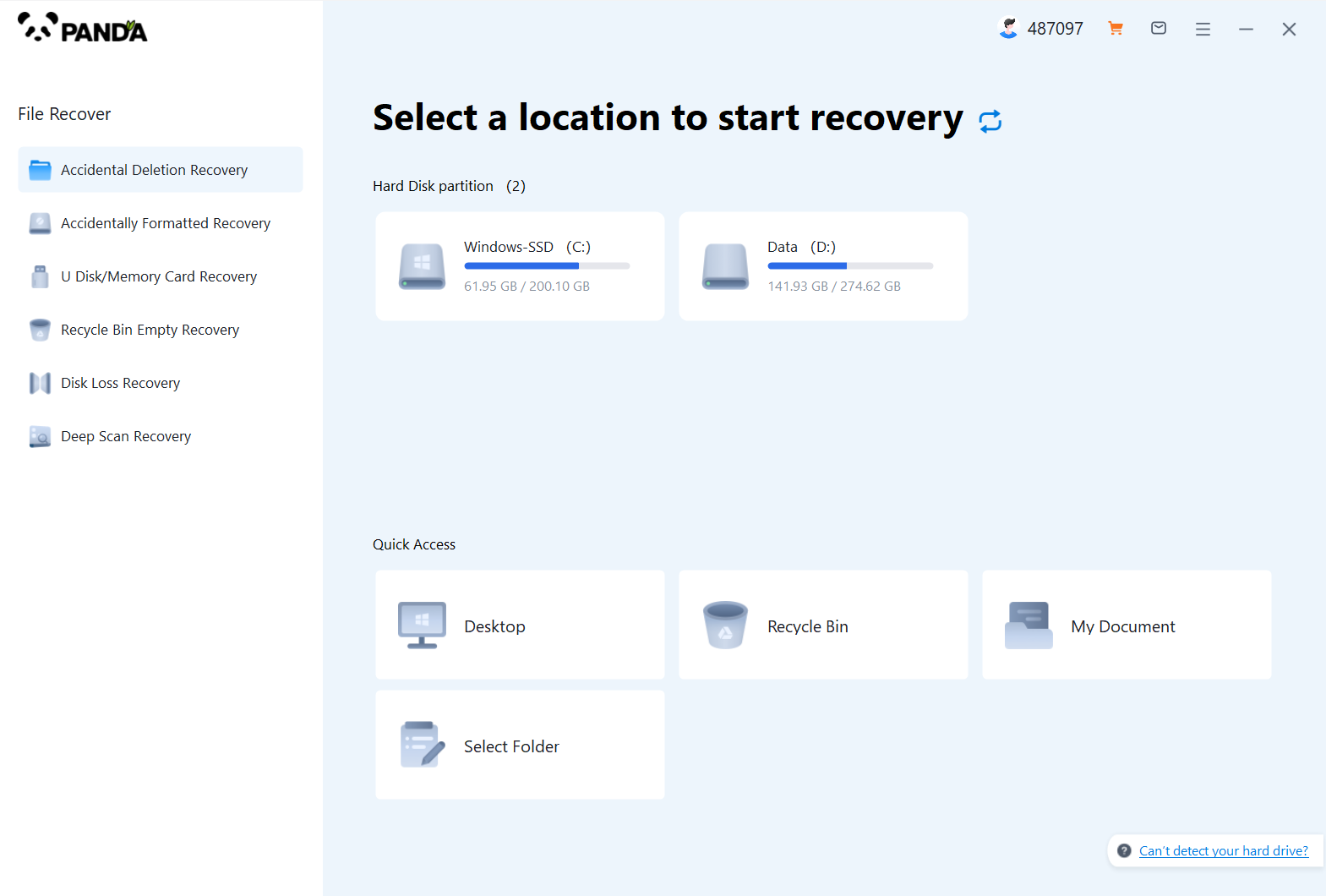
It is important to choose the appropriate recovery mode according to the video loss situation.
2. Select the disk location where the file is stored
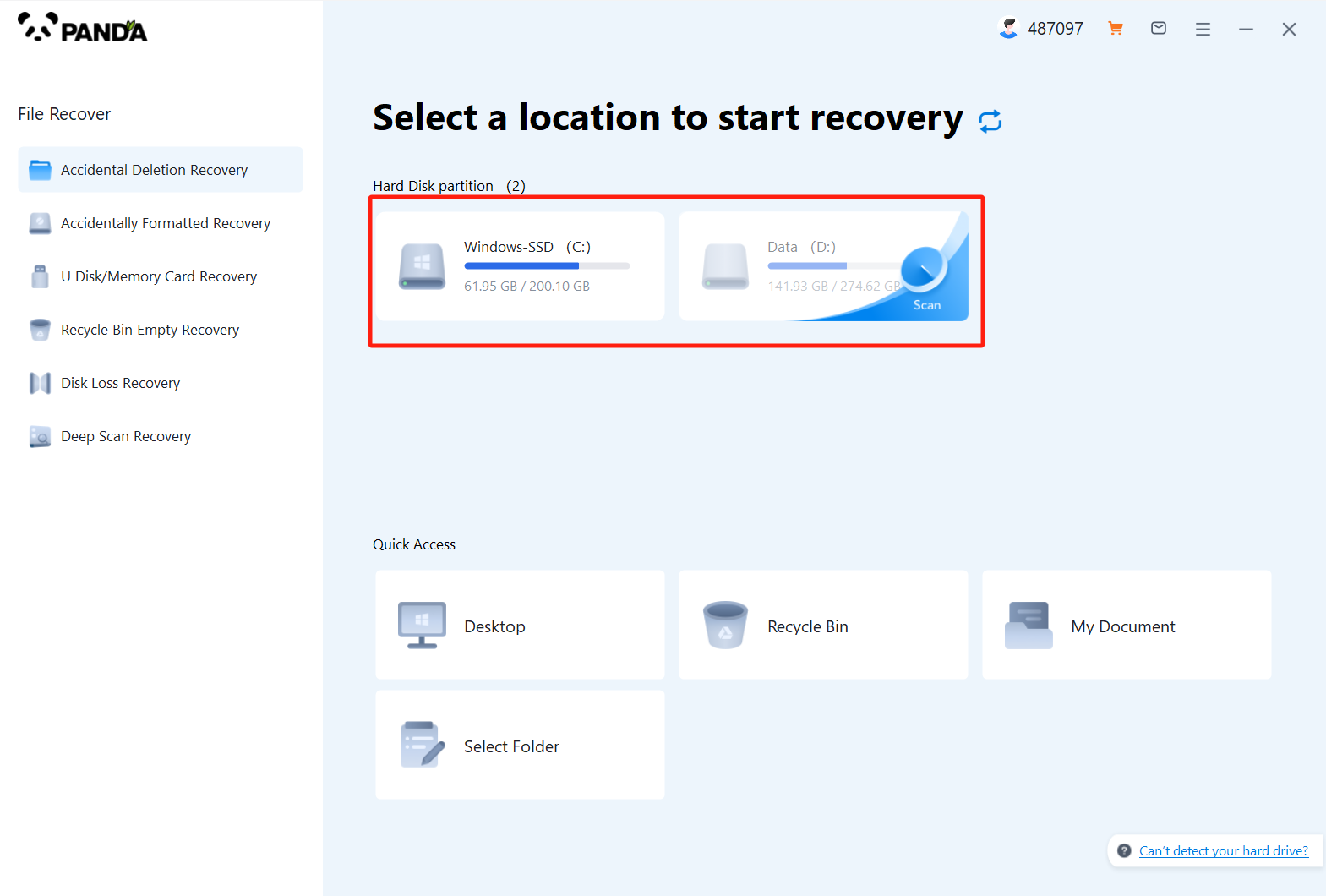
Choose to scan the disk accurately, if it is an external device such as a USB flash drive, then you need to connect to the computer in advance.
3. Find the file
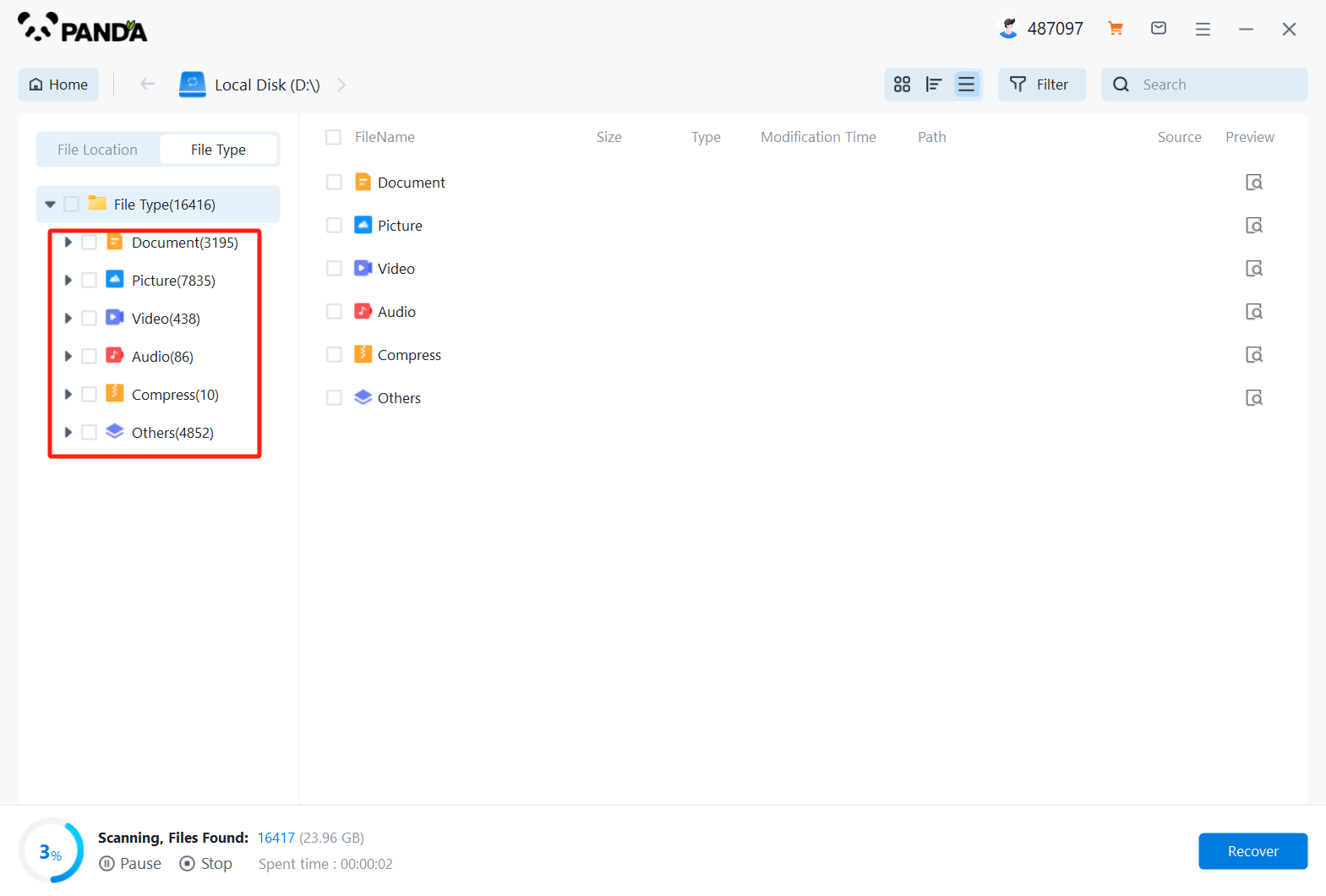
After scanning, the video files you want to recover can be found from the scanned out files.
4. Recovery
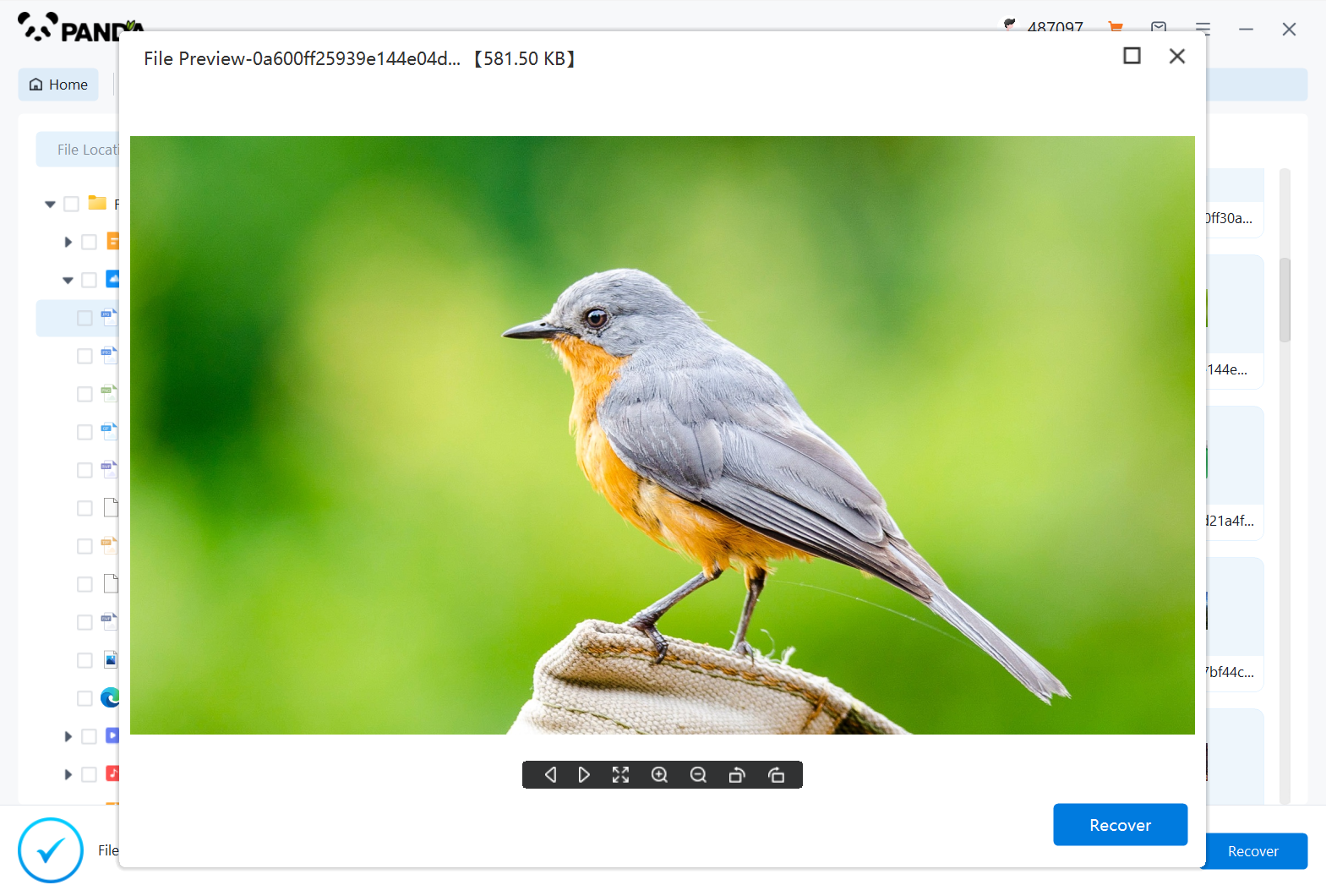
After finding the file, you can double-click to preview it, and the video can play normally, then click Recover.
4. Seek professional help
If you are unable to recover accidentally deleted videos through the methods mentioned above, or if your data is very important and irreplaceable, then you may need to seek professional help. There are professional data recovery service providers that use professional tools and techniques to recover your data. While these services may require a fee, they are usually successful in recovering data that you deleted by mistake.
Summary:
Deleting a video from a private album by mistake can be very frustrating, but don't be discouraged. With one of the methods mentioned above, you may be able to successfully recover these important memories. In order to prevent similar situations from happening again in the future, it is recommended that you back up your phone data regularly and make sure that you understand how to use the recycle bin and other related features in your phone's operating system.






