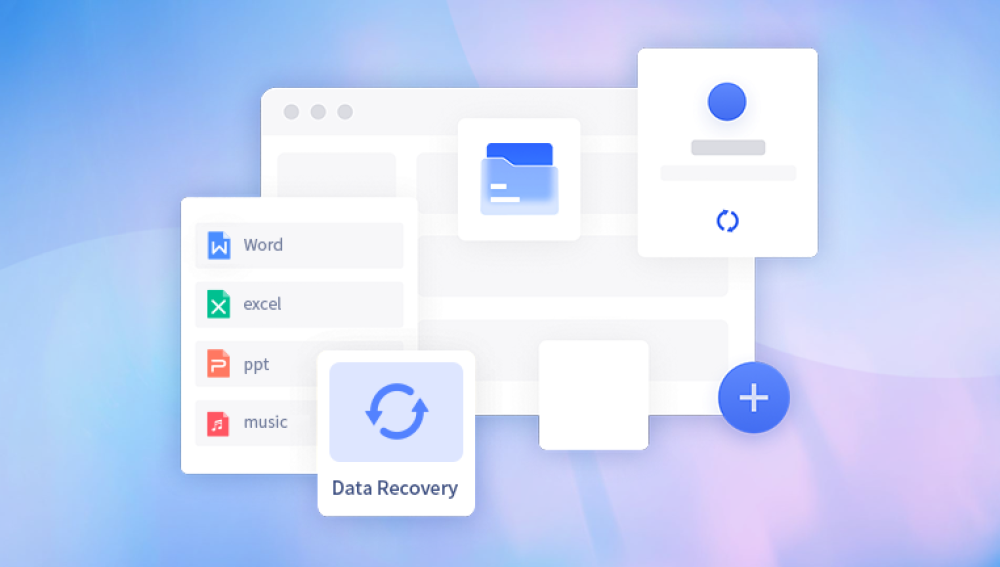When using a hard drive to store photos, sometimes we encounter some problems, such as accidental loss of photos or hard drive corruption. In this case, how to recover lost hard drive photos is a problem that needs to be solved. Below we will introduce how to recover lost hard drive photos, methods to help you recover lost hard drive photos.
1. Check whether the hard disk is damaged
Before you try to recover your lost photos, you first need to check if your hard drive is corrupted. If the hard drive is physically damaged, then the difficulty of data recovery will increase significantly. You can check the status of your hard drive through some tools, such as CrystalDiskInfo, etc.
2. Use data recovery software
If you are sure that there is no physical damage to your hard drive, then you can use data recovery software to try and recover your lost photos. There are a lot of data recovery software out there, such as EaseUS Recover Wizard, TurnMaster Data Recovery, etc. These software can scan your hard drive and try to get back deleted or lost photos. The following is an example of Panda data recovery.
Hard drive data recovery operation steps:
Step 1: Open the software and select the desired recovery mode:
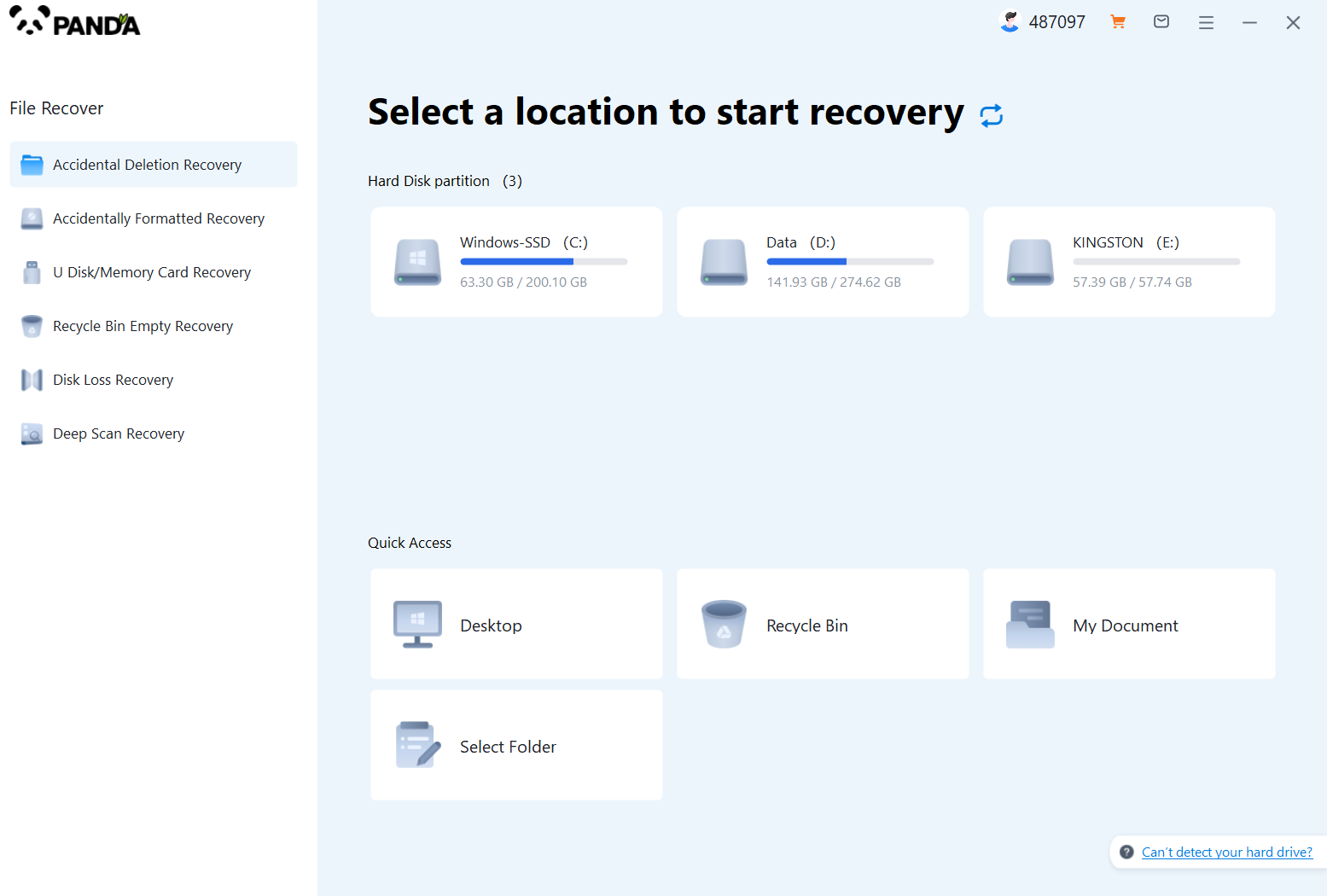
Step 2: Select the storage location where you want to restore the images and click Next:
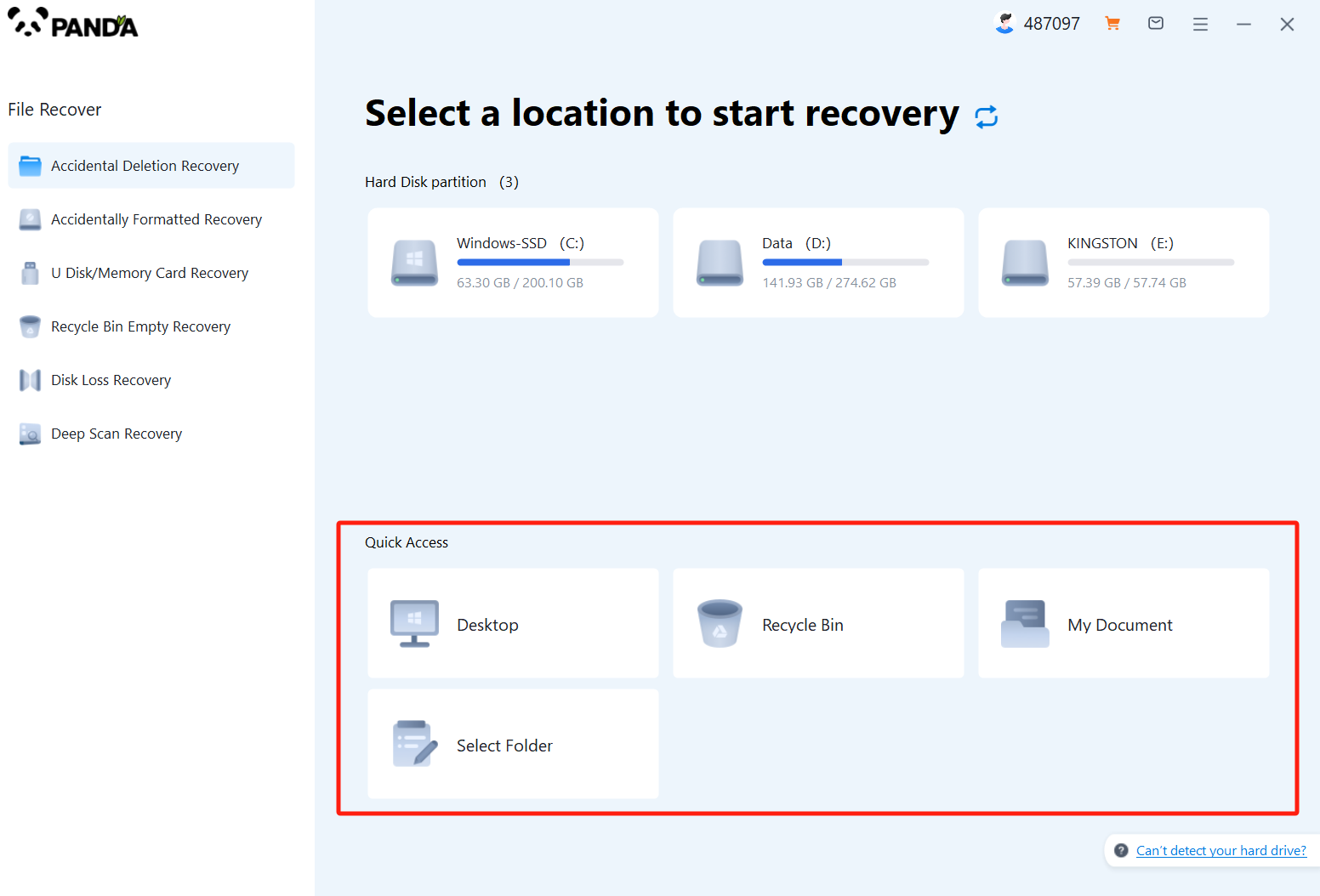
Step 3: Select the type of recovered files - such as pictures and click Scan
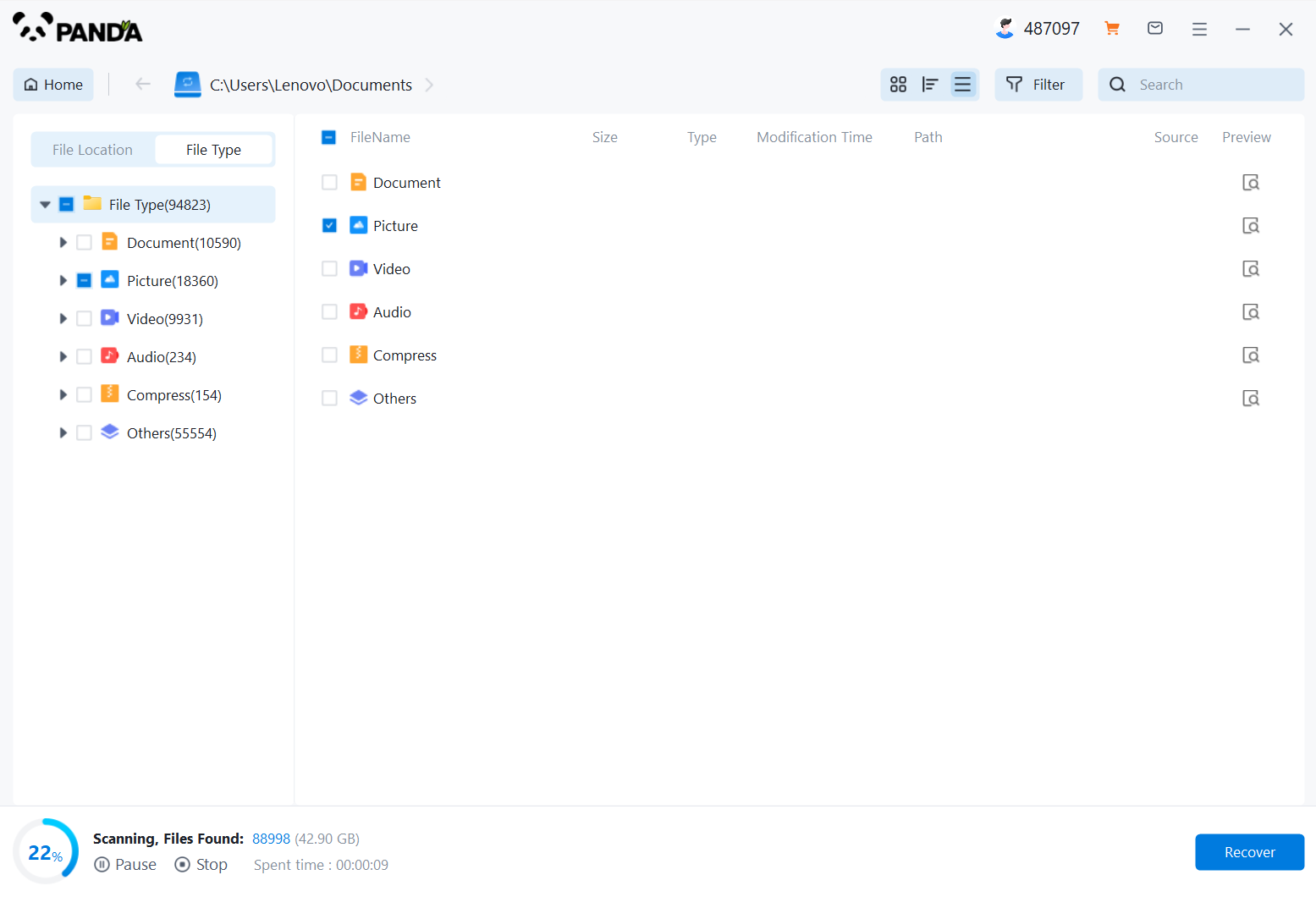
Step 4: Scan out the files that need to be recovered and select Recover
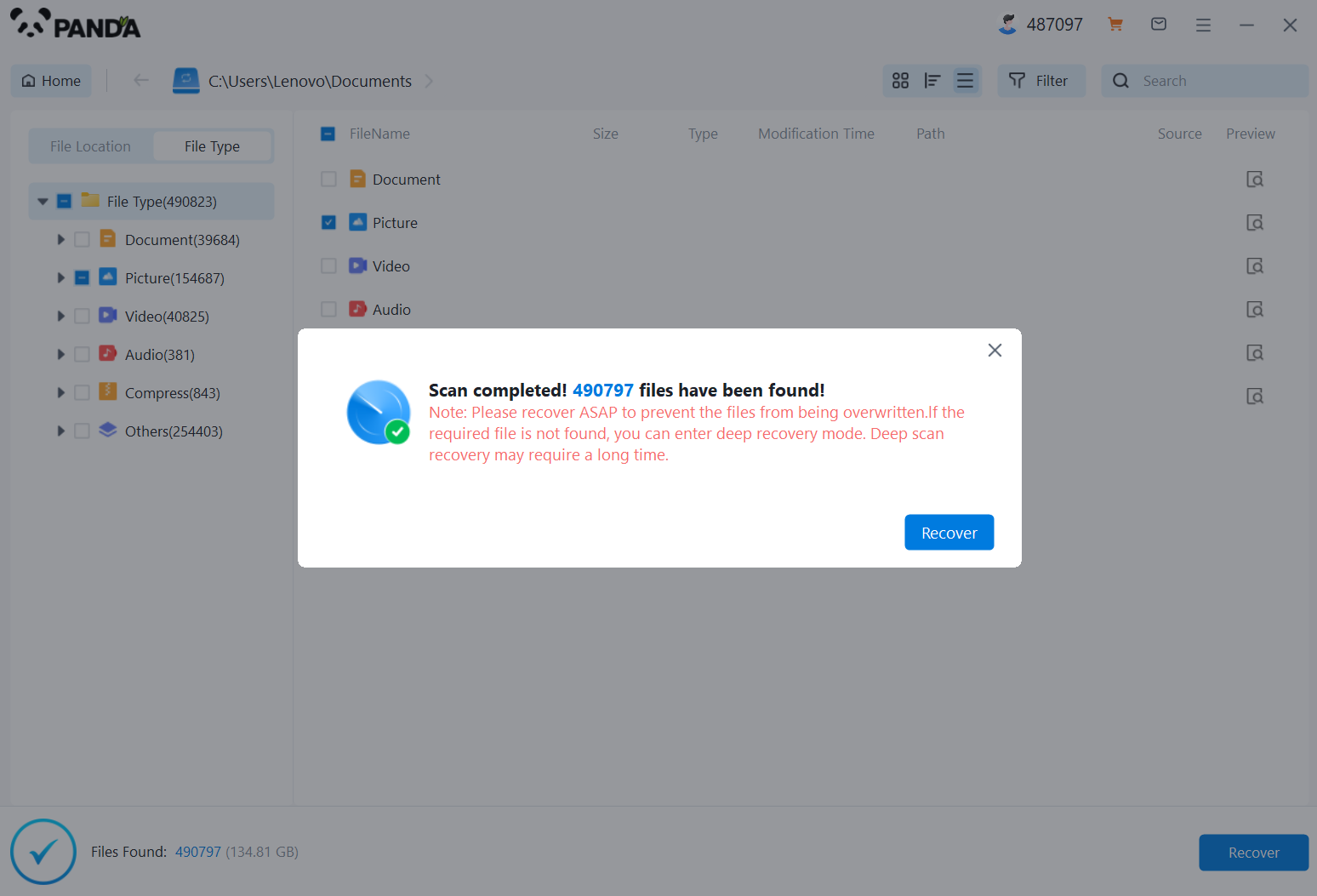
Step 5: Select the export directory and wait for the restoration.
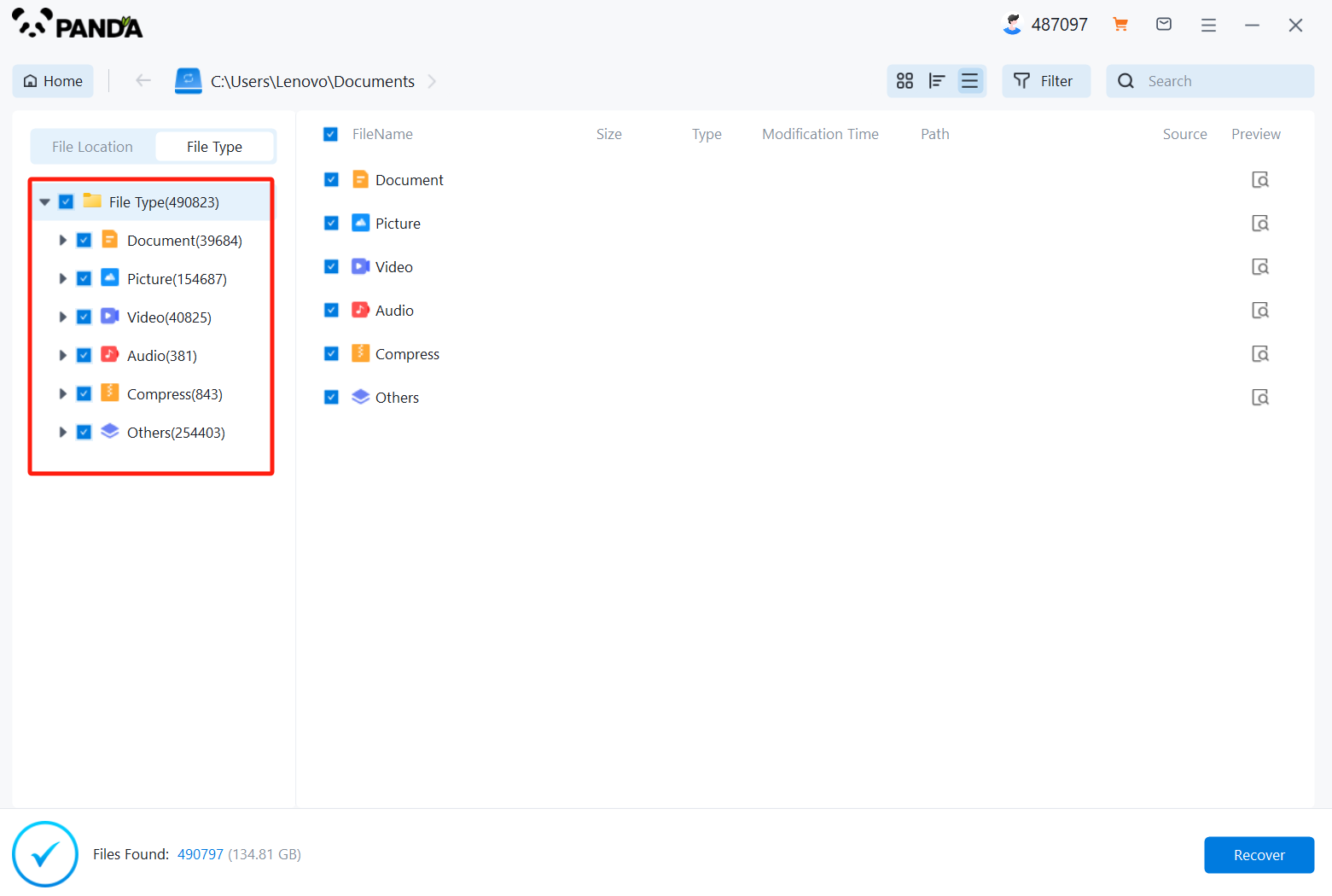
Step 6: After exporting, open the file, and get back all the pictures you want
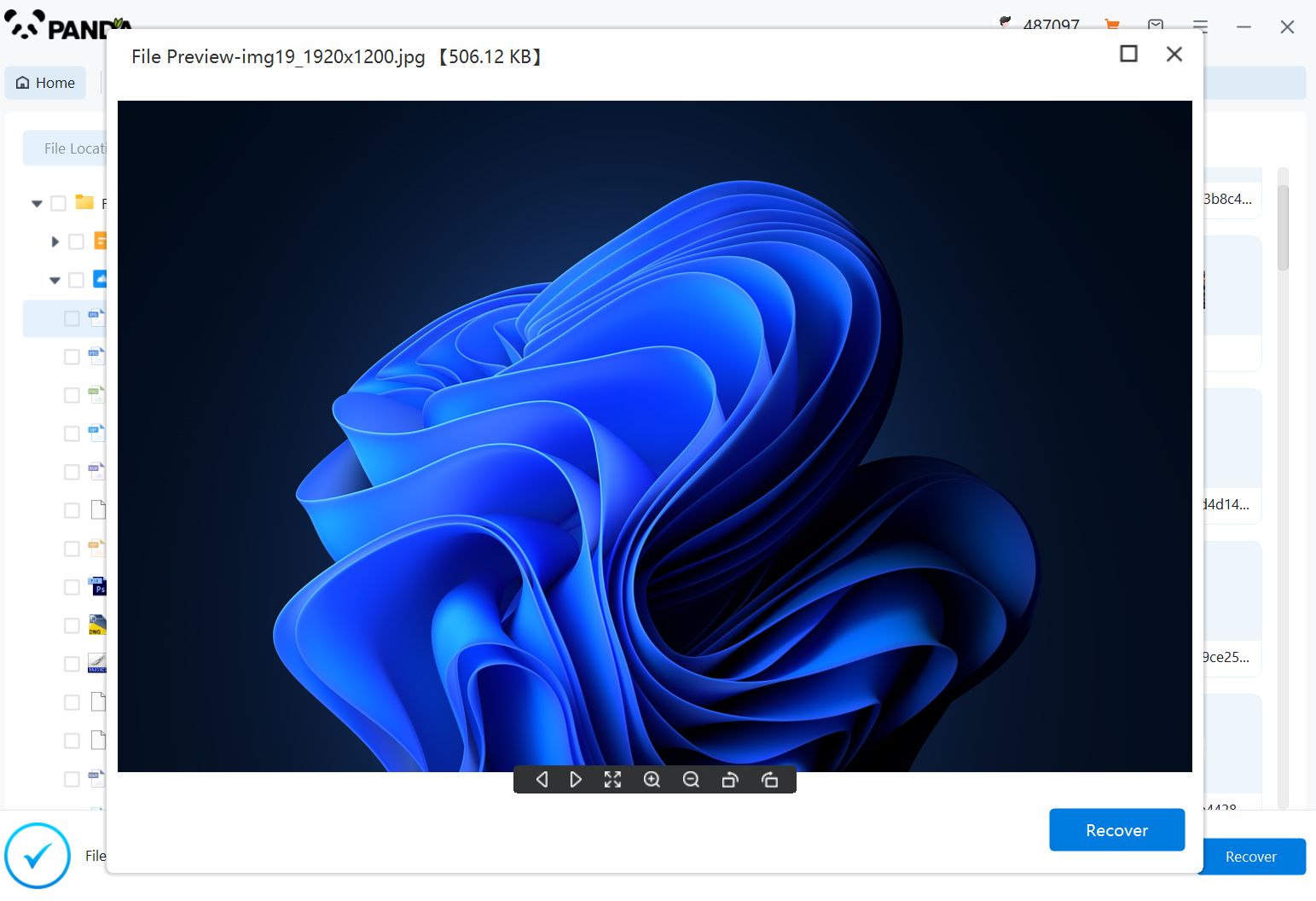
When choosing a data recovery software, it is recommended that you choose one that has a good reputation and is widely recognized, and carefully read the instructions and precautions of the software. At the same time, in order to improve the success rate of data recovery, it is recommended that you be patient during the recovery process and avoid any writing operations on the hard drive.
3. Seek professional help
If you are unable to successfully recover your photos using data recovery software, or if your hard drive has experienced physical damage, then seeking professional help may be a better option. Professional data recovery companies or institutions usually have more advanced equipment and a more professional technical team, and they can provide you with more comprehensive data recovery services.
It should be noted that when seeking professional help, you need to choose a legitimate, qualified data recovery company or institution and make sure to sign the relevant confidentiality agreement. At the same time, you need to select an appropriate recovery plan and budget based on your actual situation.
In conclusion, recovering lost hard drive photos requires a certain amount of skill and patience. If you are facing a similar problem, you can try it according to the methods above. At the same time, in order to protect the security of your data, it is recommended that you back up your important files and data regularly.