1. Recover data from floppy disk
Floppy disks were once a common storage medium for computers, allowing users to store and transfer small amounts of data. However, with the advancement of technology, floppy disks have become obsolete, and many people have encountered difficulties in accessing the data stored on them. This article will explore various methods and tools for recovering data from floppy disks.
2. Floppy Disks
Physical Structure: A floppy disk is a thin, flexible magnetic storage medium enclosed in a plastic casing. It typically has a diameter of 3.5 inches and can store up to 1.44 MB of data. The disk is divided into tracks and sectors, where data is written in a magnetic format.
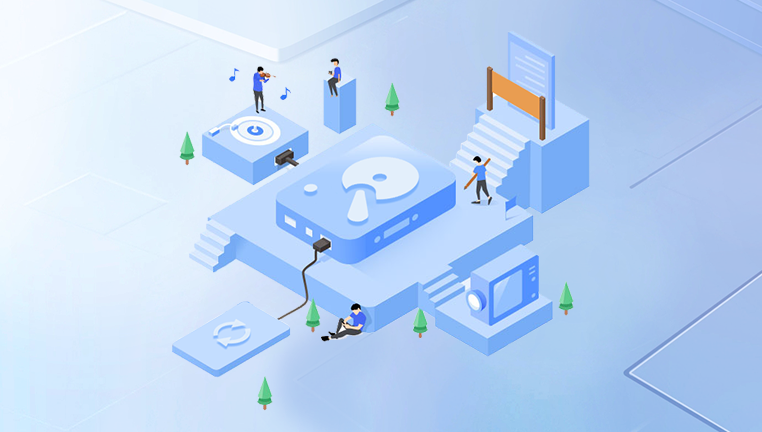
Data Storage Format: Floppy disks use a specific file system, such as FAT (File Allocation Table), to organize and store data. The file system keeps track of the location of each file on the disk and manages the allocation of disk space.
3. Reasons for Data Loss on Floppy Disks
Physical Damage: Dropping, bending, or exposing the floppy disk to magnetic fields, moisture, or heat can damage the disk and make it unreadable. The magnetic coating on the disk may be scratched or erased, causing data loss.
Logical Errors: File system corruption, accidental deletion, or improper ejection of the disk can lead to logical errors that prevent the operating system from accessing the data. These errors can be caused by software glitches, power outages, or user mistakes.
Outdated Technology: As computer systems have evolved, the compatibility of floppy disk drives has decreased. Newer operating systems may not support the legacy floppy disk drivers, making it difficult to access the data on the disks.
4. Preparing for Data Recovery
Gather the Necessary Tools: You will need a floppy disk drive that is compatible with your computer. If your computer does not have a built - in floppy disk drive, you can purchase an external USB - connected floppy disk drive. Additionally, you may need data recovery software and a clean, dust - free workspace.
Check the Disk for Damage: Inspect the floppy disk for any visible signs of physical damage, such as cracks, scratches, or warping. If the disk is damaged, it may be more difficult to recover the data, and you may need to consider professional data recovery services.
Backup the Disk: Before attempting any data recovery procedures, it is essential to make a backup of the floppy disk. This will prevent any further damage to the original disk and allow you to work on the backup without risking the loss of the original data. You can use a disk imaging tool to create an exact copy of the floppy disk.
5. Software - Based Data Recovery Methods
Drecov Data Recovery is a versatile tool capable of recovering lost or deleted data from floppy disks, ensuring access to important files even from aging storage media. Whether data loss occurs due to accidental deletion, formatting, corruption, or physical degradation, Drecov Data Recovery employs advanced scanning algorithms to retrieve documents, images, and other file types.
The software supports both quick and deep scans to maximize the chances of successful recovery. Its user-friendly interface allows users to scan, preview, and restore files efficiently. Additionally, it ensures data integrity by preventing overwriting of existing files during the recovery process.
Floppy disks, being fragile and prone to damage over time, require specialized recovery solutions. Drecov Data Recovery is an ideal choice for retrieving lost data from these legacy storage devices, making it a valuable tool for individuals and professionals seeking to restore critical information from old floppy disks.
6. Hardware - Based Data Recovery Methods
Cleaning the Floppy Disk Drive: Over time, dust and debris can accumulate in the floppy disk drive, causing read - write errors. You can clean the drive using a specialized floppy disk drive cleaning kit, which typically includes a cleaning disk and a cleaning solution. Insert the cleaning disk into the drive and follow the instructions provided to clean the drive heads.
Repairing Physical Damage to the Disk: If the floppy disk has minor physical damage, such as a scratched surface, you may be able to repair it using a soft cloth and a mild cleaning solution. Gently wipe the disk surface in a circular motion to remove any dirt or debris. However, if the disk is severely damaged, such as having a broken casing or a damaged magnetic coating, it is best to seek professional data recovery services.
Using Professional Data Recovery Services: Professional data recovery companies have the expertise and specialized equipment to recover data from damaged or inaccessible floppy disks. They can handle complex cases, such as disks with severe physical damage or those that have been exposed to extreme conditions. These companies use techniques like magnetic force microscopy and clean - room data extraction to recover the data.
7. Tips for Successful Data Recovery
Handle the Floppy Disk with Care: Avoid touching the exposed surface of the disk and keep it away from magnetic fields, heat, and moisture. Store the disk in a protective sleeve when not in use.
Do Not Attempt to Format the Disk: Formatting the floppy disk will erase all the data on it, making data recovery much more difficult or impossible. If you suspect data loss, do not format the disk until you have tried all possible recovery methods.
Keep Software and Drivers Up to Date: Make sure your operating system and any data recovery software are up to date. This will ensure compatibility with the floppy disk drive and improve the chances of successful data recovery.
Seek Professional Help if Needed: If you are unable to recover the data using the methods described above or if the floppy disk is of critical importance, it is advisable to consult a professional data recovery service. They have the experience and resources to handle even the most challenging data recovery cases.




