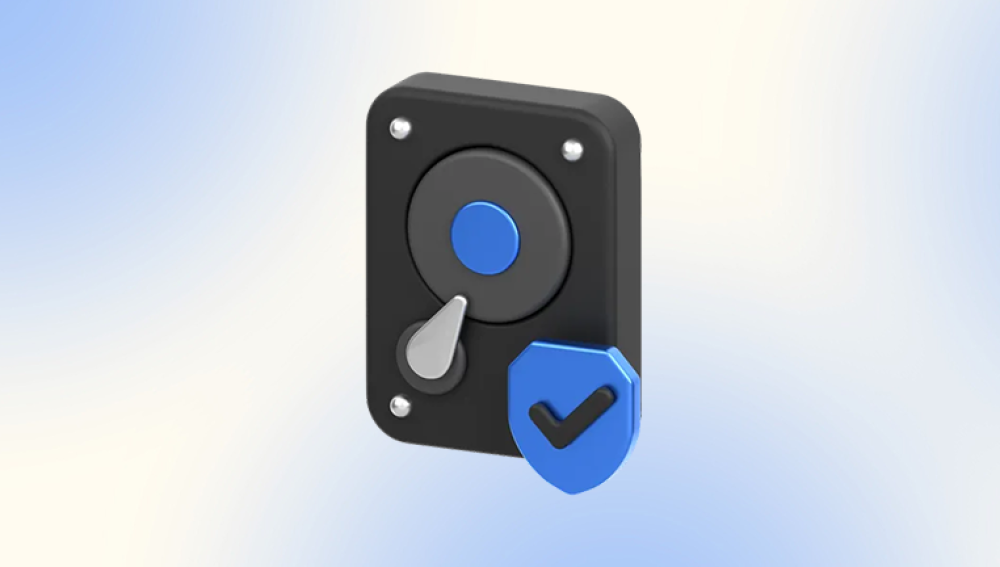The cost can vary drastically depending on numerous factors—from the type of device and extent of the damage to the urgency of the recovery and whether professional cleanroom services are required. This variation often leaves consumers confused and unsure about what a reasonable price is. Is $300 too much? Is $2.000 a scam? Should you even attempt DIY recovery before shelling out the cash?
Types of Data Recovery
Before exploring pricing, it's important to understand the different types of data recovery. Each one comes with its own methods, tools, and price tags.
1. Logical Data Recovery
Logical data loss refers to non-physical issues such as accidental file deletion, software corruption, partition damage, or file system failure. The device itself still functions properly, but the data is inaccessible due to software issues.

Recovery in these cases is often performed using specialized software and doesn't typically require hardware repairs. As a result, logical recovery is usually the most affordable form of professional recovery.
2. Physical Data Recovery
Physical damage to a storage device such as a clicking hard drive, a burned USB flash drive, or a water-damaged SD card—requires advanced techniques. Recovery may necessitate cleanroom environments to replace or repair internal components like read/write heads or platters.
Physical recovery is more complex and labor-intensive, which significantly increases the cost.
3. RAID and Server Recovery
Recovering data from a RAID array, network-attached storage (NAS), or server involves multiple drives and potentially complex RAID configurations. These cases often require advanced expertise and tools.
Costs are generally higher for RAID recoveries, especially when drives are physically damaged or the RAID configuration has been lost or corrupted.
4. Solid-State Drive (SSD) Recovery
SSDs differ from traditional hard drives in that they use flash memory, which can fail in very different ways. Recovering data from SSDs often requires specialized knowledge and tools.
The complexity of SSD recovery places it between logical and physical hard drive recovery in terms of cost.
Key Factors Affecting Data Recovery Costs
There’s no universal price for data recovery. What seems like a straightforward job could turn into a complex and time-consuming task. Here are the primary factors influencing the cost:
1. Type of Device
The kind of storage device you have plays a major role in pricing. A standard hard disk drive (HDD) typically costs less to recover from than an SSD or RAID array due to differences in architecture and repair difficulty.
2. Extent of Damage
The more damaged your storage device is, the higher the cost of recovery. A drive that’s merely failing due to bad sectors is cheaper to recover than one with fried circuits or a seized spindle motor.
3. Amount of Data
Some recovery companies charge based on how much data you want recovered, especially for partial recoveries. Others may offer flat-rate pricing regardless of how many files are retrieved.
4. Turnaround Time
Need your data back urgently? Expedited services typically come at a premium. Standard recoveries may take days or weeks, while emergency recoveries can be done in 24–48 hours at a significantly higher price.
5. Use of Cleanroom Facilities
If a device must be opened, especially in the case of hard drive failures, the work has to be done in a cleanroom environment to avoid dust contamination. Cleanrooms are expensive to maintain and use, increasing the service cost.
6. Success Rate and Guarantees
Reputable recovery firms often offer “no data, no fee” guarantees. While this policy benefits customers, the company still incurs costs during unsuccessful recovery attempts, which are reflected in overall pricing.
7. Reputation and Location of Service Provider
Well-known, certified data recovery companies tend to charge more due to their track record, experience, and facilities. Geographic location also affects pricing; services in large cities may cost more than in smaller towns.
Typical Price Ranges for Data Recovery Services
To provide context, here's a general breakdown of what you can expect to pay based on the situation:
Logical Data Recovery (No Physical Damage)
DIY Software: $50 – $150
Professional Services: $300 – $1.000
Examples:
Accidentally deleted files
Corrupted partitions
OS failure
Physical Data Recovery (Hardware Damage)
Moderate Damage: $600 – $1.200
Severe Damage: $1.200 – $2.000+
Examples:
Clicking or non-spinning HDD
Damaged PCB
Water/fire damage
SSD Recovery
Firmware Issues or Logical Failures: $500 – $1.200
Physical NAND or Controller Damage: $1.200 – $2.500
Examples:
Sudden SSD failure
No power or detection
Controller damage
RAID/NAS Recovery
Simple RAID 1/0 Recovery: $800 – $1.500
Complex RAID 5/6/10 Recovery: $1.500 – $5.000+
Examples:
RAID controller failure
Multiple drive failures
Misconfigured or corrupted RAID
Emergency Recovery (Expedited Service)
Add $300 – $1.000+ to base cost for 24–48-hour service
DIY vs Professional Recovery: When to Pay and When to Try Yourself
In many cases, especially when dealing with logical data loss, you can try recovering data yourself using reputable software tools like Drecov Data Recovery, or Panda Assistant.
When DIY Is a Viable Option
Files were recently deleted
No physical symptoms (no clicking or grinding noises)
The device is still recognized by the computer
You're technically comfortable with using software
When to Avoid DIY
The drive makes unusual noises
There’s physical damage (e.g., burned chip, water exposure)
Data is extremely valuable or irreplaceable
It’s a RAID/NAS system or encrypted drive
Trying to recover data from a physically failing drive can cause more damage and make recovery harder or even impossible for professionals later.
What’s Included in Data Recovery Fees?
When you pay for professional recovery, you're not just paying for the time spent retrieving your files. Here’s what’s typically included:
Initial diagnostics
Use of advanced tools and software
Cleanroom services (if needed)
Labor from skilled engineers
Replacement parts (e.g., heads, PCBs)
Clone drives for data delivery
Secure handling and confidentiality
Data verification and file listing
Always ask for a detailed breakdown of what's included in the quote, especially if the price seems high.
Red Flags to Watch Out For
Not all data recovery companies are created equal. Here are warning signs to steer clear of:
No upfront diagnostics: Reputable firms usually offer a free or low-cost evaluation.
No “no data, no fee” policy: Make sure you’re only paying if they recover what you need.
Unrealistic pricing: If it sounds too cheap, it might be a scam or a bait-and-switch tactic.
Lack of transparency: Be wary if they can’t explain their pricing or recovery process.
No cleanroom facilities: If a physical repair is needed, cleanroom access is essential.
Tips for Reducing Data Recovery Costs
Here’s how you can possibly keep costs under control:
Act quickly: Stop using the device immediately to avoid overwriting lost data.
Use software cautiously: Try reputable recovery tools only if there's no hardware damage.
Get multiple quotes: Don’t go with the first company—shop around for better prices.
Avoid low-quality services: Cheap options can make things worse, increasing overall cost.
Prioritize files: If you only need specific files, recovery costs may be lower.
Negotiate: Some companies offer payment plans or discounts for non-urgent cases.
Questions to Ask a Data Recovery Service Provider
Before agreeing to any service, ask the following:
Do you charge for diagnostics?
What’s your “no data, no fee” policy?
Do you have ISO-certified cleanroom facilities?
How long will the recovery take?
Will I get a list of recoverable files?
Are there any additional fees?
Is my data handled confidentially?
Can I speak with a technician about my case?
The cost of data recovery varies dramatically depending on the circumstances. A simple logical recovery might cost a few hundred dollars, while a complex physical RAID recovery could run into several thousand. Understanding what affects these costs can help you make informed choices and avoid overpaying or falling for scams.