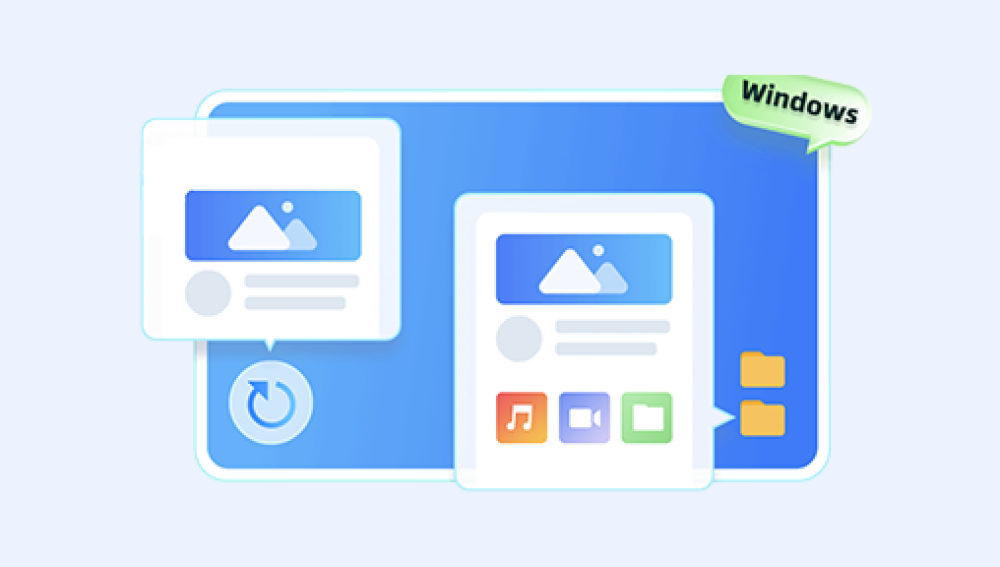I. Recovering Data from a Western Digital External Hard Drive
Data loss from a Western Digital external hard drive can be a distressing experience. Whether it's due to accidental deletion, formatting, hardware failure, or a virus attack, the importance of recovering the data cannot be overstated. Western Digital is a well - known brand that manufactures reliable external hard drives, but like all storage devices, they are not immune to data - related issues.
II. Reasons for Data Loss on Western Digital External Hard Drives
Accidental Deletion: Users may accidentally delete files or folders. This can happen when they are in a hurry, misclick, or don't pay enough attention during file management operations. For example, a user might think they are deleting a duplicate file but end up deleting the only copy of an important document.
Formatting: Formatting an external hard drive without proper backup can lead to complete data loss. This could occur if a user is trying to fix a perceived problem with the drive's file system or if they accidentally format the wrong drive. For instance, a user might format a Western Digital external hard drive thinking it was a different, less - important storage device.

Hardware Failure: Physical damage to the hard drive can cause data loss. This includes problems such as a dropped drive, exposure to water or extreme temperatures, or a malfunctioning internal component. For example, the read - write head of the hard drive could become damaged, making it unable to access the data stored on the platters.
Virus and Malware Attacks: Viruses and malware can corrupt or delete data on an external hard drive. They can infect the drive when it is connected to an infected computer. Malicious software might encrypt the data, making it inaccessible, or delete files as part of its harmful behavior.
III. Preliminary Checks Before Data Recovery
Check the Connections: Ensure that the external hard drive is properly connected to the computer. Try using a different USB cable or port. Sometimes, a loose or faulty connection can cause the drive to not be recognized, giving the impression of data loss.
Power Supply: Make sure the external hard drive is receiving adequate power. Some high - capacity Western Digital external hard drives require an external power supply. If the power supply is insufficient or faulty, the drive may not function properly.
Listen for Unusual Noises: If the hard drive is making clicking, grinding, or other strange noises, it could indicate a hardware problem. In such cases, it's important to stop using the drive immediately to prevent further damage to the data.
IV. Software - based Data Recovery Methods
Drecov Data Recovery is a powerful and reliable software solution designed to retrieve lost or deleted data. In today's digital age, accidental file deletion, system crashes, virus attacks, and formatting errors can lead to the loss of precious photos, documents, videos, and other important files. This is where Drecov Data Recovery comes to the rescue.
It utilizes advanced scanning algorithms that can quickly search through storage devices like hard drives, SSDs, USB flash drives, and memory cards to identify recoverable data. Whether it's a single accidentally deleted Word document or an entire folder of photos that vanished due to a disk error, the software has a high chance of bringing them back. The user-friendly interface makes it accessible even for those with minimal technical knowledge. You simply select the drive or partition you want to recover data from, start the scan, and then preview the found files before recovering them. With its efficient performance and robust features, Drecov Data Recovery provides peace of mind, ensuring that your valuable digital assets are never truly lost.
V. Hardware - based Data Recovery
When to Consider Hardware - based Data Recovery: If software - based methods fail or if there is a clear indication of a hardware problem (such as a damaged read - write head or a faulty circuit board), it may be necessary to consider hardware - based data recovery. This is a more complex and expensive option.
Professional Data Recovery Services: There are specialized data recovery companies that have the expertise and equipment to handle Western Digital external hard drive recovery. These companies have clean rooms where they can open the hard drive in a dust - free environment to repair or replace damaged components. For example, they might replace a damaged motor or spindle to get the platters spinning again so that data can be read.
The Process: The professional data recovery service will first assess the damage to the hard drive. They will then use advanced tools and techniques to repair the hardware if possible. After the hardware is repaired, they will use software - based recovery methods to extract the data.
Cost: The cost of professional data recovery can vary widely, depending on the extent of the damage and the amount of data to be recovered. It can range from a few hundred to several thousand dollars.
VI. Precautions to Avoid Future Data Loss
Regular Backups: The most effective way to avoid data loss is to regularly back up the data on the Western Digital external hard drive. This can be done using cloud storage services like Google Drive or Dropbox, or by using an additional external hard drive for backup purposes. For example, users can set up an automatic backup schedule to ensure that their data is always protected.
Safe Handling: Handle the external hard drive with care. Avoid dropping it, and keep it away from water and extreme temperatures. Also, make sure to eject the drive properly from the computer before unplugging it to prevent data corruption.
Use Antivirus Software: Install and regularly update antivirus software on the computer to which the Western Digital external hard drive is connected. This will help prevent virus and malware attacks that could lead to data loss.