From cherished family photos to critical business graphics, losing image files due to accidental deletion, system crashes, or storage device failures can be devastating. Despite the importance of such files, most operating systems (OS) do not come with robust built-in tools for image recovery.
File Deletion and Data Loss
To comprehend why OSs don’t include file recovery tools, one must first understand how file deletion works:
Logical vs. Physical Deletion: When a file is deleted, it isn’t immediately erased from the disk. Instead, the system marks its space as "available." Until this space is overwritten by new data, the file remains recoverable.
Data Overwriting: Once a deleted file’s space is reused by new data, recovery becomes difficult or impossible.
This concept applies to all file types, including images. While it may seem simple to include a utility that recovers files before they are overwritten, the process is more complex than it appears.
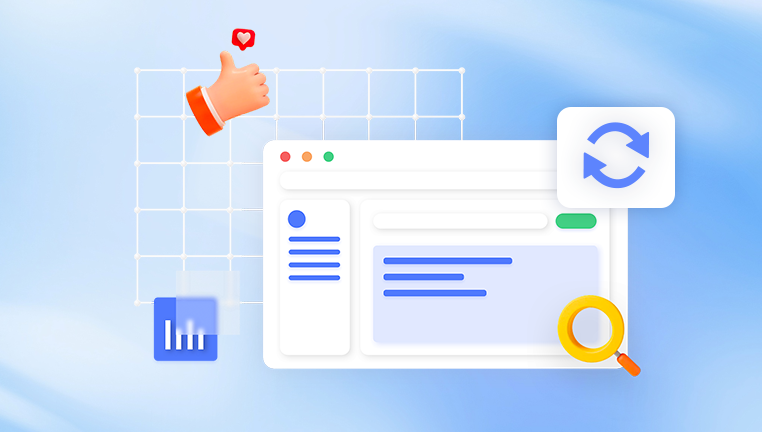
Operating System Design Philosophy
Most operating systems are designed with performance, stability, and user experience in mind. Including data recovery tools poses several conflicts with these principles:
1. Minimalism and Stability
Adding file recovery tools would increase the OS's complexity.
Recovery tools must interact directly with low-level disk structures, increasing the risk of system instability if something goes wrong.
2. Security Concerns
Tools capable of recovering deleted files can also be used maliciously to extract sensitive data.
Governments, corporations, and users concerned with data privacy often prefer secure deletion without the possibility of recovery.
3. Encouraging Best Practices
OS developers encourage users to back up their data instead of relying on recovery after loss.
Built-in backup tools like Windows Backup, Time Machine (macOS), and Deja Dup (Linux) promote proactive rather than reactive data management.
Technical Limitations
Beyond philosophy, there are several technical challenges to integrating file recovery features into OSs:
1. File System Variability
Each OS supports multiple file systems: NTFS, FAT32. exFAT, APFS, ext4. etc.
Recovery techniques vary significantly between these systems, requiring dedicated engineering resources to implement and maintain.
2. Storage Media Diversity
SSDs, HDDs, USB flash drives, and SD cards all behave differently.
SSDs with TRIM enabled automatically wipe deleted data, complicating recovery.
3. Performance Impact
Running background scanning processes for deleted files can slow down the system.
Recovery tools often need to access disk sectors directly, which is not optimal for general OS operations.
Legal and Ethical Considerations
Including file recovery tools in an OS can lead to ethical and legal dilemmas:
1. Violation of Privacy
Tools that recover deleted data may be used to retrieve private or legally protected content.
OS vendors may become liable if users misuse built-in tools.
2. Regulatory Compliance
Organizations must comply with data protection regulations like GDPR.
Built-in recovery tools could conflict with legal mandates for permanent deletion.
User Skill Level and Risk of Misuse
Operating system developers design for the average user. Data recovery, however, requires technical knowledge:
Risk of Data Corruption: Inexperienced users may inadvertently damage file systems while attempting recovery.
False Expectations: Users might believe that recovery is guaranteed, leading to misplaced trust in the OS.
Thus, omitting recovery tools helps maintain a balance between usability and technical safety.
Built-In Alternatives That Support Data Preservation
Although OSs lack true recovery tools, they do offer features to prevent data loss:
1. Recycle Bin/Trash
A safety net for recently deleted files.
Allows users to restore items unless permanently deleted.
2. Shadow Copies and File History (Windows)
Automatically saves snapshots of files.
Enables restoring earlier versions, but not actual recovery of permanently deleted files.
3. Time Machine (macOS)
Backs up entire system state at regular intervals.
Users can roll back to earlier file versions.
4. Version Control in Cloud Services
Platforms like Google Drive, Dropbox, and OneDrive offer file version history.
Deleted files can often be restored within a limited timeframe.
Third-Party Solutions: The Market Gap
The absence of built-in recovery tools has given rise to a robust market of third-party software:
Data Recovery Software: Tools like Recuva, PhotoRec, and Disk Drill are designed to scan drives and retrieve lost images.
Professional Services: For critical data, users turn to recovery labs that can often salvage files even from physically damaged media.
These solutions range from free utilities to enterprise-grade tools, offering various levels of complexity, success rates, and support.
Why This Is a Better Approach
Allowing specialized software to handle file recovery has its advantages:
Expertise: These tools are developed by specialists in data forensics and storage.
Modularity: Users can choose the level of complexity and cost that fits their needs.
Upgradability: Third-party tools are updated more frequently than operating systems.
Case Study: Image File Recovery Scenarios
1. Accidental Deletion from Camera SD Card
A user accidentally deletes photos from an SD card. Since the card is formatted in FAT32. OS-level tools can’t help. A third-party recovery tool scans the raw data and reconstructs the images.
2. Corrupted External Drive
A photographer’s backup drive fails. The OS shows the drive as unreadable. Specialized software accesses the underlying file system and recovers hundreds of JPEG and RAW image files.
3. Formatted Storage Device
An external USB stick is accidentally formatted. While the OS treats it as blank, recovery tools can identify residual data structures and restore deleted images.
Tips to Prevent Image File Loss
Use Redundant Backups: Implement the 3-2-1 rule — three copies, two local (on different devices), and one offsite.
Enable Auto-Save and Sync: Use cloud services that auto-sync image files.
Avoid Writing New Data: After accidental deletion, stop using the storage device immediately.
Label and Organize Files: Maintain structured folders to prevent accidental deletion.
Use Quality Storage Media: Invest in reliable SSDs and SD cards from trusted brands.
While image files are precious, operating systems do not include dedicated tools for recovering them due to a mix of design philosophy, technical challenges, legal constraints, and user safety concerns. Instead, the task of file recovery is left to specialized software solutions and services that are better equipped to handle the intricacies of data retrieval. Understanding these reasons empowers users to adopt best practices for data protection and recovery. By implementing proper backup strategies and using professional tools when necessary, users can mitigate the risk of losing invaluable image files.




