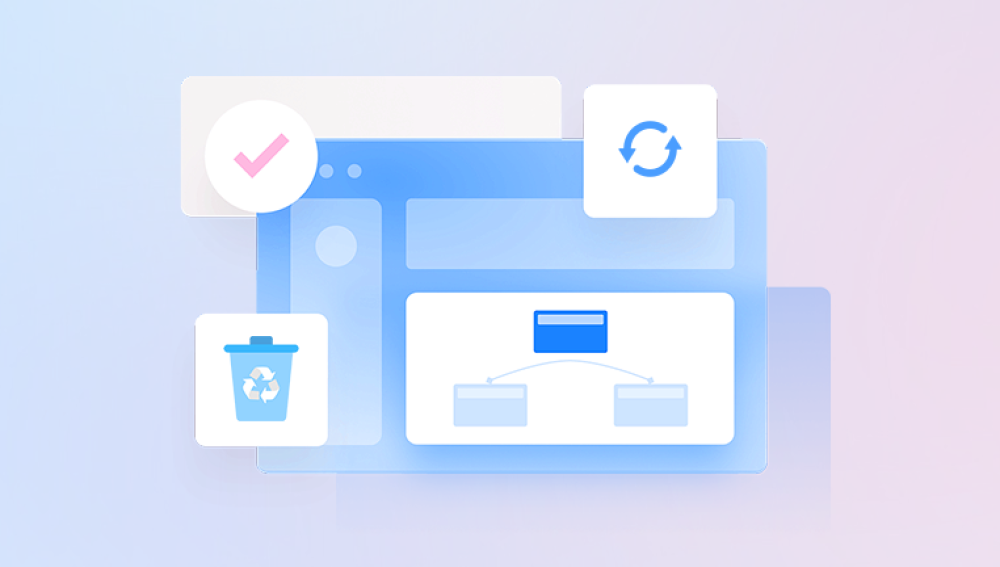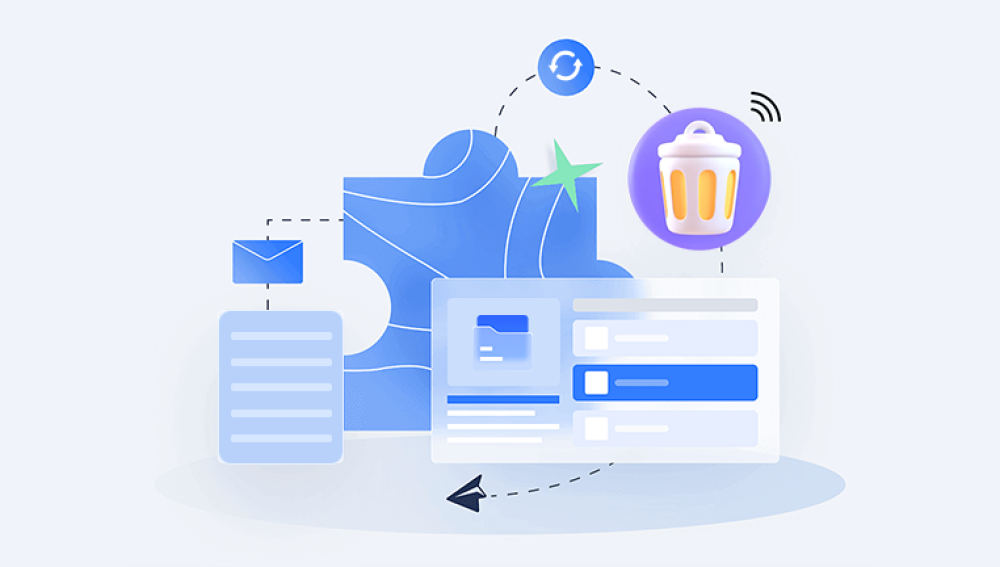Restoring permanently deleted files may seem impossible at first glance, but with the right knowledge, tools, and timing, it's often achievable. Whether you’ve accidentally deleted an important document, lost a cherished photo album, or mistakenly emptied your recycle bin, there’s still hope. The journey to recovery begins with understanding what “permanently deleted” truly means and what happens when a file is erased from your system.
When a file is deleted and removed from the recycle bin, it's not immediately wiped from the hard drive. Instead, the system marks that space as available for new data. Until something else is written in that spot, the file remains recoverable in some form. This characteristic forms the foundation of data recovery. That’s why it's crucial to act quickly when trying to recover deleted files. Time and usage of the device are your greatest enemies in this situation. The longer the device continues to be used, the greater the chance that the deleted file will be overwritten and lost forever.

Understanding how file systems manage data can help clarify this process. Operating systems like Windows, macOS, and Linux use file allocation tables to keep track of where files are stored. When a file is deleted, the system simply removes the pointer to the file in the table, but the actual content of the file remains intact on the disk until it’s overwritten. This applies to hard disk drives, solid-state drives, and even flash drives, although SSDs are more complicated due to their unique behavior and use of TRIM commands, which clear deleted data more aggressively.
Despite the potential for recovery, not all files can be retrieved. Sometimes, files are fragmented across different parts of the disk, or the storage medium itself may become damaged. In these cases, recovery becomes more difficult, but not necessarily impossible. Professional tools and techniques can often salvage data from even badly corrupted or damaged drives.
One of the first options to consider is recovery software. There are many applications available that scan your drive for traces of deleted files. These tools operate by identifying unallocated space and analyzing it for remnants of files that haven't yet been overwritten. Some of the most popular recovery programs include Drecov Data Recovery. Each of these tools has its own strengths and limitations. Some are more effective with certain file types or storage formats, while others provide more advanced scanning options or better preview features.
Using recovery software usually involves downloading and installing the program on a separate drive or partition to prevent overwriting the deleted files. Once installed, the software scans the target drive, displays recoverable files, and gives the user the option to restore them to a safe location. The success of this method depends heavily on how long ago the files were deleted and whether new data has been written to the disk.
In some cases, operating systems themselves offer native tools for file recovery. Windows, for instance, includes a feature called File History, which allows users to restore previous versions of files or folders if the feature was enabled before the deletion occurred. Another tool, known as Windows File Recovery, is a command-line application from Microsoft that can scan drives and attempt to recover deleted files. Similarly, macOS users have access to Time Machine, which, if configured in advance, maintains backups of files and can restore previous versions. If you’re using a Linux system, tools like TestDisk and extundelete provide powerful recovery options for ext-based file systems.
If no software is available and backups were not enabled, another option is to use cloud-based services. Many users store or sync their files to services like Google Drive, OneDrive, Dropbox, or iCloud. These platforms often maintain a trash or recycle bin of their own, which holds deleted files for a certain period before permanently removing them. Accessing the web interface of these services and checking their trash or history logs may reveal the deleted file, even if it has been removed from your local device.
There are also situations where file recovery requires a deeper level of intervention, such as when files are deleted from formatted drives or partitions that have been lost or corrupted. In these cases, partition recovery tools like MiniTool Partition Wizard or AOMEI Partition Assistant may be able to reconstruct the lost structure and access the deleted files. These tools analyze the partition table and search for lost volumes, allowing users to recover data from seemingly empty or inaccessible disks.
When dealing with external storage devices like USB drives, SD cards, or external hard drives, the process is similar to internal recovery. The key is to avoid using the device after deletion and run recovery software as soon as possible. In many cases, external drives are more prone to corruption due to unsafe ejection or power loss, so it’s essential to handle them with care during the recovery process.
Solid-state drives introduce unique challenges due to their hardware-level behavior. Unlike hard disk drives, SSDs use a feature called TRIM, which immediately erases the contents of deleted files to improve performance. While this is beneficial for speed and efficiency, it significantly reduces the chances of recovery. If TRIM is enabled and active, the deleted data is likely gone for good. However, if TRIM is disabled or the SSD is connected to a system that doesn’t issue TRIM commands, some data may still be recoverable.
In cases where software solutions fail or data is too valuable to risk further damage, professional data recovery services may be the best option. These services employ experts who use specialized hardware and cleanroom environments to recover data from physically damaged or logically corrupted drives. Although these services can be expensive, they often represent the highest chance of recovery, especially for mission-critical data.
Preventive measures can greatly reduce the likelihood of permanent data loss. Regular backups are the most effective protection. Whether you use an external hard drive, a cloud-based service, or a network-attached storage device, maintaining up-to-date copies of your files ensures that you can recover quickly from accidental deletion or hardware failure. Setting up automated backup schedules and testing the restore process periodically is also important to ensure that your backup system works as intended.
File versioning is another useful tool. Many modern applications, especially those that integrate with cloud storage, offer version control that allows users to revert to previous versions of documents. This can be particularly useful when files are accidentally overwritten or saved incorrectly.
In addition to backups and versioning, data loss prevention strategies include using reliable antivirus software, keeping your system updated, avoiding suspicious downloads, and maintaining good digital hygiene. Educating yourself and your team, if applicable, on proper file management and safe deletion practices can also help minimize the risk of data loss.
It’s also worth considering the use of file recovery software before the need arises. Some tools offer real-time file protection or shadow copies that make recovery easier. Investing in a paid version of such software can provide advanced features and support in case something goes wrong.
Some users mistakenly believe that if a file is deleted and removed from the recycle bin, it is lost forever. While this may be true in some cases, particularly with SSDs or overwritten data, most deletions are recoverable with the right tools and techniques. The key is to act quickly, avoid further use of the affected device, and carefully choose the most suitable recovery method.
For businesses, data recovery planning should be a part of their disaster recovery and continuity strategy. Losing critical client data or internal documentation can have severe legal and financial consequences. Implementing robust data protection measures, including redundant storage, cloud replication, and periodic recovery drills, can ensure long-term resilience.
In personal computing, losing years of photos, financial records, or academic work can be emotionally and practically devastating. Taking a proactive approach to digital organization, backup, and file safety is essential. Knowing how to use recovery tools and where to seek help can save both time and heartache.
Even though technology continues to evolve, the need for data recovery remains as relevant as ever. Whether due to human error, software glitches, hardware failures, or cyberattacks, file deletion is a universal issue. Fortunately, advances in recovery techniques and software tools have made it easier than ever for users to retrieve lost data without needing advanced technical knowledge.