If you accidentally deleted photos from your Fuji camera, don't panic. Although this is a frustrating situation, fortunately, there are some methods that can help you recover these precious pictures. So how to restore deleted Fuji cameras ? This article will guide you through the entire recovery process so you can get back those lost photos.
1. Stop using the memory card
Once you notice that your photos have been deleted, the first thing to do is to stop using your camera and memory card. Avoid new shooting operations to prevent new files from overwriting deleted photos and making recovery more difficult.
2. Check the memory card status
Before starting the recovery process, you need to determine the status of the memory card. If the memory card is not physically damaged, then the chances of recovery are greatly increased. If there is any physical damage to the memory card, you may want to consider restoring photos from backup.
3. Use professional data recovery software
In order to recover deleted photos, you need a reliable data recovery software. There are many professional data recovery software to choose from, such as EaseUS MobiSaver, Panda data recovery, etc. These software are able to scan the memory card and find deleted photos. The following takes Panda data recovery operation as an example.
Camera SD card data operation steps:
Step 1: Select U disk/memory card recovery
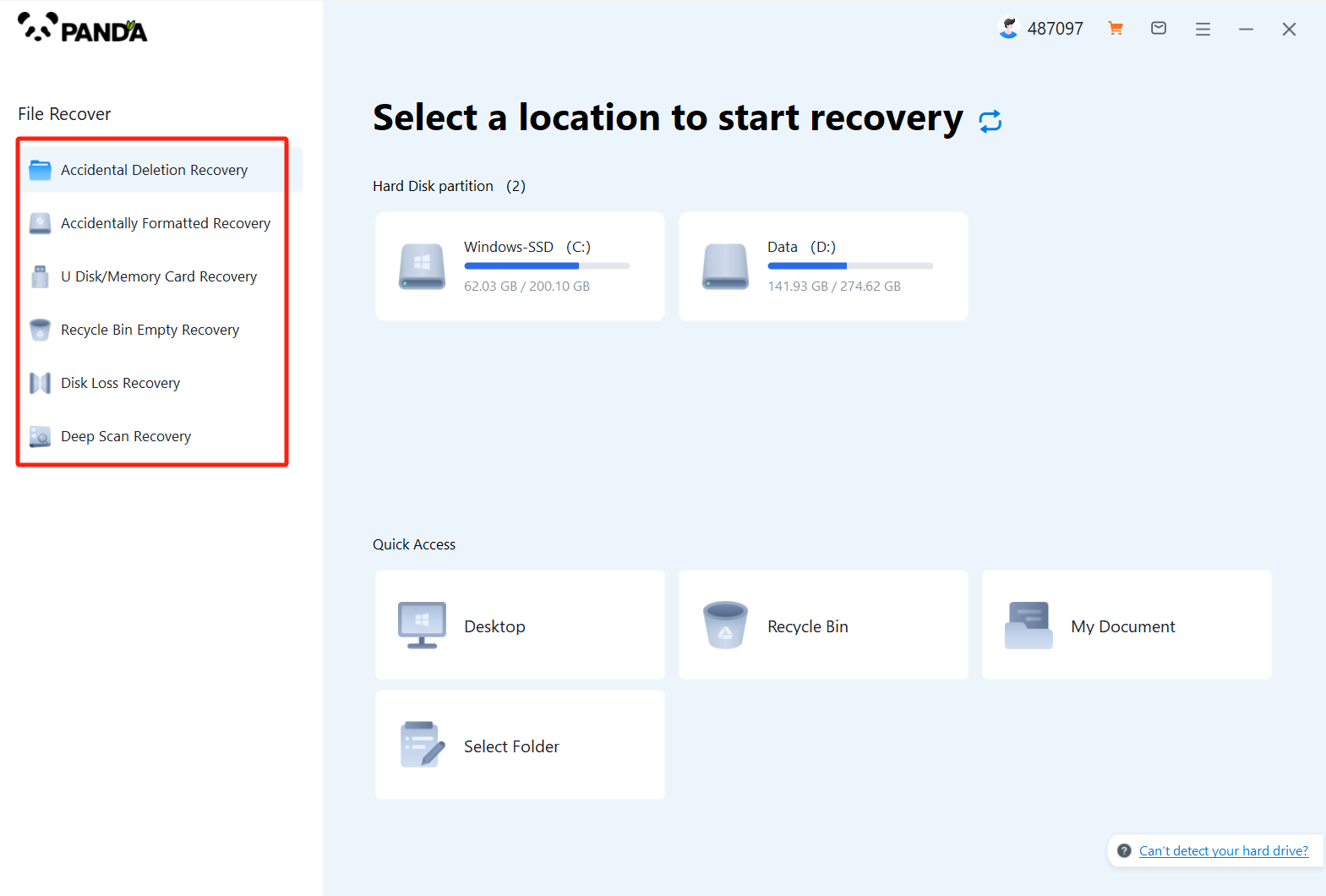
Panda data recovery software has six modes, among which U disk/memory card recovery is suitable for our operation because it supports camera memory card recovery. Click to enter the recovery mode.
Step 2: Select camera memory card
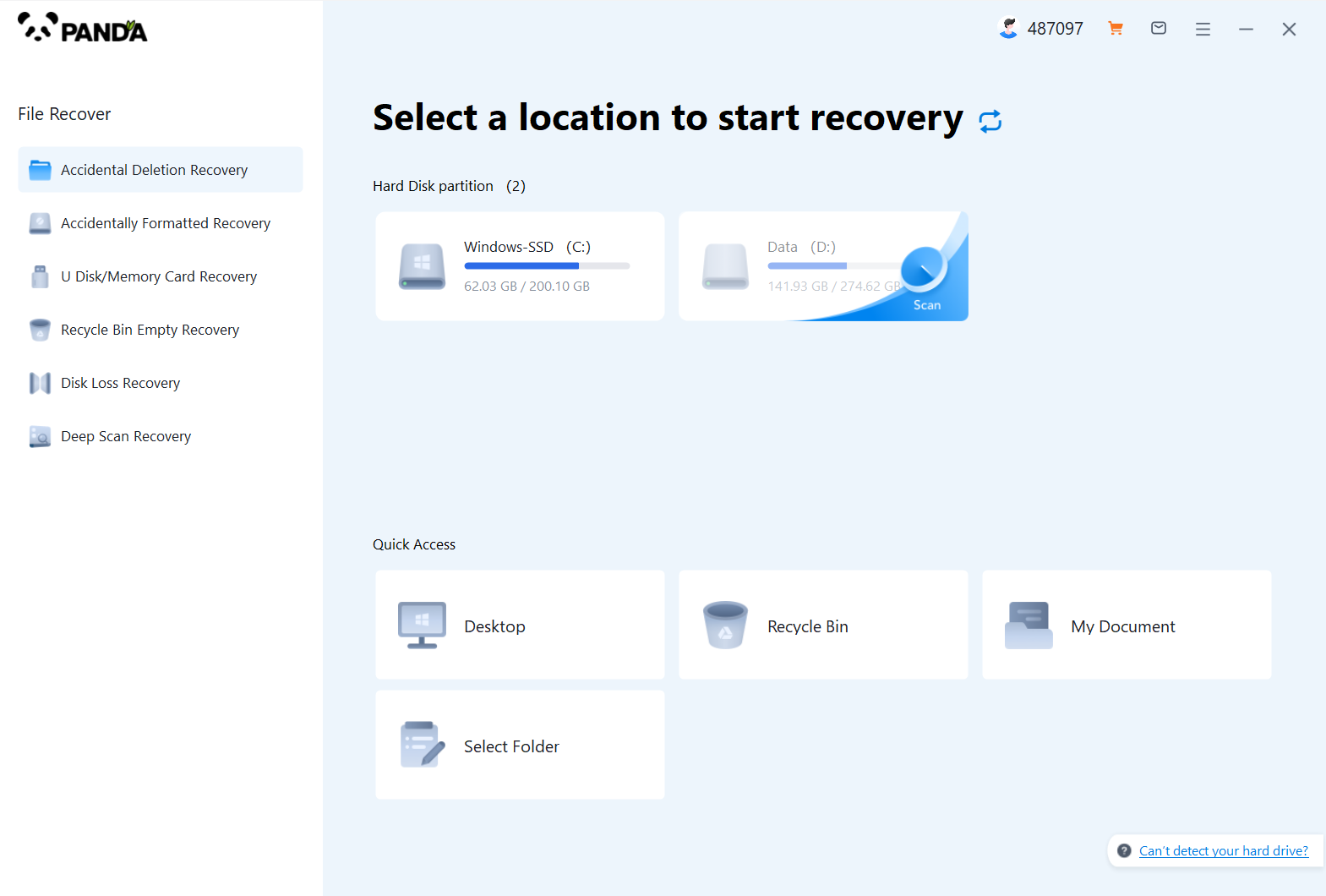
It will appear as long as the memory card is plugged in. Select the memory card we want to recover and click to start scanning.
Step 3: Scan the document
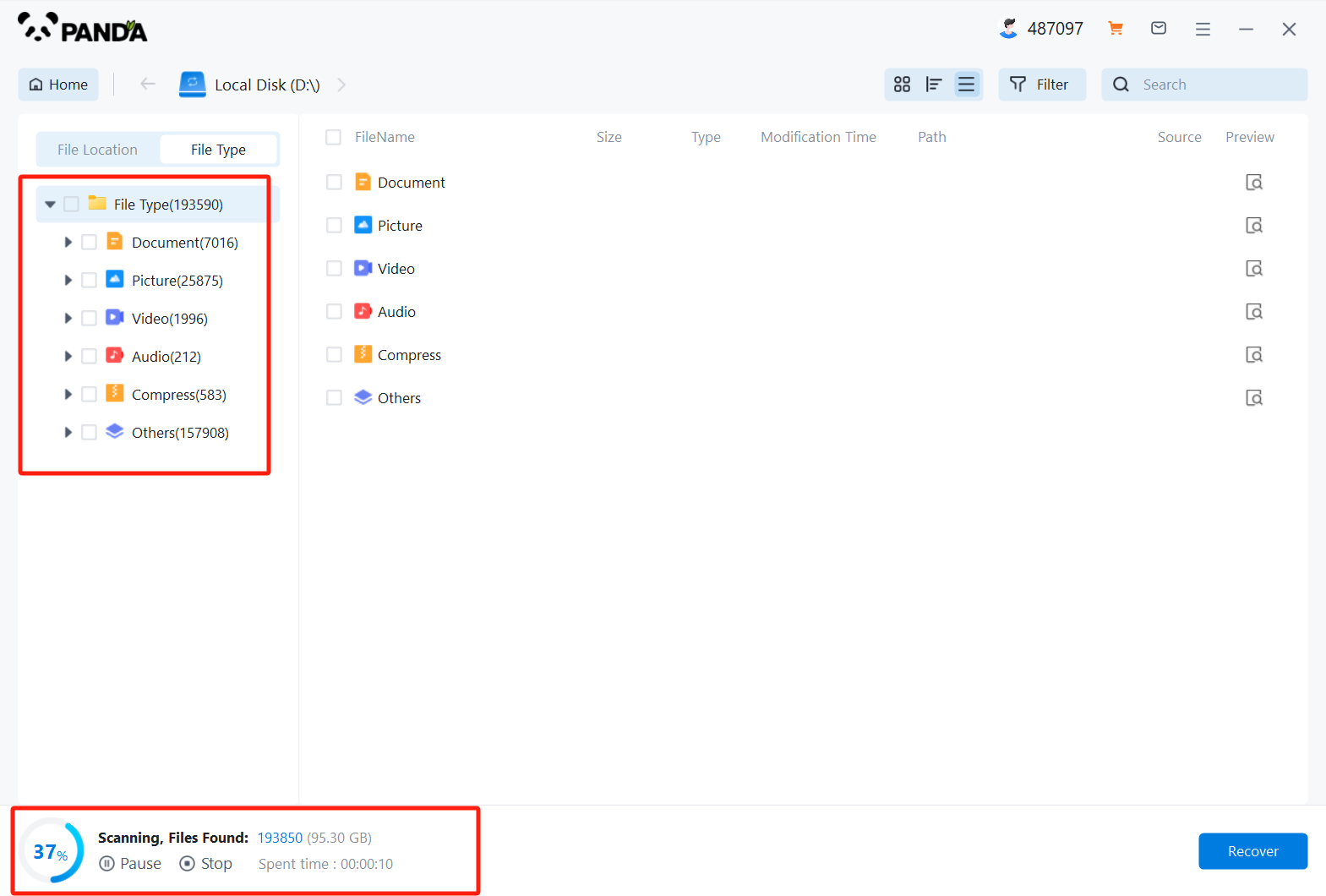
Please wait patiently during the scan. The time required is related to your storage capacity. The more photos you store, the longer the scan will take.
Step 4: Find the file
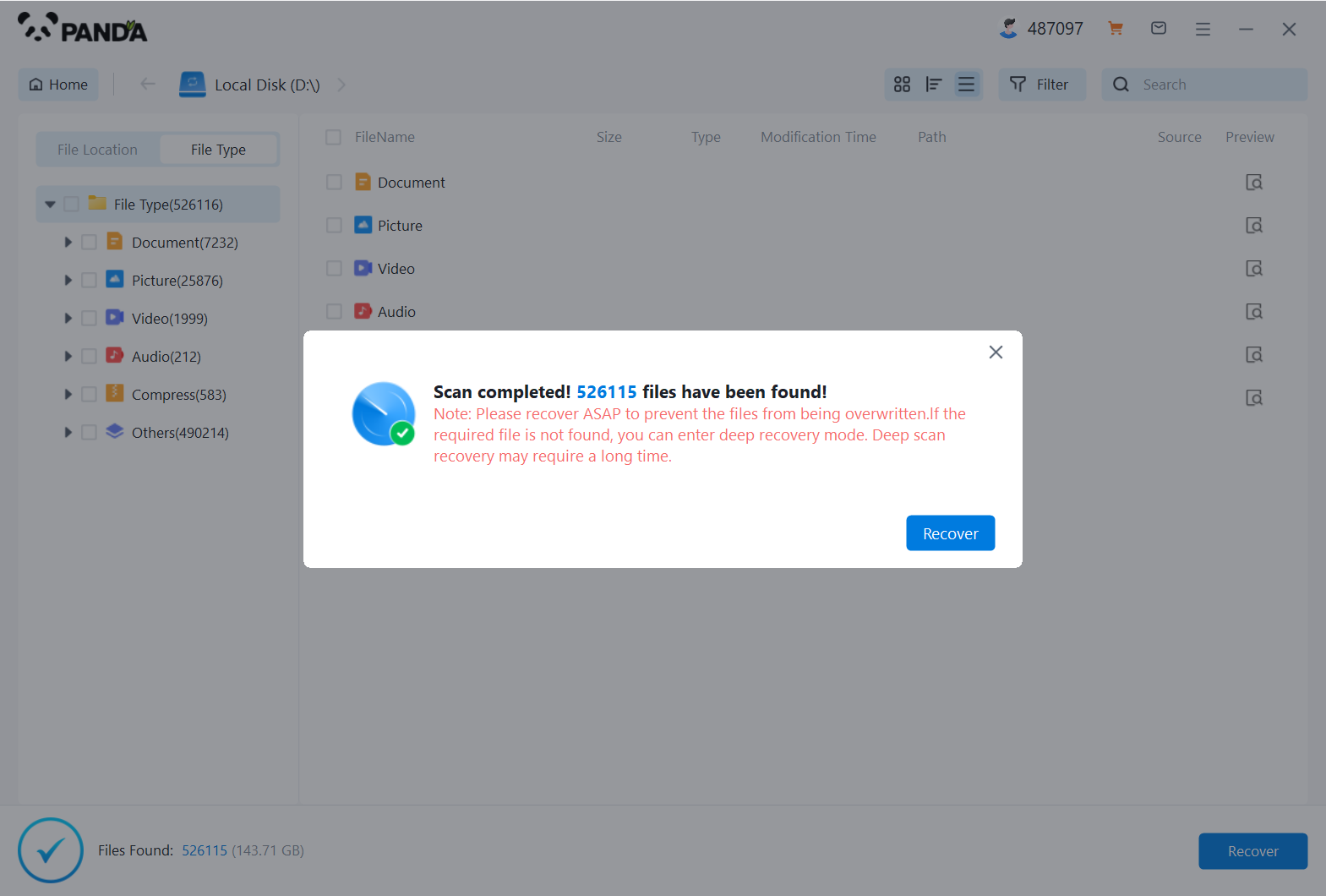
After the scan is completed, we can see the scanned file types, then select the pictures to start looking for the photos to be recovered.
Step 5: Preview the file
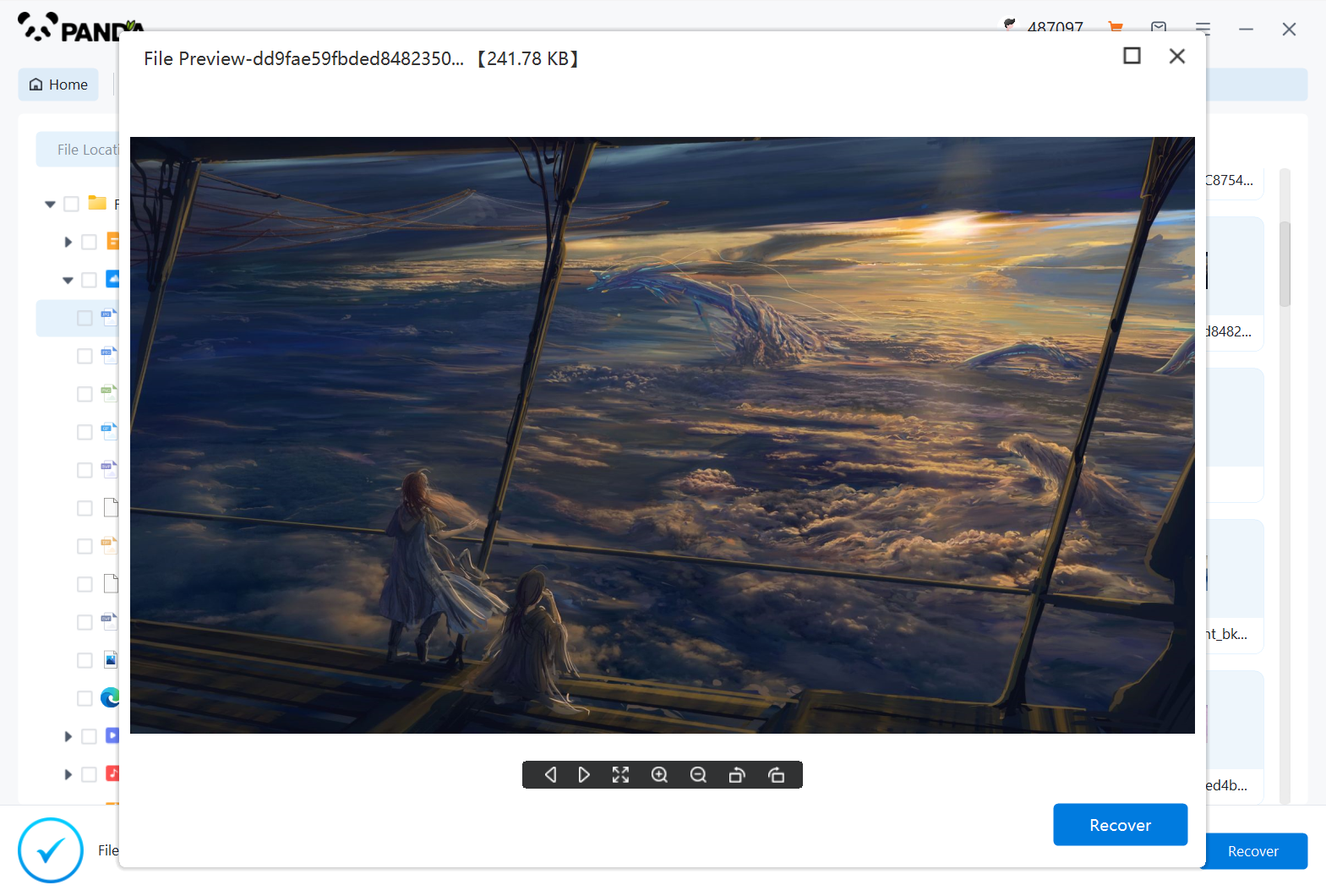
Find the photo you want to recover and double-click it to view the situation. All photos that can be viewed normally are recoverable.
Step 6: Recover files
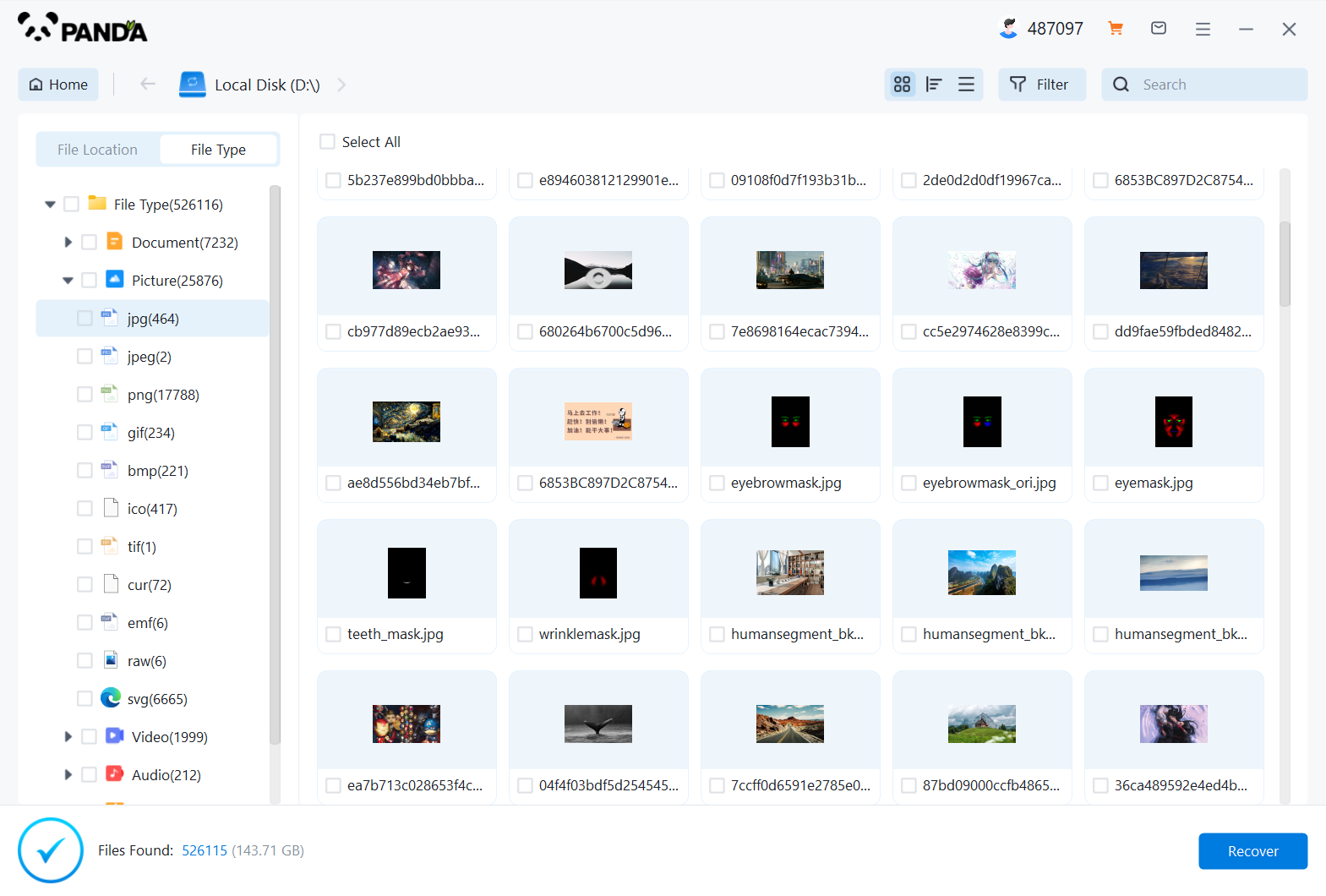
Just select the photos you want to recover and click Recover. It’s very simple, isn’t it?
4. Back up important photos
To avoid future data loss, it is recommended to back up important photos from Fujifilm cameras regularly. In addition, it is also very important to understand and be familiar with the operation of the camera, so as to avoid accidentally deleting photos. For important files, never rely on just one backup, but adopt a multi-level backup strategy.
By following the above steps, you should be able to successfully recover deleted photos from Fujifilm camera. Keep in mind that data recovery is not 100% successful, so the best way to prevent data loss is still to take appropriate precautions. Hopefully this information will help you regain those precious memories.






