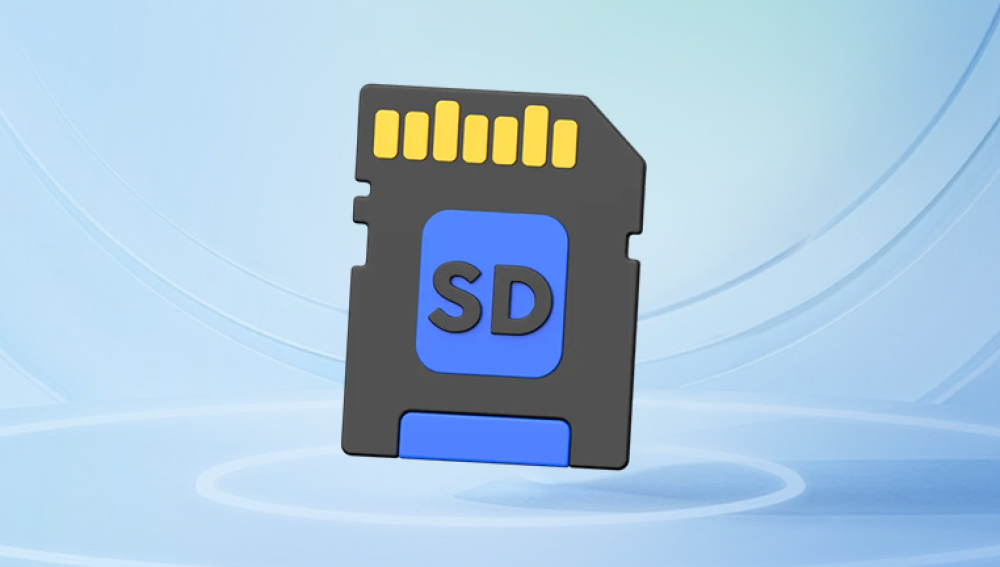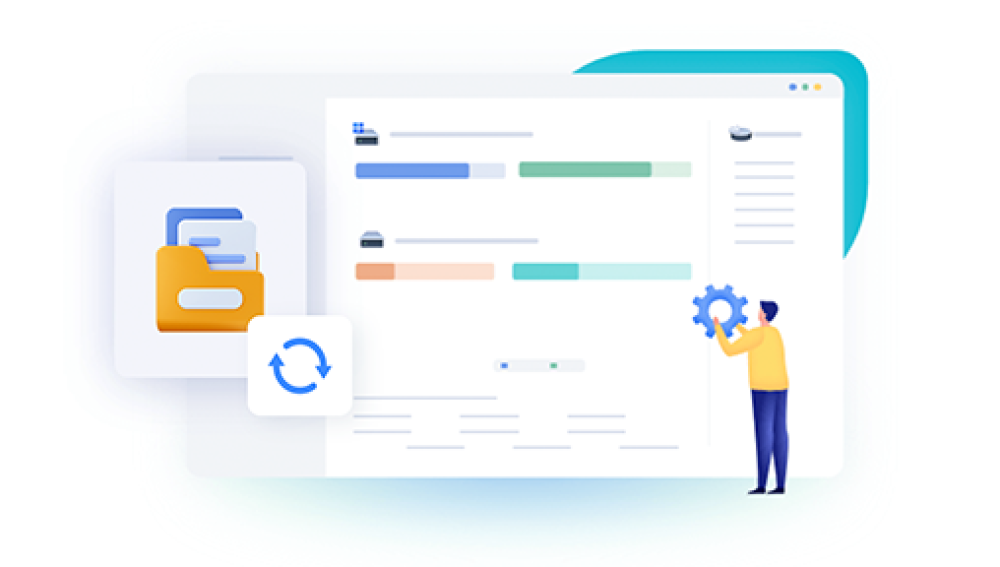With its focus on speed, security, and privacy, Telegram has garnered a massive user base. However, even with such robust features, users sometimes face the frustrating issue of accidentally deleted messages. Whether it’s an important conversation with a client, a cherished message from a loved one, or a critical link shared in a group, losing messages can be distressing.
But is recovering deleted Telegram messages even possible? The answer isn't straightforward. Unlike some platforms that offer a recycle bin or message recovery option, Telegram functions differently, especially due to its emphasis on user privacy. That doesn't mean all hope is lost. This guide explores every viable option, setting realistic expectations while offering practical steps and tools to potentially retrieve lost conversations.
Drecov Data Recovery
Drecov Data Recovery is a powerful, user-friendly software solution designed to help individuals and businesses retrieve lost, deleted, or inaccessible data from various storage devices. Whether you're dealing with accidental deletion, system crashes, formatted drives, or corrupted files, Drecov Data Recovery offers a streamlined way to recover your valuable information quickly and efficiently.

The software supports a wide range of devices, including internal and external hard drives, SSDs, USB flash drives, memory cards, and digital cameras. It’s compatible with common file systems like NTFS, FAT32, exFAT, and HFS+, making it versatile for use across Windows and macOS platforms.
Telegram Manages Data
Before diving into recovery techniques, it’s crucial to understand how Telegram handles your data. Telegram stores messages in the cloud (for cloud chats), which makes them accessible from any device. However, this architecture also determines what can and cannot be recovered.
Telegram has two main types of chats:
Cloud Chats – Messages are stored on Telegram servers. These include conversations with individuals (not marked as Secret Chats) and groups or channels you participate in.
Secret Chats – These are end-to-end encrypted and only reside on the devices of the participants involved. They are not stored on Telegram’s servers and cannot be recovered if deleted.
Knowing the type of chat involved helps in assessing the recovery chances.
Can You Recover Deleted Telegram Messages?
The short answer: It depends.
Telegram does not offer a native way to recover messages once they are deleted, especially if the deletion was permanent and done from both ends. However, certain scenarios, features, and workarounds may allow you to retrieve or reconstruct the lost information.
Let’s explore these strategies in depth.
1. Check Chat History on Other Devices
Telegram is cloud-based for regular chats. If you use Telegram on multiple devices — say, a smartphone and a desktop — there’s a possibility that the message still exists on one of them if it wasn’t synced right away or deleted locally only.
Steps:
Open Telegram on your secondary device.
Navigate to the specific chat.
Scroll through and check if the message remains visible.
This method is particularly useful if the message was deleted from one device but not across all synced instances.
2. Message Notifications & Previews
If you have notifications enabled on your mobile device or email, there's a chance the message you deleted was at least partially displayed in your notification history.
What You Can Do:
Check your phone’s notification log (on Android). This requires that you had enabled notification history beforehand.
Use third-party apps that log notifications (e.g., Notisave or Notification History Log). These tools record incoming messages, even if deleted later.
For iOS users, third-party tracking is more restricted, but screenshots or widgets that display recent chats may still offer clues.
While this doesn’t restore the message inside Telegram, it helps you view the message content.
3. Saved Messages Feature
Telegram offers a “Saved Messages” section, which works like a personal chat with yourself. Many users forward important messages there.
If you’re in the habit of backing up crucial content by forwarding it to “Saved Messages,” there’s a good chance you’ll find the deleted text there.
Check:
Go to your Telegram menu (☰).
Tap Saved Messages.
Search for keywords related to the deleted message.
Even if the original was deleted, the forwarded message in “Saved Messages” remains unless you removed it manually.
4. Cache and App Data Recovery
Telegram stores some media files and message previews locally. If the message included media or a file, there’s a chance it still resides in your device's cache.
How to Check Telegram Cache:
On Android:
Navigate to File Manager > Telegram > Telegram Documents or Telegram Images.
Review files that may have been shared or received.
On iOS:
iOS limits file access, but you can use iTunes or third-party file managers (like iMazing) to browse cached media if your iPhone was previously backed up.
Note: Clearing Telegram's cache removes this data. So, this method is only helpful if you haven’t cleared the cache yet.
5. Backup Solutions (Manual or App-Based)
Unlike WhatsApp, Telegram doesn’t offer automatic chat backups to external storage or cloud drives. However, users can manually export chats using the Telegram desktop app.
How to Export Telegram Chats (if done prior):
Open Telegram Desktop.
Go to Settings > Advanced > Export Telegram Data.
Choose the chats and media you want to back up.
View the exported content in HTML or JSON format.
If you had previously exported your chats before the deletion, open the backup file and locate the message there.
If not, it’s a good idea to start exporting important chats periodically moving forward.
6. Ask the Other Person in the Chat
This might seem too obvious, but it’s effective. If you deleted a message from your side but not theirs (Telegram allows this unless you choose “Delete for everyone”), the other party may still have it.
Suggestions:
Politely ask the contact to check and possibly screenshot or copy the lost message.
If it was a group chat, ask any of the members to check their history.
This works best when the deletion was local and not executed with the “Delete for all” option.
7. Telegram Chat Export from PC (via Auto Sync)
If your Telegram Desktop app was open during the time the message was received or sent, there's a possibility that the content is retained in the local Telegram data folder on your PC, even after deletion.
How to Access It:
Navigate to:
Windows: C:\Users\[YourName]\AppData\Roaming\Telegram Desktop
Mac: ~/Library/Application Support/Telegram
Look for message history files or databases.
You can use SQLite viewers to examine Telegram’s local database (if you have technical knowledge).
This isn’t a guaranteed method, but tech-savvy users may uncover hidden message logs or partial content this way.
8. Google Drive or iCloud Backup (via Notification Sync Apps)
While Telegram doesn’t offer native Google Drive or iCloud backup, if you use apps that sync notifications or backup app data, you may be in luck.
Examples:
SMS Backup & Restore (for message clones and notifications)
Notification History Log
Titanium Backup (for rooted Android devices)
iCloud backups (may include app state but not individual Telegram messages due to encryption policies)
Review any apps or services you may have linked with Telegram or installed on your phone for insights.
9. Use Third-Party Telegram Clients with History Management
Some unofficial Telegram clients offer additional features like extended message history, export logs, and message sync. However, their use comes with a risk, as they may not comply with Telegram’s terms of service.
Caution: Third-party clients may compromise privacy or security. Only use well-reviewed apps with source code transparency.
10. Prevent Future Data Loss: What You Can Do
While recovering deleted Telegram messages is often a matter of luck or preparedness, you can take proactive steps to avoid future loss.
Tips:
Regularly export important chats. Use the Telegram Desktop export feature.
Forward critical messages to “Saved Messages.”
Use screenshots for quick backup of time-sensitive info.
Turn on notification history on Android.
Enable cloud backup for apps and media folders (Google Photos, iCloud, Dropbox).
Be cautious with the “Delete for Everyone” feature. Remember, once it’s gone — it’s gone.
What About Deleted Secret Chats?
Unfortunately, Secret Chats are not recoverable. Telegram's end-to-end encryption ensures that messages are never stored on their servers. Once deleted from one device, they are gone forever.
If your lost message was part of a Secret Chat:
Try asking the other participant if they still have it.
If screenshots were ever taken (and shared), ask if they can be resent.
Moving forward, use regular chats for non-sensitive content where recovery might be necessary.
Frequently Asked Questions (FAQ)
Can I use Telegram support to recover deleted messages?
No. Telegram explicitly states that deleted messages cannot be recovered by their team. Their architecture prioritizes user privacy, which includes respecting deletions.
Are deleted media files recoverable?
Sometimes. If the media was downloaded and remains in your device's local Telegram folder, it can be accessed even if the message is gone.
Do bots store messages?
Bots don’t store messages unless programmed to. Some bots may archive or process your inputs. If you used a bot that offers data logs or email reports, check there.
Can forensic tools retrieve Telegram messages?
Advanced forensic recovery is theoretically possible on rooted/jailbroken devices with tools that can scan deleted app databases. However, this is highly technical, often costly, and not guaranteed.